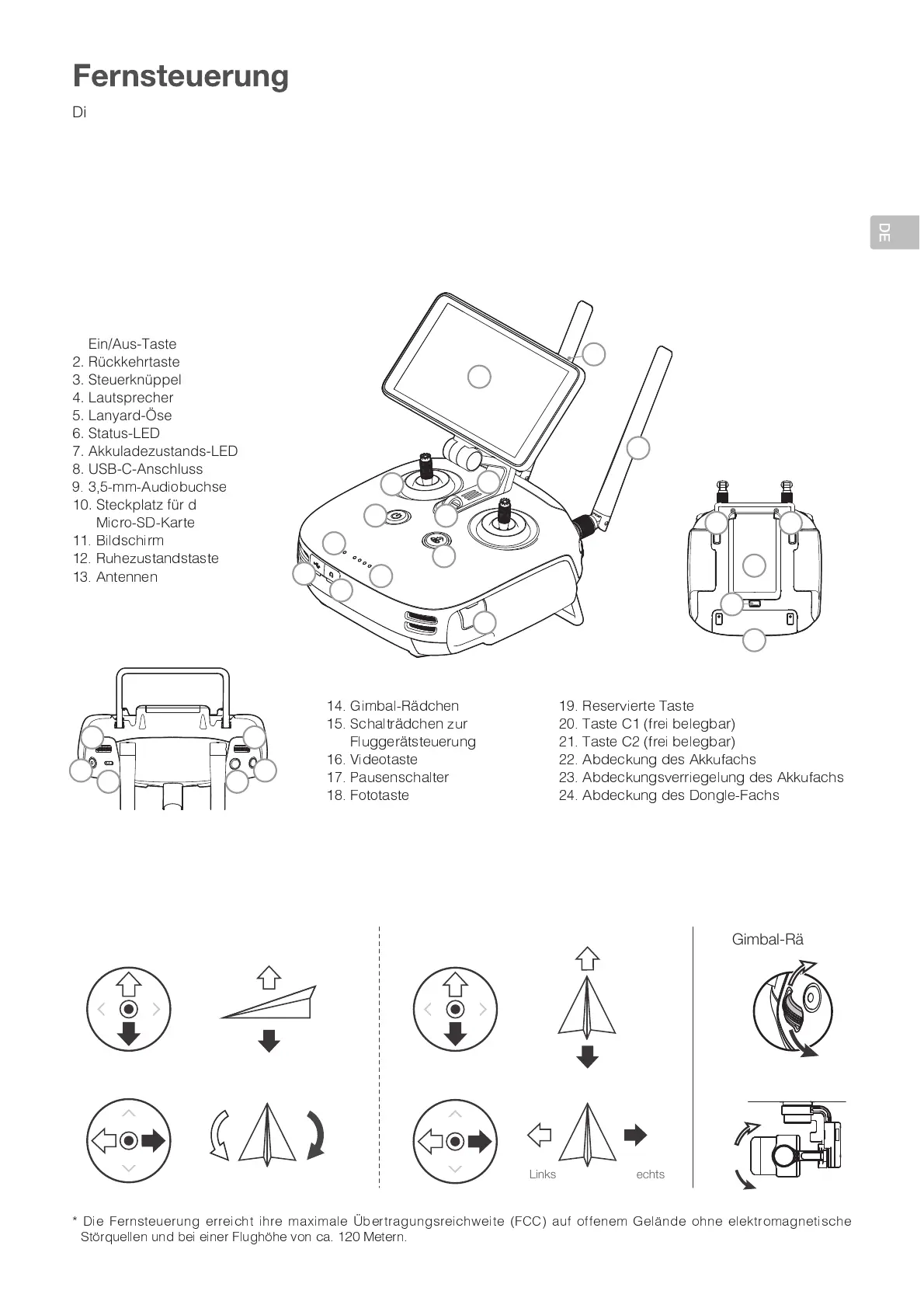Die Phantom 4 RTK Fernsteuerung bietet einen Übertragungsbereich von bis zu 7 km*. Mit ihr können auch
Kameraneigung und Fotoaufnahmen gesteuert werden. DJI OcuSync ist in die Fernsteuerung integriert, d. h., ein
Live-HD-Bild wird direkt von der Kamera übertragen. Berühren Sie einfach den Bildschirm in der „DJI GS RTK“-App,
oder importieren Sie KML/KMZ-Dateien, um Vorgänge für bequemes Projektmanagement zu planen. Anwender
können die Fernsteuerung auch an einen PC anschließen und mit DJI PC GS Pro Vorgänge direkt am Computer
planen und ausführen. Mit dem Multi-Fluggerät-Modus steigern Sie die Wirtschaftlichkeit enorm, da ein Pilot bis zu
fünf Drohnen gleichzeitig koordinieren und steuern kann. Die austauschbaren Akkus können problemlos während des
Betriebs gewechselt werden, und die Antennen lassen sich zur leichten Wartung unkompliziert abnehmen.
In der Abbildung unten sind die Bewegungen dargestellt, die mit den beiden Steuerknüppel ausgeführt werden
können, wobei Modus 2 als Beispiel dient. Mit dem linken Steuerknüppel steuern Sie die Höhe und Flugrichtung der
Drohne, und mit dem rechten Steuerknüppel steuern Sie ihre Vorwärts-, Rückwärts-, Links- oder Rechtsbewegung.
Mit dem Gimbal-Rädchen wird die Neigung der Kamera verstellt.
j q o o u ~ n o o u ~ o u u o q | n q u o p q p m o ¡ o u n u ~ u o q | t o q n o ¢ ¢ l o ~ o p o m ~ r o l ~ o o m o v n u l p ~ o n q | o
k n £ u ¤ o m m o ~ ~ r o q o q ~ o u m £ o { l ~ | ¥ ¦ o n o u ~
&JO"VT5BTUF
3àDLLFISUBTUF
4UFVFSLOàQQFM
-BVUTQSFDIFS
-BOZBSE½TF
4UBUVT-&%
"LLVMBEF[VTUBOET-&%
64#$"OTDIMVTT
)
( ( t
4UFDLQMBU[GàSEJF
# "
k k ) r (
k )
k
) t
12
1
2
3
5
4
6
11
7
9
10
13
8
16
17
18
19
14
15
22
23
20
21
24
k i ) ! (
k
) "
f
k
) *
k
)
k
§
) f
k
)
j ) g k $ + '
k ) g $ + '
) t t +
) t t +
i ) t f