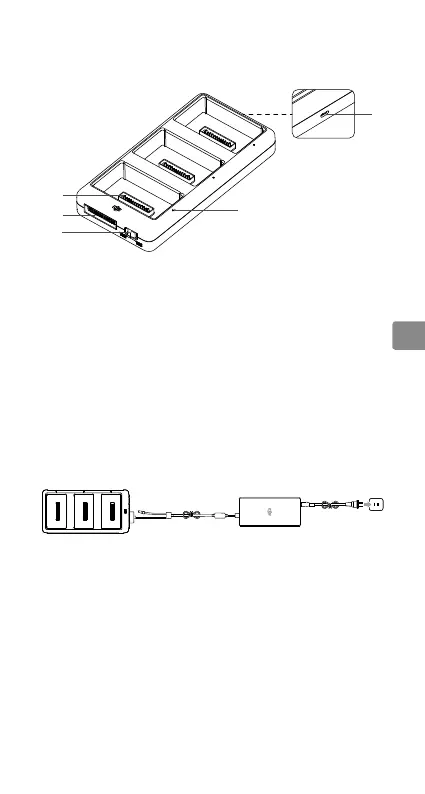NL
©
2018 DJI All Rights Reserved.
39
Overzicht
1. Laadpoort
2. Voedingspoort
3. Modusschakelaar
4. Status-led
5. Poort voor rmware-update
(Micro-USB-poort)
De Charging Hub gebruiken
Volg de onderstaande instructies om de Charging Hub te gebruiken.
1. Aansluiten op een voedingsbron
Sluit de standaard Phantom 4 Battery Charger aan op een stopcontact
(100-240V, 50/60Hz), sluit vervolgens de Charging Hub aan op de Phantom 4
Battery Charger.
Charger Charging Hub
Stopcontact
2. Accu's aansluiten
Zet de modusschakelaar op de Charging Hub tussen Charging Mode en
Storage Mode.
Charging Mode:
Breng de groeven van de Intelligent Flight Battery in lijn met de accusleuven
om de accu te plaatsen en begin met opladen. De Intelligent Flight Battery
met het hoogste vermogensniveau zal als eerste worden opgeladen. Andere
accu's worden opgeladen in volgorde van hun vermogensniveau.
Als de statusindicator-led van de Charging Hub groen brandt en de led-
lampjes op de Intelligent Flight Battery uit gaan, is het opladen voltooid en kan
de Intelligent Flight Battery worden losgekoppeld van de Charging Hub.
2
4
5
3
1