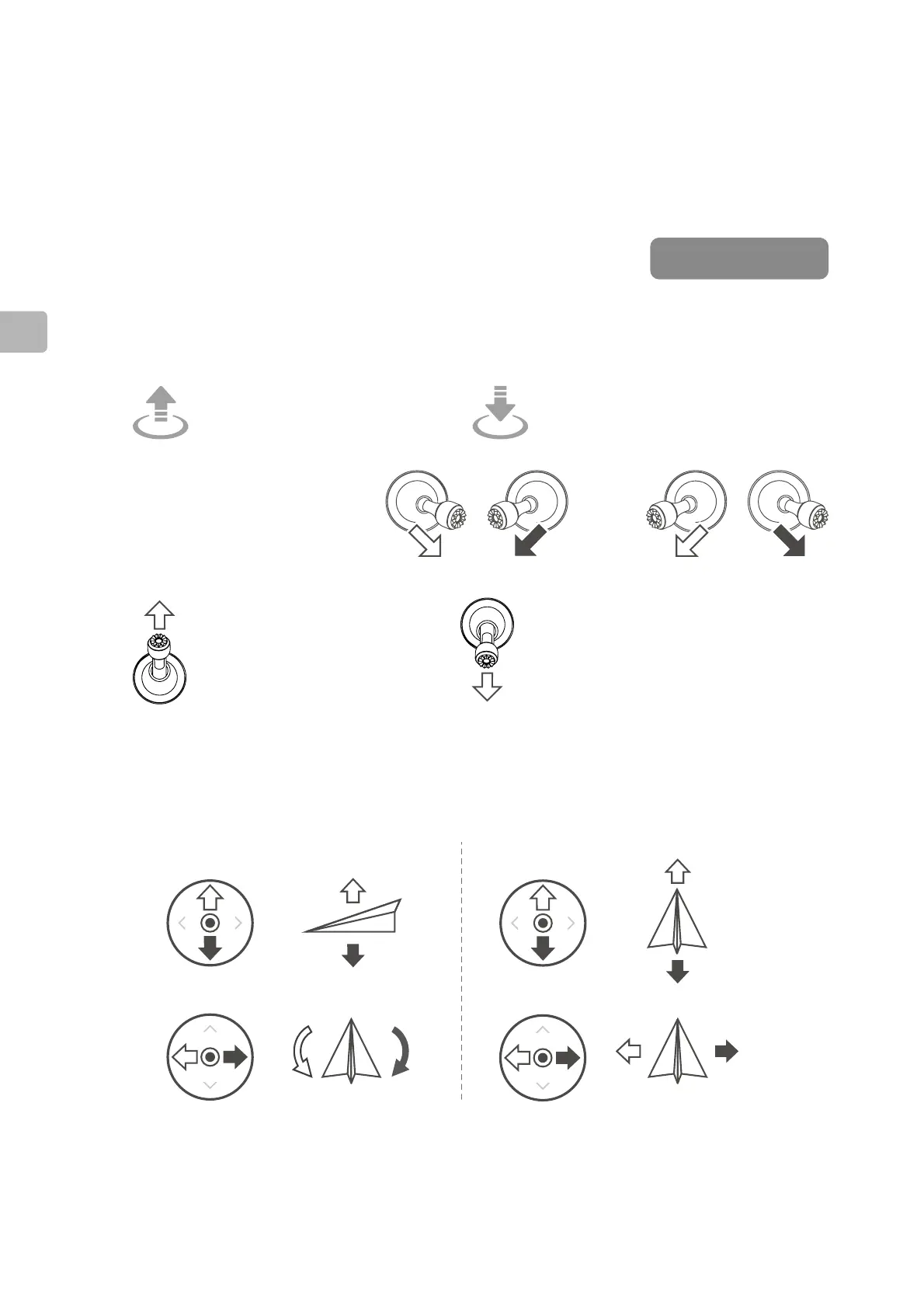8
EN
• Manual Takeoff/Landing
Combination stick command
to start/stop the motors.
5. Flight
Before taking off, make sure the Aircraft Status Bar in the DJI
GO 4 app displays “Ready to Go (GPS)”.
Ready to Go (GPS)
• Auto Takeoff/Landing
Tap “Auto Takeoff”/ “Auto Landing” in DJI GO 4 to start/stop the motors.
Auto Takeoff
OR
Slowly push the left
stick up to take off.
Slowly push the left stick down until
the aircraft lands. Hold for a few
seconds to stop the motors.
Auto Landing
The default flight control is known as Mode 2. The left stick controls the aircraft’s
altitude and heading, while the right stick controls its forward, backward, and left and
right movements. The gimbal dial controls the camera’s tilt.
Left Stick
Up
Down
Turn Left
Turn Right
Right Stick
Forward
Backward
Left
