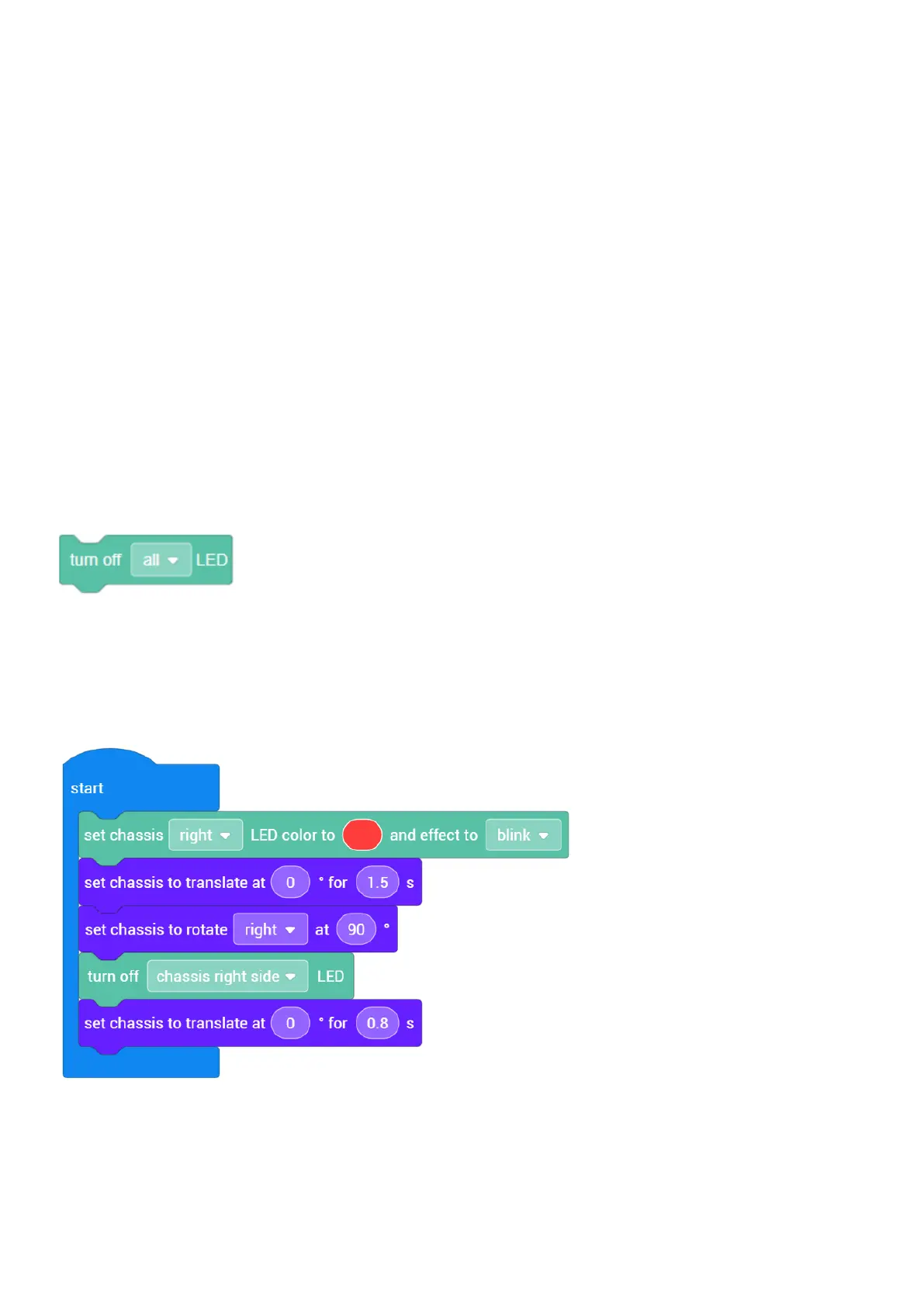15
Function: led_ctrl.set_bottom_led(armor_enum, r, g, b, led_effect_enum)
Parameters:
● armor_enum(enum):
■ rm_define.armor_bottom_all
■ rm_define.armor_bottom_front
■ rm_define.armor_bottom_back
■ rm_define.armor_bottom_left
■ rm_define.armor_bottom_right
● r(int): [0, 255]
● g(int): [0, 255]
● b(int): [0, 255]
● led_effect_enum(enum):
■ rm_define.effect_always_on
■ rm_define.effect_always_off
■ rm_define.effect_breath
■ rm_define.effect_flash
3. Turn off (all) LEDs
(1) Description: Switch off designated LEDs
(2) Type: Execution block
(3) Example: Configure signal light
This will set the LEDs of RoboMaster EP CORE to flash on the right side of the chassis before turning right; after the turn
is complete, it will switch the LED off.