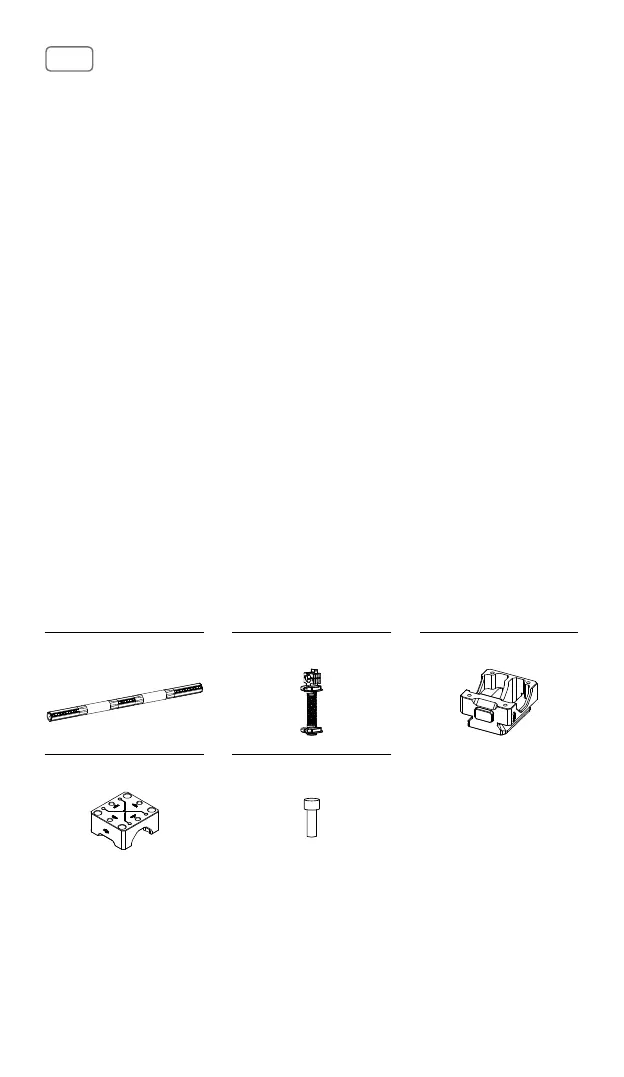EN
Disclaimer and Warning
Congratulations on purchasing your new DJI OSMO
TM
product. The information in this document
affects your safety and your legal rights and responsibilities. Read this entire document carefully
to ensure proper conguration before use. Failure to read and follow instructions and warnings
in this document may result in serious injury to yourself or others, damage to your DJI OSMO
product, or damage to other objects in the vicinity. This document and all other collateral
documents are subject to change at the sole discretion of DJI OSMO.
By using this product, you hereby signify that you have read this disclaimer and warning carefully and
that you understand and agree to abide by the terms and conditions herein. You agree that you are
solely responsible for your own conduct while using this product, and for any consequences thereof.
You agree to use this product only for purposes that are proper and in accordance with all applicable
laws, rules, and regulations, and all terms, precautions, practices, policies and guidelines DJI OSMO
has made and may make available.
DJI OSMO accepts no liability for damage, injury or any legal responsibility incurred directly or
indirectly from the use of this product. The user shall observe safe and lawful practices including,
but not limited to, those set forth in this document.
Notwithstanding above, your statutory rights under applicable national legislation are not affected
by this disclaimer.
OSMO is a trademark of SZ DJI OSMO TECHNOLOGY CO., LTD. (abbreviated as “DJI OSMO”) and
its afliated companies. Names of products, brands, etc., appearing in this document are trademarks
or registered trademarks of their respective owner companies. This product and document are
copyrighted by DJI OSMO with all rights reserved. No part of this product or document shall be
reproduced in any form without prior written consent of or authorization from DJI OSMO.
Introduction
The RONIN
TM
2 Classic Handlebar allows the Ronin 2 to be carried using two side handles and
can also be used for mounting accessories.
In the Box
Usage
The Ronin 2 should be mounted on the middle octagonal section of the handlebar, while
accessories should be installed on the cylindrical sections. The procedure for mounting the Ronin
2 is described below. For the procedure for mounting accessories, please refer to the specic
documentation for each accessory.
1. Mount the two side handles to the two ends of the handlebar. Use the tick marks on the handlebar
to ensure that the handles are in the desired positions, then tighten the knobs. The four-hand stops
on the handles help users hold the handles rmly but can be detached if not required.
Handlebar
×
1 Side Handle
×
2 Gimbal Dovetail Mount
×
1
Top Mounting Block
×
1 Screw Pack
×
1
