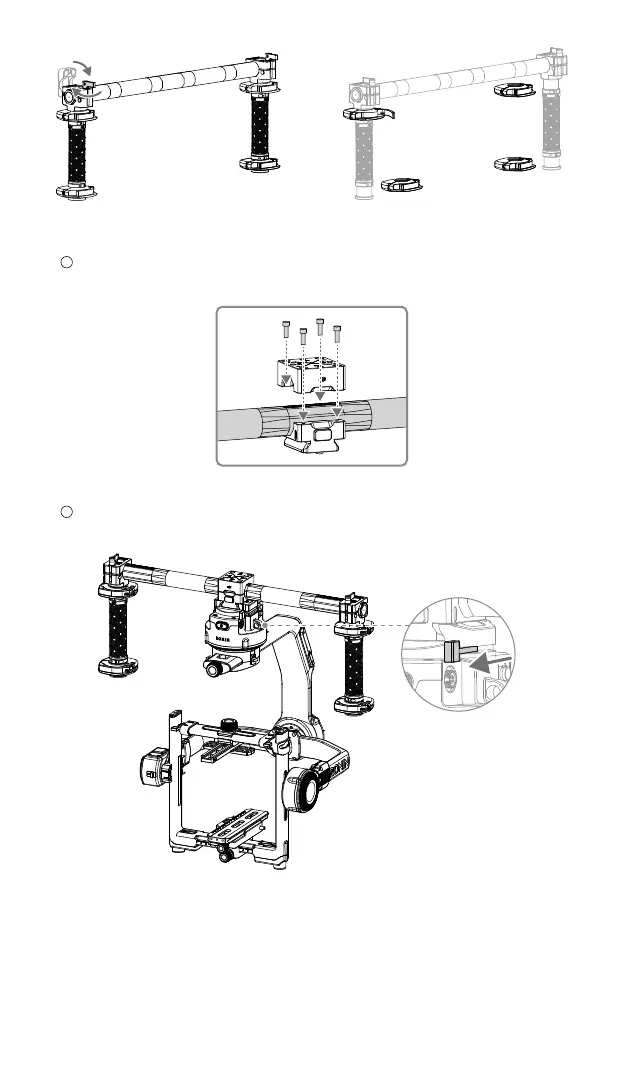2. Mounting the Ronin 2:
1
Mount the Gimbal Dovetail Mount and Top Mounting Block on the middle octagonal section
of the handlebar using four screws.
2
Attach the gimbal to the Gimbal Dovetail Mount ensuring that the safety lock engages. Then
toggle the lever to the locked position.
Specications
Handlebar Length: 21.7 in (550 mm)
Please refer to http://www.dji.com/service for after-sales service for your product where applicable.
DJI OSMO shall mean SZ DJI OSMO TECHNOLOGY CO., LTD. and/or its afliated companies where
applicable.
