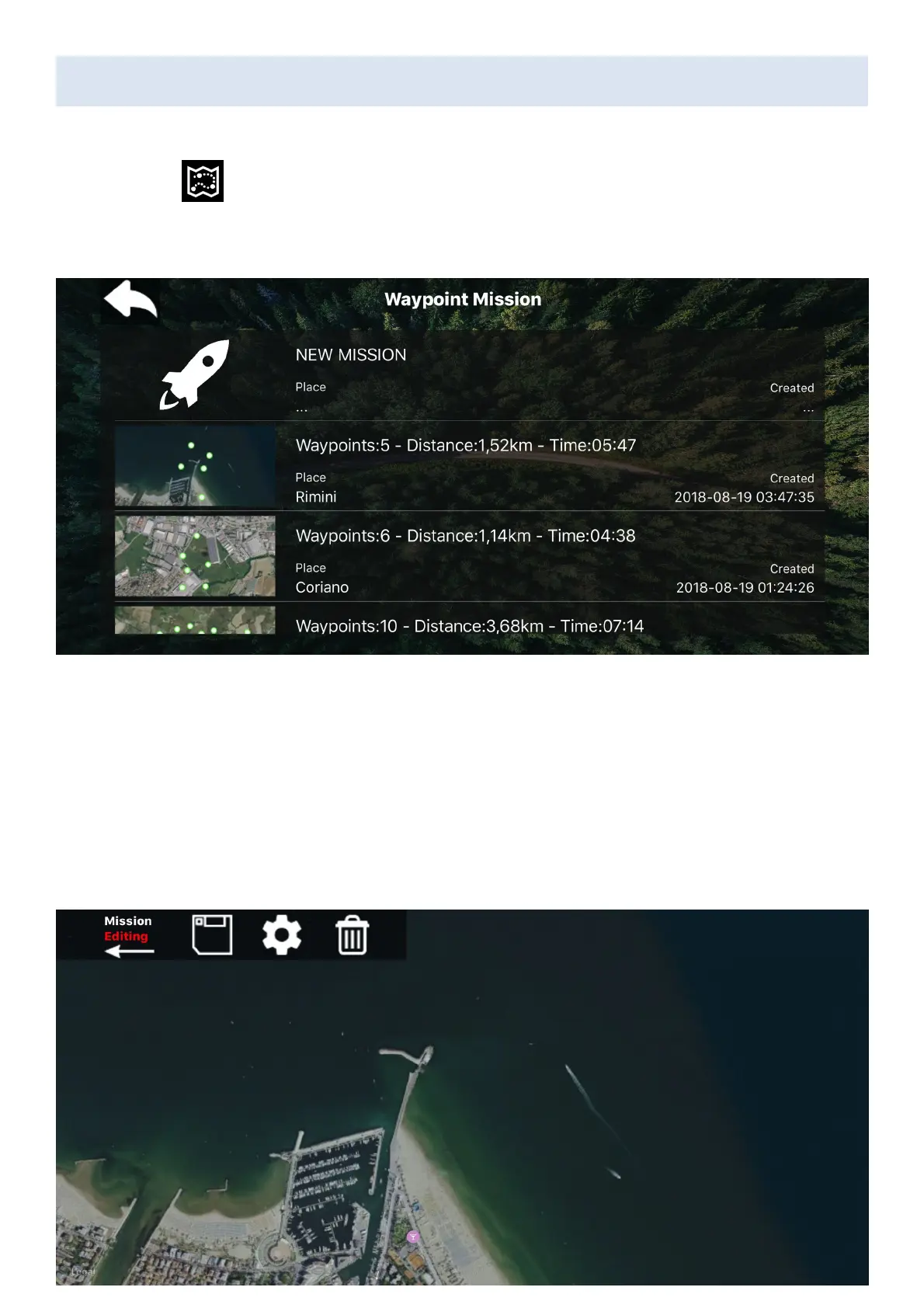Autonomous Waypoint Navigation
Ta p t h e i c o n from the main screen of the app or from the piloting screen, to
access the Waypoint Mission Manager
From here you can access to your previous saved waypoint missions, or create a
new one
New mission
tap New Mission, to start to design your waypoint mission, you will enter to a map
view and you are already in “edit mode” to start to draw your mission route.