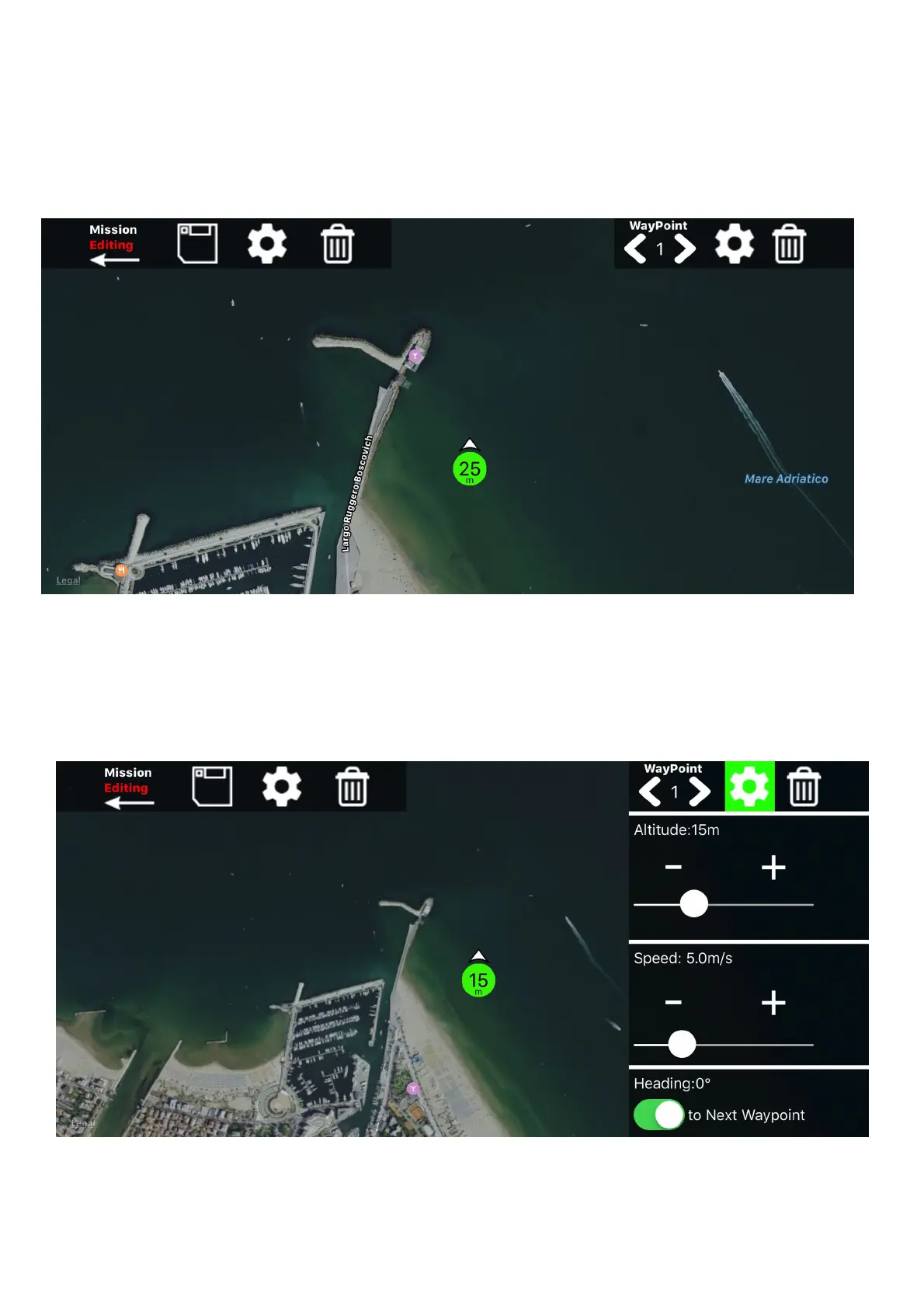Important note: to ADD or MOVE a waypoint you will always need a “long
tap” (0,5 sec)
ADD a waypoint:(1)
so do not tap the map, but touch it for 0,5
here you have added your first waypoint, the number inside is the altitude of the
waypoint, we now also have a new mini toolbar on the top right, where you can
delete the selected waypoint, or open the menu to configure the selected
waypoint.
here you can configure your waypoint: altitude, speed, heading, gimbal pitch
angle, position and action.
(1) Without DJI remote controller, mission are limited to 100m range