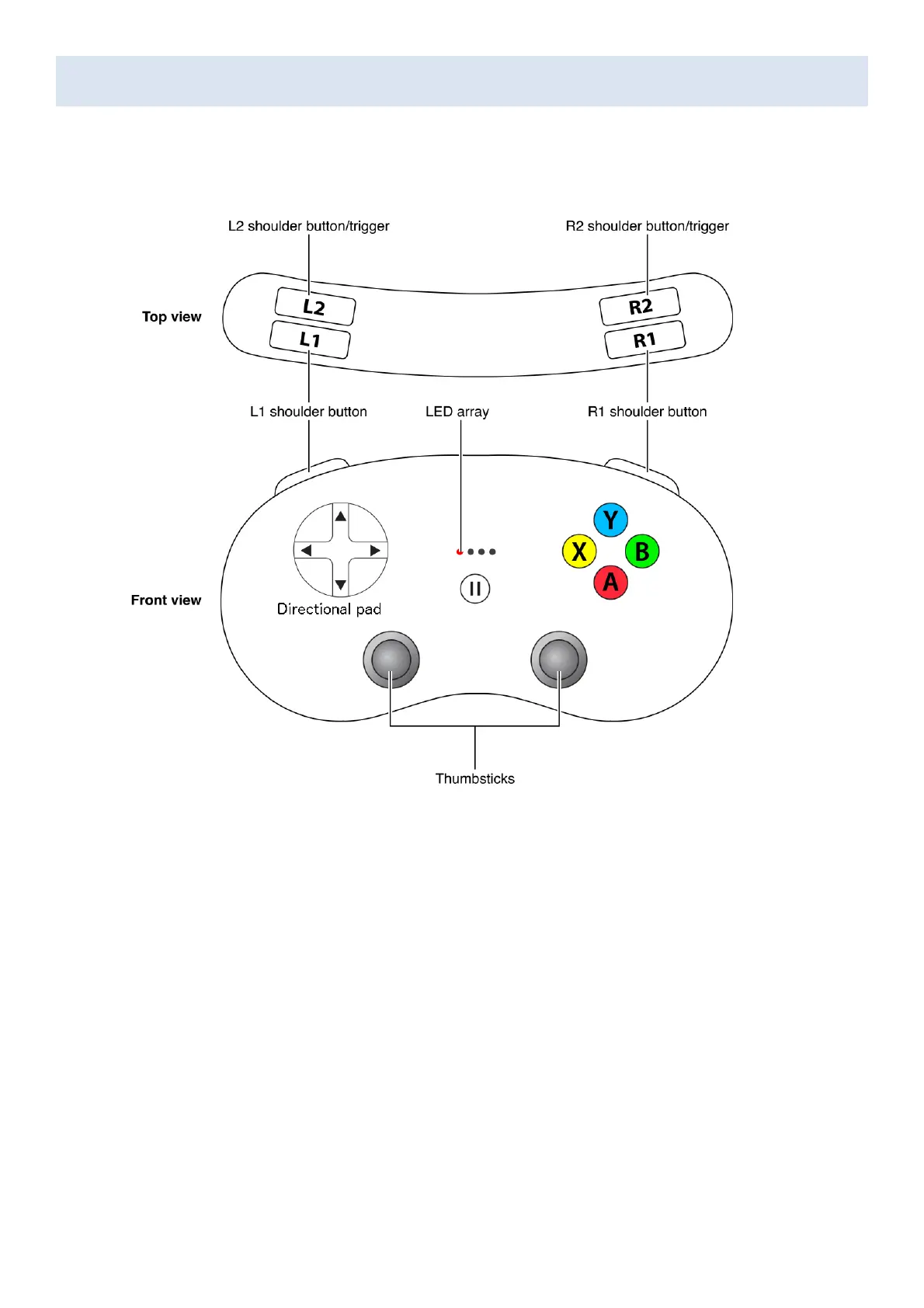MFI Bluetooth Controller
As soon as you connect your MFI controller to your device via bluetooth the on-screen piloting pads will
disappear and you can start to use it!
Thumbsticks - move the Spark (piloting Mode2)
Directional pad - not used
L1 shoulder button - move camera up (pressure sensitive for the speed)
L2 shoulder buttons - move camera down (pressure sensitive for the speed)
R1 shoulder buttons - Start / Stop video recording
R2 shoulder buttons - Shot picture
X button - Start/Stop return home
Y button - switch from drone camere to iPhone camera in VR mode
B button - Head-traking ON/OFF in VR mode
A button - Start / Stop Landing