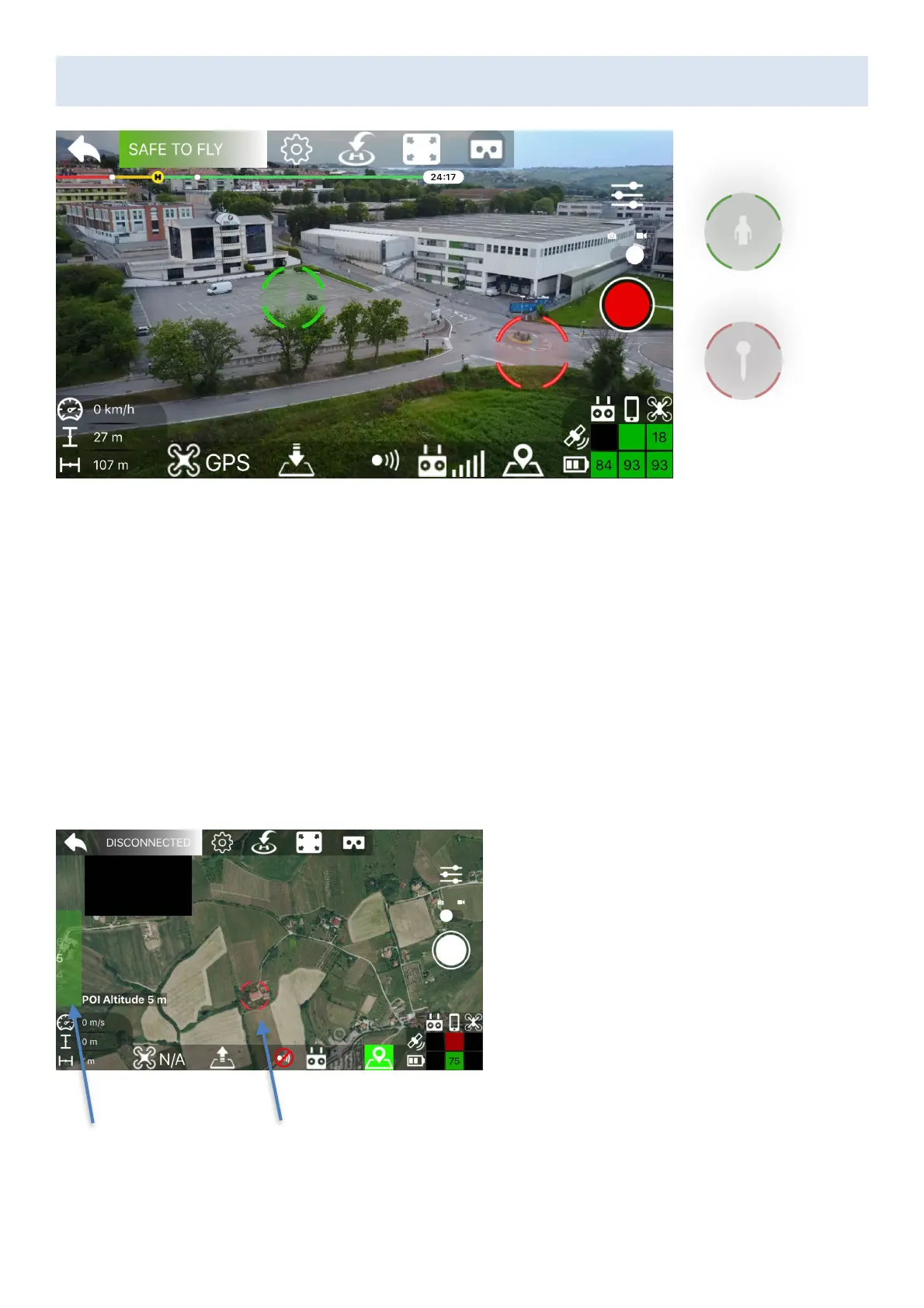AR Localizer
You have two Augmented Reality Localizer that will help you orient yourself on the Spark video
feed.
The green locator will always indicate your position, while the red one will show you the
Position and Distance of a Point of Interest that you can choose on Map.
GPS Error, compass error or barometer sensor error could affect the accuracy of the localizer
but will always be a great help to find your destination.
Localizers are available in normal mode, full screen and “VR” Mode
You can be switch localizers on/off in the settings.
Set the POI
To c h o o s e t h e P O I , o p e n t h e m a p v i e w i n
the piloting screen, then just tap the map
to set your POI.
Then adjust the Altitude of the POI with
the altitude picker on the left of the
screen (altitude is relative to take off
point)
Altitude Picker Tap to set the POI