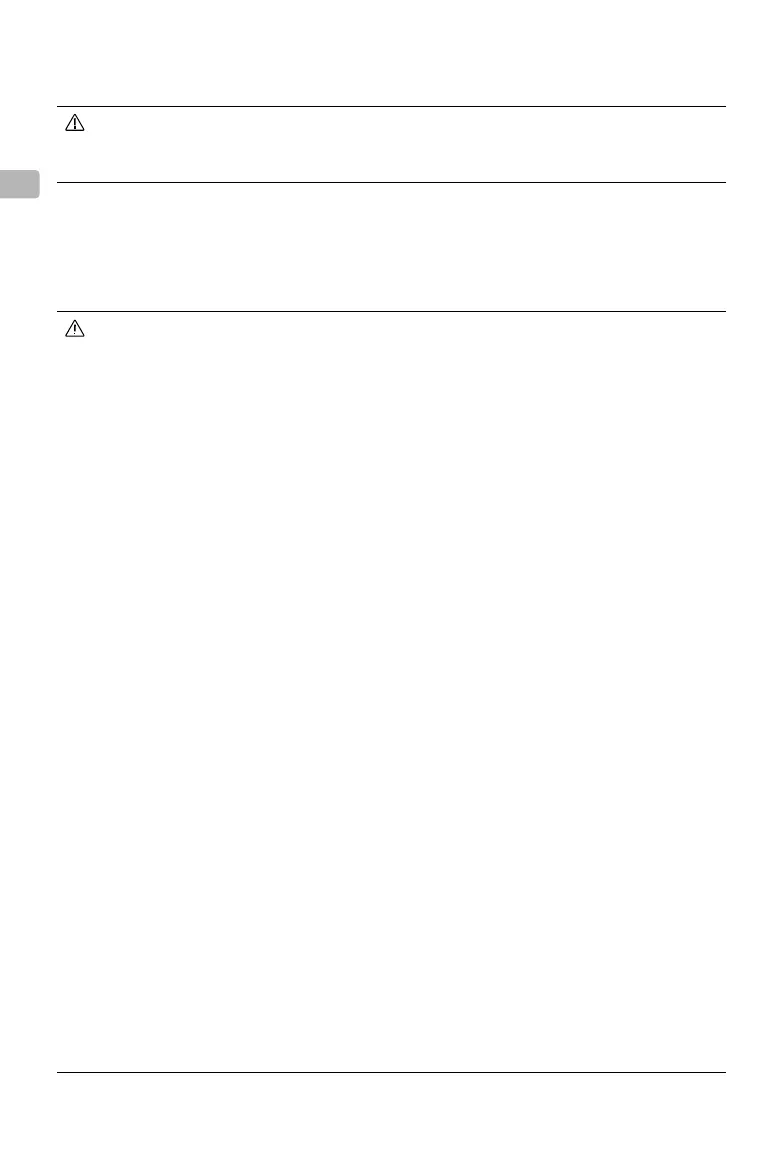4
EN
9. Temperature Control: the battery ensures the temperature dierence between the battery cells are
the same and stay within the allowable temperature range.
• Refer to the safety requirements listed on the label of the battery before using for the rst time.
Users accept full responsibility for any violations of the safety requirements stated on the label.
• The product warranty is void if any battery errors occur due to misuse of the battery.
Using the Battery
Press and then press and hold the power button to power on the battery after it is connected to
the aircraft. When the aircraft lands and the motors stop, press and then press and hold the power
button to power o the battery, and then disconnect the battery from the aircraft.
• DO NOT use the battery near heat sources such as a furnace or heater. DO NOT leave the
battery inside a vehicle on hot days.
• DO NOT allow the battery to come into contact with any liquid. DO NOT leave the battery
near a source of moisture and DO NOT use the battery in humid environments. Otherwise, the
battery may corrode, potentially resulting in the battery catching re or exploding.
• DO NOT use swollen, leaking, or damaged batteries. If your battery is abnormal, contact an
authorized DJI dealer for further assistance.
• Make sure the battery is powered o before connecting to or disconnecting from the aircraft.
DO NOT connect or disconnect the battery while it is powered on. Otherwise, the power ports
may be damaged.
• The battery should be used in the temperature range of -5° to 45° C (23° to 113° F). Use
of batteries in environments above 50° C (122° F) can lead to fire or an explosion. Use of
the battery in temperatures below -5° C (23° F) can negatively aect the performance of the
battery. The battery can be used again when it returns to a normal temperature.
• DO NOT use the battery in strong electrostatic or electromagnetic environments or near high-
voltage transmission lines. Otherwise, the battery circuit board may malfunction, which could
cause a serious ight hazard.
• DO NOT disassemble or pierce a battery in any way or it may leak, catch re, or explode.
• The electrolytes in the battery are highly corrosive. If any electrolytes make contact with your
skin or eyes, immediately wash the aected area with water and see a doctor immediately.
• DO NOT use a battery that has been dropped. Dispose of the battery as described in the
Battery Disposal section.
• If the battery falls into water while inserted in an aircraft during ight, take it out immediately,
and put it in a safe and open area. DO NOT use the battery again and dispose of it properly as
described in the Battery Disposal section.
• DO NOT put the battery in a microwave oven or a pressurized container.
• DO NOT place the battery on or near wires or other metal objects such as eyeglasses,
watches, jewelry, and hairpins. Otherwise, the battery ports may be short-circuited.
• DO NOT drop or strike batteries. DO NOT place heavy objects on the batteries or station.
Avoid dropping batteries.
• Always use a clean, dry cloth when cleaning the battery terminals.
• DO NOT y when the battery power level is below 15% to avoid damage to the battery and
ight risks.
• Make sure the battery is correctly connected. Otherwise, the battery may overheat or even
explode due to abnormal charging. Only use approved batteries from authorized dealers. DJI
assumes no responsibility for any damaged caused by using batteries that are unapproved.
• Make sure to lift the battery by the handle.