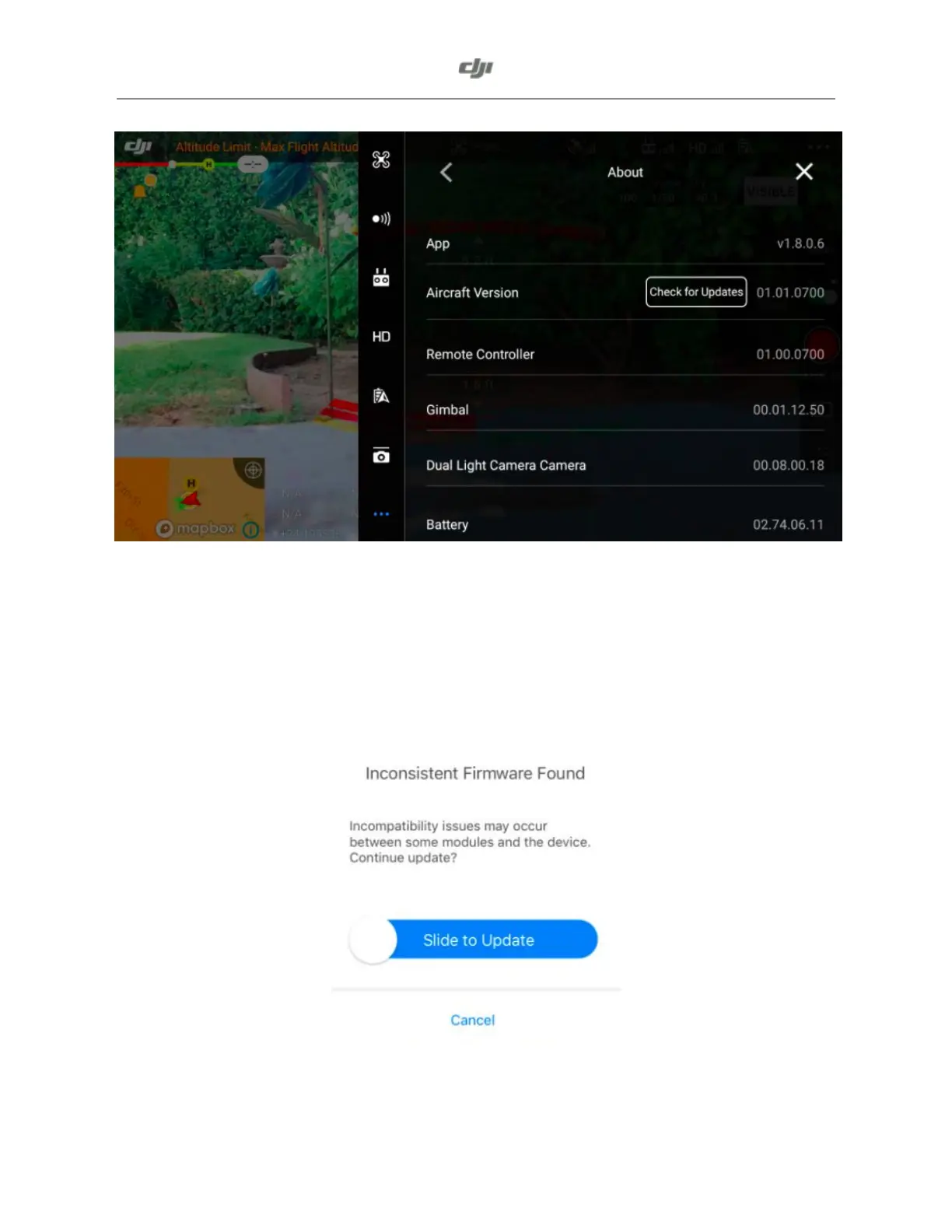If you are updating your aircraft using DJI Assistant 2 or the DJI mobile app, the battery that is
powering the aircraft will be updated if the firmware update includes a battery update or if the
battery firmware is not on the latest version. Assuming there was a battery update as part of the
firmware update, when you place a non-updated battery into the drone you will get a notification
stating inconsistent firmware and allowing you to update the battery based on the aircraft’s
current firmware. In this case, no additional connections to the internet or DJI Assistant 2 are
required for this battery update with an already updated aircraft.
You can also update the firmware of your TB60 batteries (used with the M300 RTK), by placing
them in the BS60 Battery Station and connecting the Smart Controller Enterprise to the battery