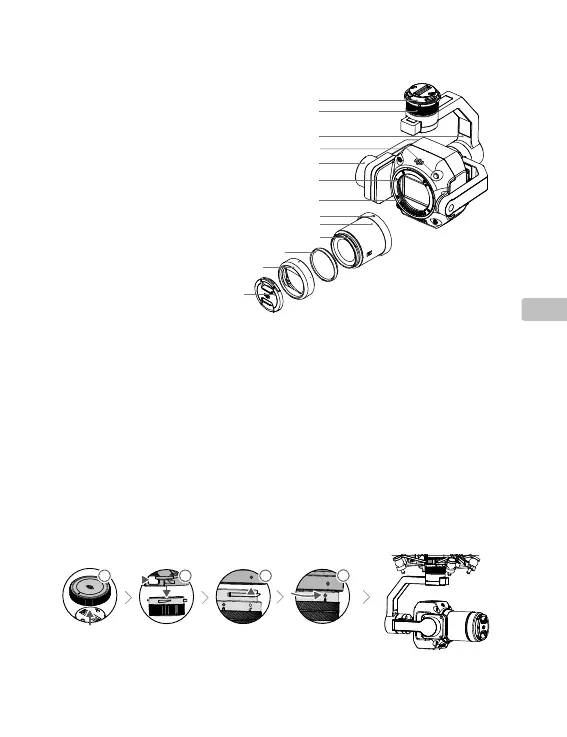NL
65
Overzicht
1. Gimbalconnector
2. Panmotor
3. Rolmotor
4. Lensontgrendelingsknop*
5. Kantelmotor
6. Lensmontagemarkering
7. Lensaansluiting
8. Lensmontagemarkering
9. Lens**
10. Markering kap lensaansluiting
11. Balansring
12. Lenskap
13. Lensdop
1
2
5
6
7
3
4
8
9
10
11
12
13
* Druk NIET op de lensontgrendelingsknop terwijl u de lens bevestigt.
** De DJI DL 35mm F2.8 LS ASPH-lens (ENTERPRISE) wordt met de Zenmuse P1 meegeleverd. Neem
contact op met lokale dealers voor meer informatie over hoe u andere compatibele lenzen kunt kopen.
Raadpleeg de specicaties om de ondersteunde lensmodellen te controleren.
Montage
1. Verwijder de gimbaldop.
2. Druk op de knop op de drone die wordt gebruikt voor het losmaken van de gimbal en de camera. Draai
de gimbaldop op de drone om deze te verwijderen.
3. Lijn de witte stip op de gimbal uit met de rode stip op de drone en plaats de gimbal.
4. Draai de gimbalvergrendeling in de vergrendelde positie door de rode stippen uit te lijnen
.
2 3
4
11
