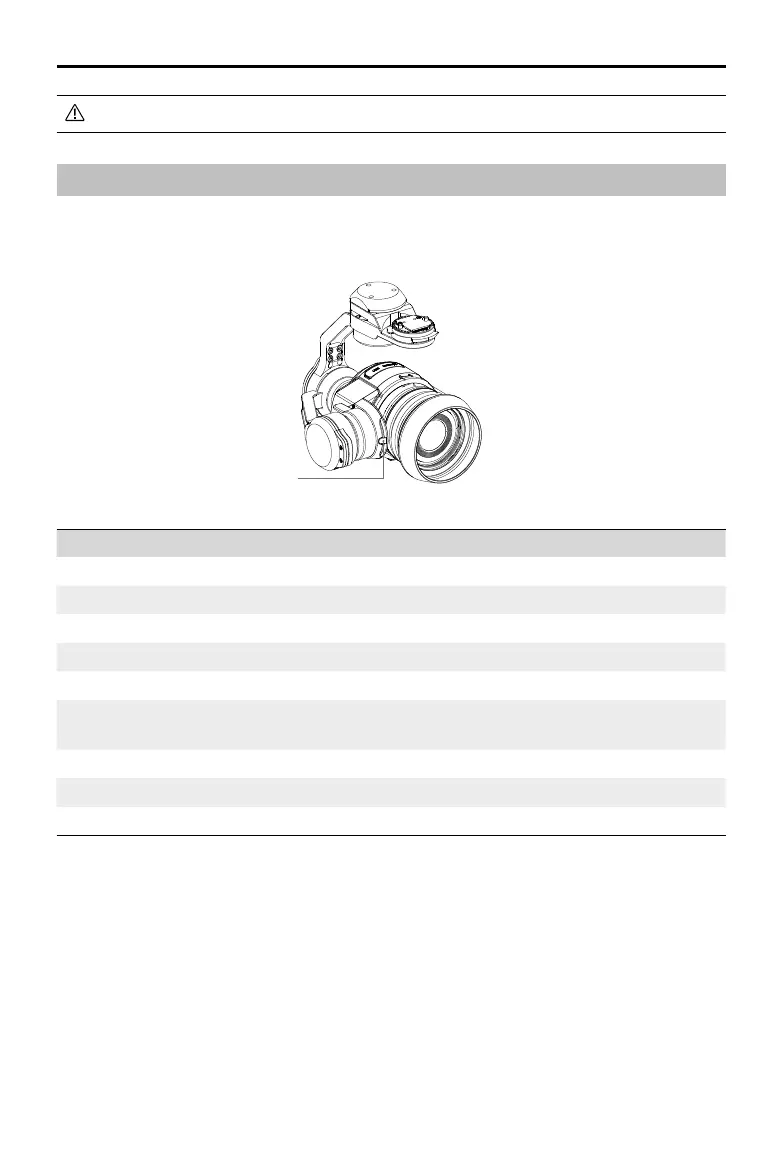©
2016 DJI. All Rights Reserved.
39
INSPIRE 1 PRO
User Manual
Power on the aircraft before attempting to download the les.
Status LED
The Status LED describes the working status of the camera.
Status LED
Status LED Camera Status
Solid Green Powered on; system is on standby.
Blinks Green quickly (0.1 on, 0.2s off) System is warming up.
Blinks Green once (0.2s off) Taking a single photo.
Blinks Green 3 times (0.2s on, 0.2s off) Burst shooting 3 to 5 photos.
Blinks Red slowly (0.8s on, 0.8s off) Recording video.
Blinks Green and Red alternatively
(0.8s Green, 0.8s Red)
Firmware update in progress.
Blinks Red quickly (0.2s on, 0.3s off) SD card error.
Solid Red Firmware update failed.
Blinks Red twice (0.1s on, 0.1s off) Camera overheated.
Camera Operation
Use the Shutter and Record button on the remote controller to shoot the images or the videos through the
DJI GO app. For more information about how to use these buttons, refer to “Controlling Camera” P27.
