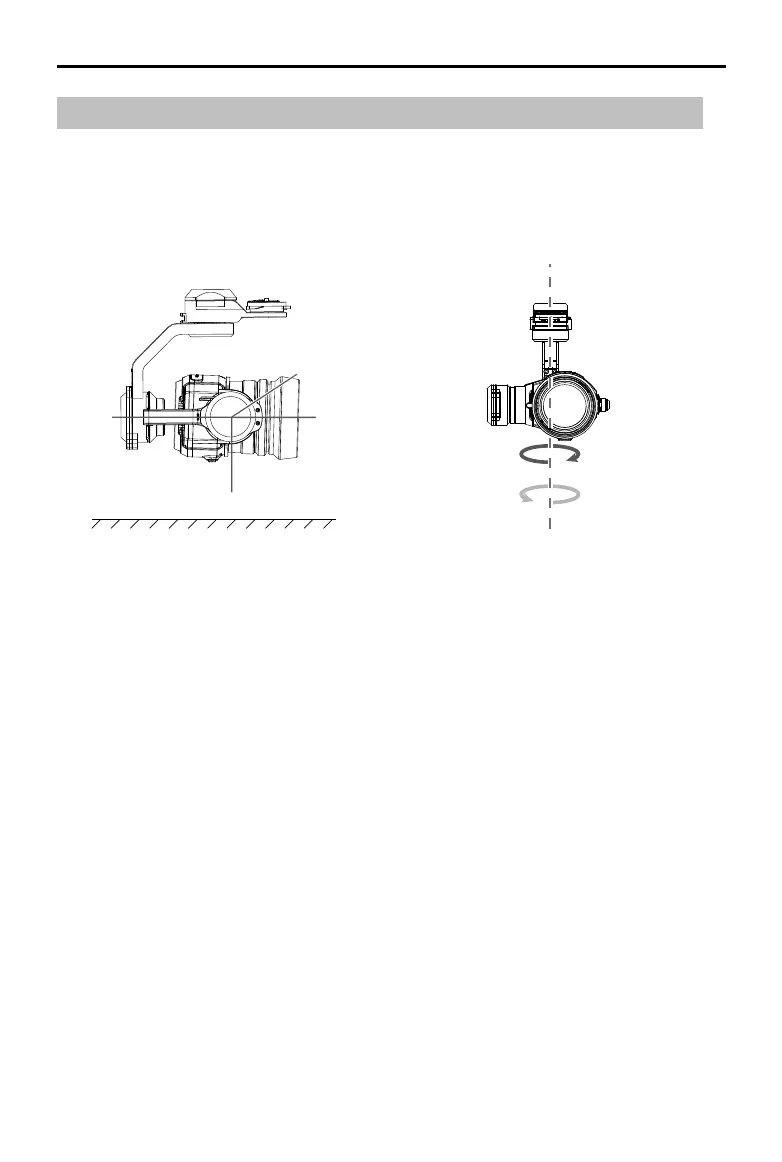40
©
2016 DJI. All Rights Reserved.
INSPIRE 1 PRO
User Manual
Gimbal
GimbalProle
The 3-axis Gimbal provides a steady platform for the attached camera, allowing you to capture
stabilized images and video. The Gimbal can tilt the camera up to 120 degrees and rotate 360
degrees.
Use the gimbal dial on the remote controller to control pitch movement of the camera by default. Note that
you cannot control the pan motion of the camera by default. Enable the “Master-and-Slave” mode and
set the remote controller to “Slave” state if you wish to control both the pan and pitch movement of the
camera.
Pan Control
Follow the instructions below to use the gimbal dial to control the pan movement of the gimbal:
1. Power on the aircraft and remote control, launch DJI GO app and enter “Camera” page.
2. Tap “RC Control Settings” icon and select either C1 or C2 customizable button as the gimbal pitch/
yaw switching button.
3. Select “Gimbal Pitch/Yaw” from the dropdown list.
+
320°
-320°
+
30°
-90°
0°
