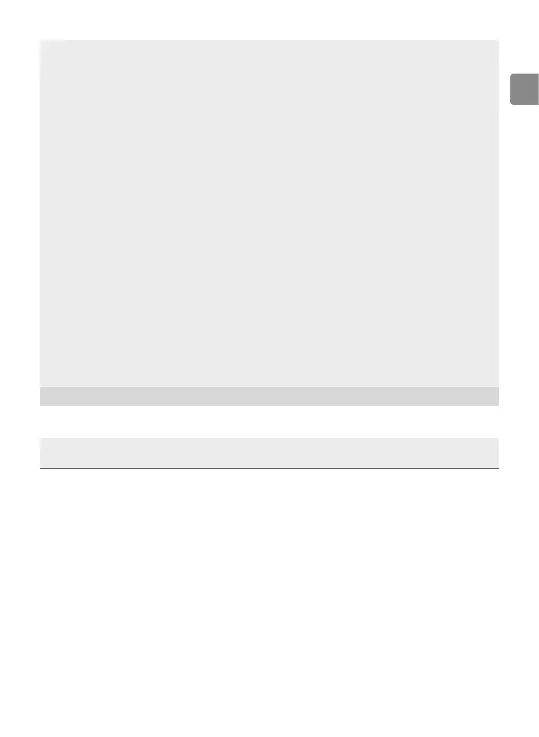EN
9
This content is subject to change.
Download the latest version from
http://www.dji.com/zenmuse-x7
ZENMUSE and OSMO are trademarks of DJI OSMO.
Copyright © 2018 DJI OSMO All Rights Reserved.
Aspect Ratio 16:9
CinemaDNG:
6K: 5760×3240, 23.976/24/25/29.97/30p
5K: 5120×2880, 23.976/24p
4K Ultra HD: 3840×2160, 23.976/24/25/29.97/30/47.95/48p
3.7K: 3712×2088, 50/59.94p
ProRes:
4K Ultra HD: 3840×2160, 23.976/24/25/29.97/30p, HQ/XQ
2.7K: 2704×1520, 47.95/48/50/59.94p, HQ
FHD: 1920×1080, 47.95/48/50/59.94p, HQ/XQ
H.264:
4K Ultra HD: 3840×2160, 24/25/30/48/50/59.94p
2.7K: 2720×1530, 24/25/30/48/50/59.94p
FHD: 1920×1080, 24/25/30/48/50/59.94p
H.265:
4K Ultra HD: 3840×2160, 24/25/30p
2.7K: 2720×1530, 24/25/30/48/50/59.94p
FHD: 1920×1080, 24/25/30/48/50/59.94p
Aspect Ratio 2.44:1
CinemaDNG:
5.2K: 5280×2160, 23.976/24/25/29.97/30/47.95/48p
ProRes:
5.2K: 5280×2160, 23.976/24/25/29.97/30p, HQ
H.264/H.265:
3.8K: 3840×1572, 23.976/24/25/29.97/30p, full FOV
Temperature
Operating Temperature
Range
-4° to 104° F (-20 to 40° C)
Storage Temperature
Range
-4° to 140° F (-20 to 60° C)
The Zenmuse X7 does not store photo or video les locally. Make sure a MicroSD and/or SSD card is
inserted into the aircraft body for le storage.
* Refer to User Manual for more information.
