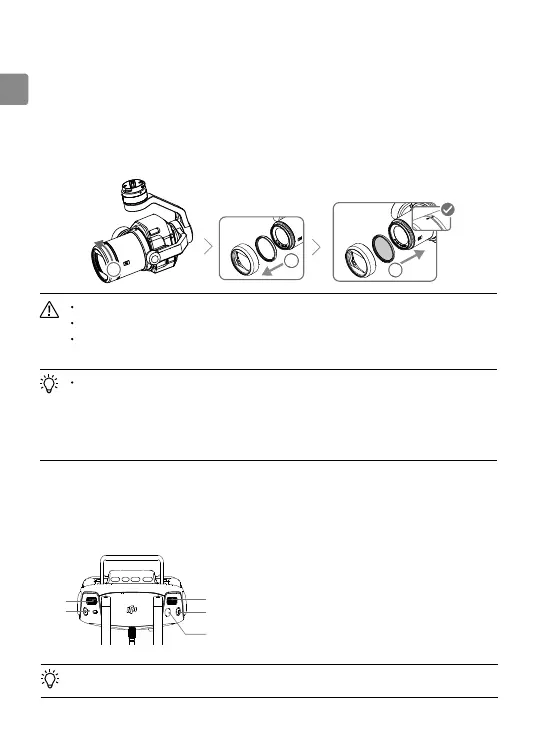EN
6
Camera Controls
Remote Controller
Press the Shutter Button to capture photos or the Record Button to record videos. Adjust the
camera's tilt using the left dial. Turn the right dial to adjust camera settings.
1. Left Dial
2. Record Button
3. Shutter Button
4. Intelligent Flight Pause Button
5. Right Dial
1
3
22
Mounting Filters
At the DJI Online Store, DJI oers a variety of lters for the DJI DL/DL-S lenses. Follow the instructions
below to mount a lter:
1. Rotate the lens hood to remove it.
2. Rotate the balancing ring to remove it.
3. Mount the new lter and the lens hood. When mounting the lens hood, rst align the small red
dot on the lens hood with the red dot on the lens, then rotate the lens hood to align the big red
dot with the dot on the lens.
Lens hoods for different lenses are not mutually compatible. DO NOT mix them up.
Lens air may occur when using the lter under some specic situations.
Lens protector is recommended to use in severe shooting environment (ensure to detach the
balancing ring). However, there may be lens are in some situations when the protector is in use.
Any two of the DL/DL-S lens lters can be used together, reducing the amount of light
coming into the sensor to achieve the desired exposure effect. When attaching two
lters, make sure to detach the lens hood. However, the capability to reduce are may
reduce without the lens hood. Please download and refer to the Zenmuse X7 User
Manual for more detailed information on how to use the two lters.
Please refer to the Zenmuse X7 User Manual for more camera control information.
3
4
5
1
2
