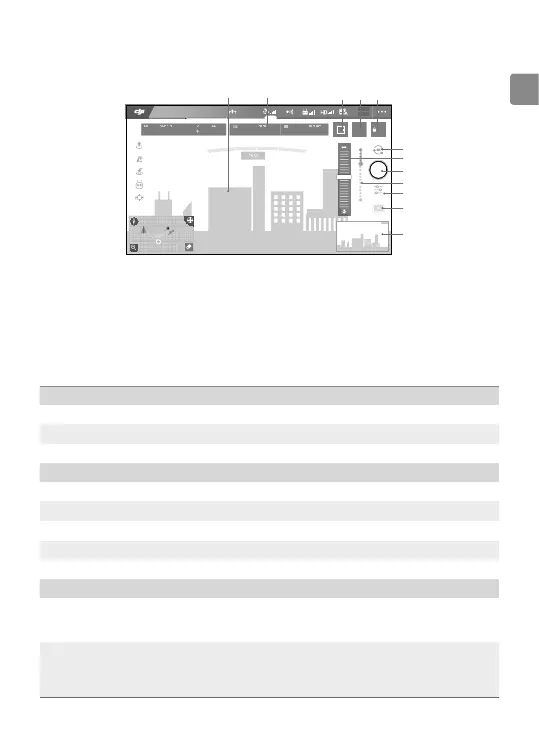EN
7
DJI GO 4 App
The touch interface can be used for capturing photos, recording videos and playback. Professional
photography congurations are also available.
1. Live HD Video
2. Current Camera Settings
3. Spot Metering/ Focus Switch
4. AF/MF Switch
5. AE Lock
6. Shutter/Record Switch
Specications
12
R
09:29
AE
P-GPS
READY TO GO (GPS)
AF/MF
FPV
200 0.3 Auto
5.61/200
4KP3020:12 384G
4KP30
74%
70%
4.07V
4.07V
1 2 3 4 5
6
7
8
10
9
11
12
General
Product Name Zenmuse X7
Dimensions 151 × 108 × 132 mm
Weight (Lens Excluded) 449 g
Gimbal
Angular Vibration Range ±0.005°
Mount Detachable
Controllable Range Tilt: +40° to -125°; Pan: ±300°; Roll: ±20°
Mechanical Range Tilt: +50° to -130°; Pan: ±330°; Roll: +90° to -50°
Max Controllable Speed Tilt: 180°/s; Roll: 180°/s; Pan: 360°/s
Camera
Sensor
Sensor size(Still): 23.5×15.7mm
Sensor size (Max video recording area): 23.5×12.5mm
Effective Pixels: 24MP
Supported Lenses
DJI DL-S 16mm F2.8 ND ASPH (with lens hood and balancing ring/lter)
DJI DL 24mm F2.8 LS ASPH (with lens hood and balancing ring/lter)
DJI DL 35mm F2.8 LS ASPH (with lens hood and balancing ring/lter)
DJI DL 50mm F2.8 LS ASPH (with lens hood and balancing ring/lter)
7. MF Adjust (in MF mode)
8. Shutter/Record
9. Gimbal Slider
10. Photography Congurations and Parameter Settings
11. Playback
12. FPV
