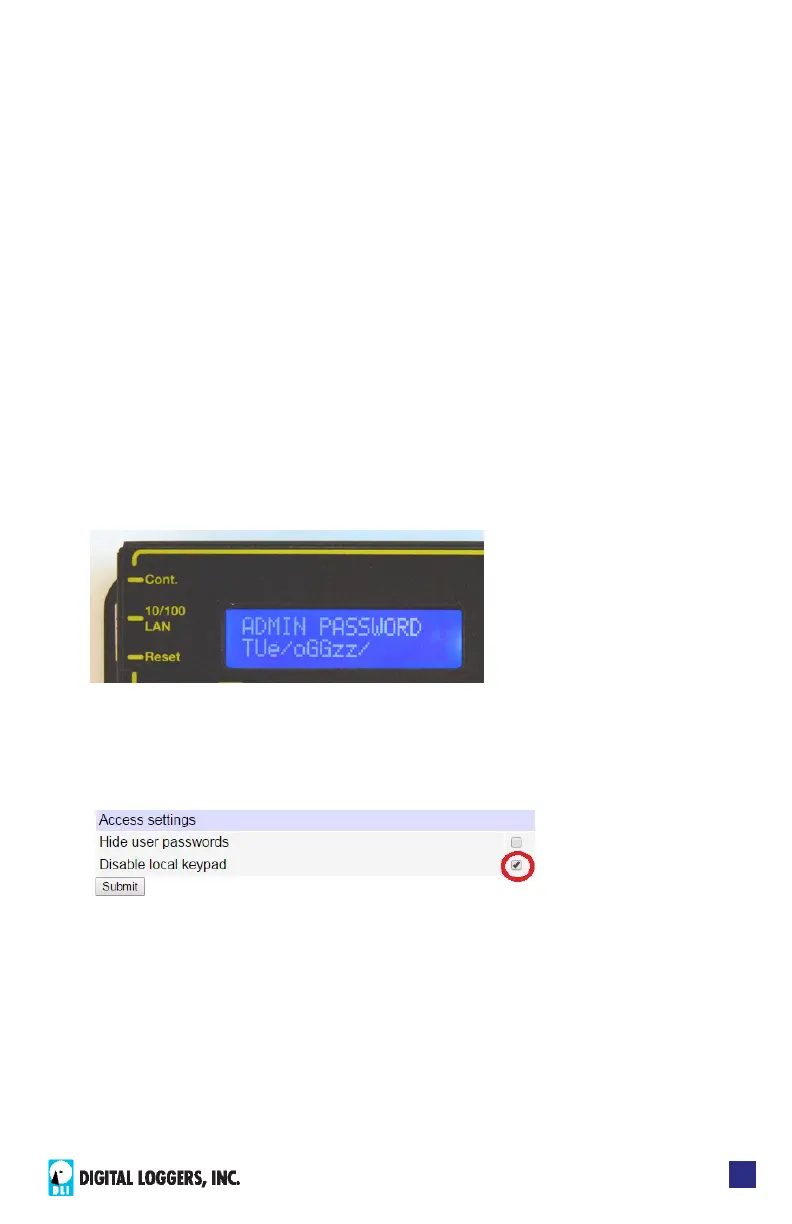Web Power Switch Pro
9
IP addresses are comprised of four octets per page. Select an octet with
‘UP’ (next) or ‘DOWN’ (previous). Press ‘1’ to increment the octet, or ‘0’
to decrement.
HTTP Port
Press ‘1’ to increment the port, or ‘0’ - to decrement.
Same Subnet Restriction
Press ‘1’ to activate restriction, ‘0’ - to deactivate. When activated, only
devices in the same class-C can access the switch. Note: whitelists can
only be edited from the web UI.
Web conguration protection
Network settings are locked on the web setup page when protection is
enabled. Press ‘1’ to activate protection, ‘0’ - to deactivate. If you are
installing the switch in a remote location, bear in mind: you will need
physical access to the switch to unlock it.
Password for admin user
Press ‘0’ to leave the password unchanged. Press ‘1’ to assign a new
random case-sensitive password.
Save/Discard
Exits setup. Press ‘0’
to discard all changes, or ‘1’ to save. Review your selections using
‘CYCLE’ to correct errors before saving.
The physical keypad can be disabled by the admin from the Web
interface here on the SETUP page: