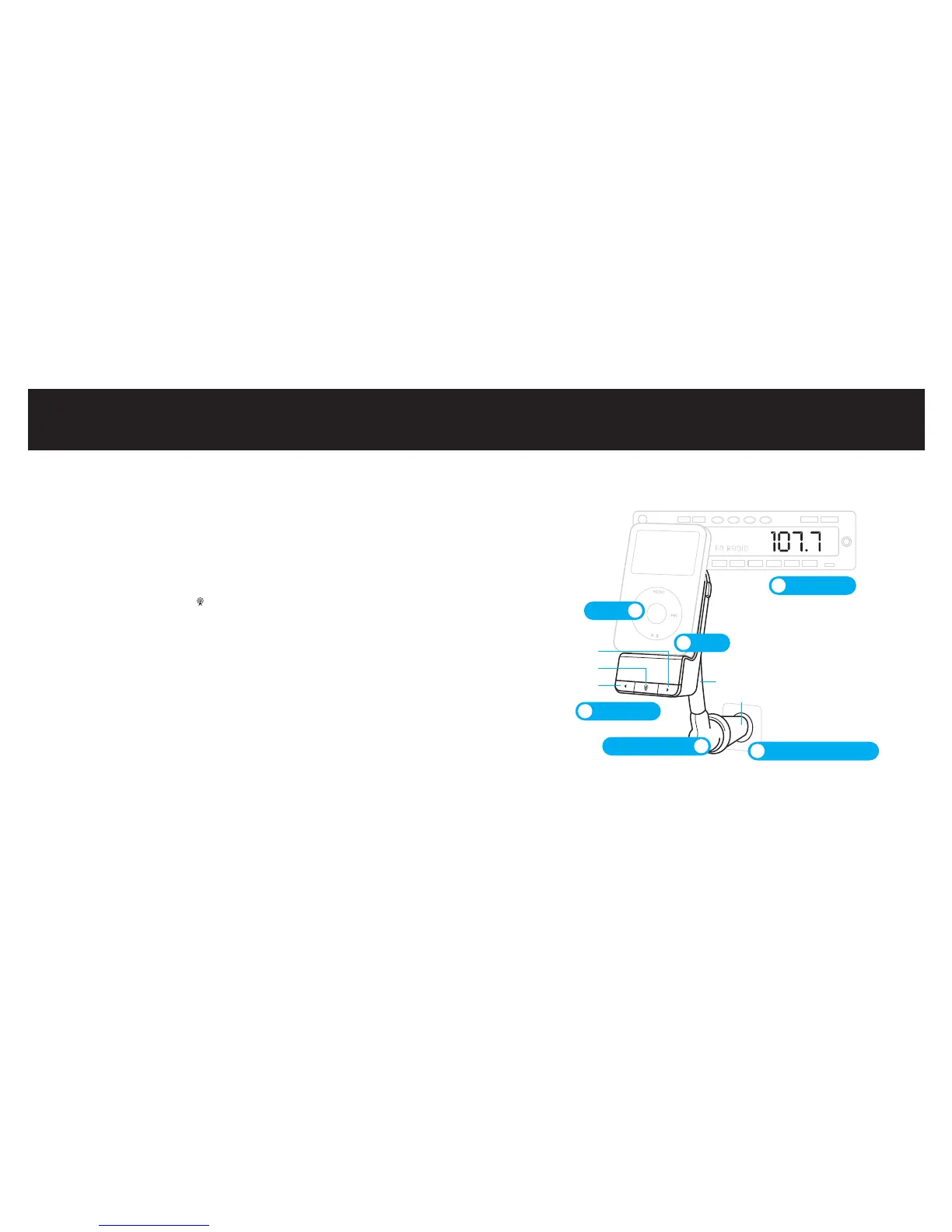| 7
Getting Started
6 | DLO TRANSDOCK USER MANUAL
This section will help with the initial installation of your TransDock.
1. Assemble your TransDock by attaching the Flex Arm to both the
Car Power Adapter and the TransDock Cradle.
2. Insert your TransDock into your auto power outlet.
3. Gently slide your iPod onto your TransDock. Your iPod will now
begin charging if your car is on.
4. Press the center button on your TransDock to activate IntelliTune.
IntelliTune will automatically find the optimal frequency to broadcast
your iPod over your car’s FM radio.
5. Tune your car’s FM radio to the frequency displayed on
your TransDock.
6. Click Play on your iPod to enjoy your music over your car stereo.
NOTE: The iPod will automatically pause playback when your
TransDock is powered off.