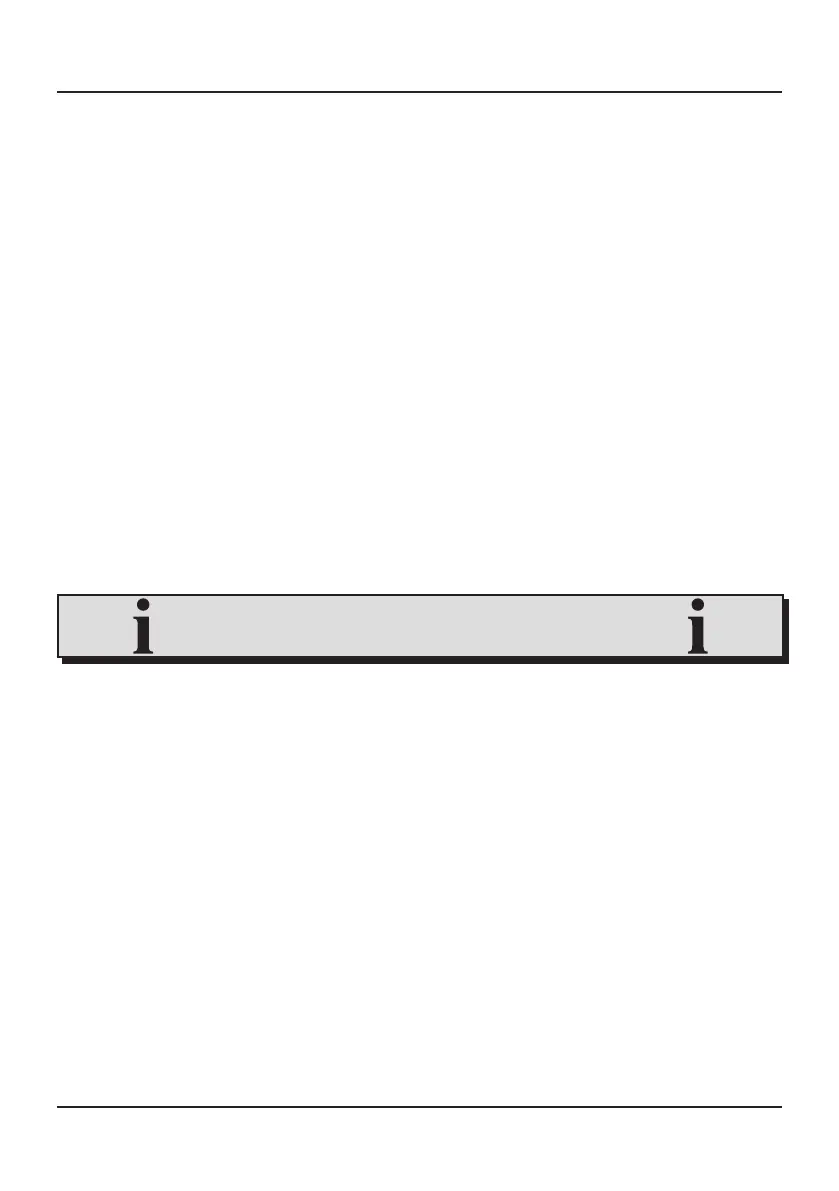14
Handling the battery
Charging the battery:
• Ensure that the charging port and charger are dry.
• Make sure that the e-scooter is turned off. Connect the charging
cable to the charging port of the e-scooter and then connect it to
a power outlet (~230 V / 50-60 Hz).
• Check that the charging light on the charger lights up red.
• The battery is charged once the charging light changes from
red to green. You should stop charging at this point.
• Disconnect the charger from the mains and the e-scooter.
• The e-scooter may only be charged with the supplied char-
ger. Take care to use the correct voltage supply (~230 V /
50-60 Hz).
• If the charger or mains connector is damaged, the charger
must not be used. Please contact customer service.
• For optimum battery life, charge and store
the e-scooter in a dry and clean environment,
preferably at a temperature of 7-15°C.
• The charging time of the e-scooter is approx. 4-5 hours.
Leaving the charger permanently connected to the battery and
power supply will have an adverse effect on the battery life.
• The e-scooter and the charger must not be covered during
charging.
Handling the battery
Important information on
battery handling!
