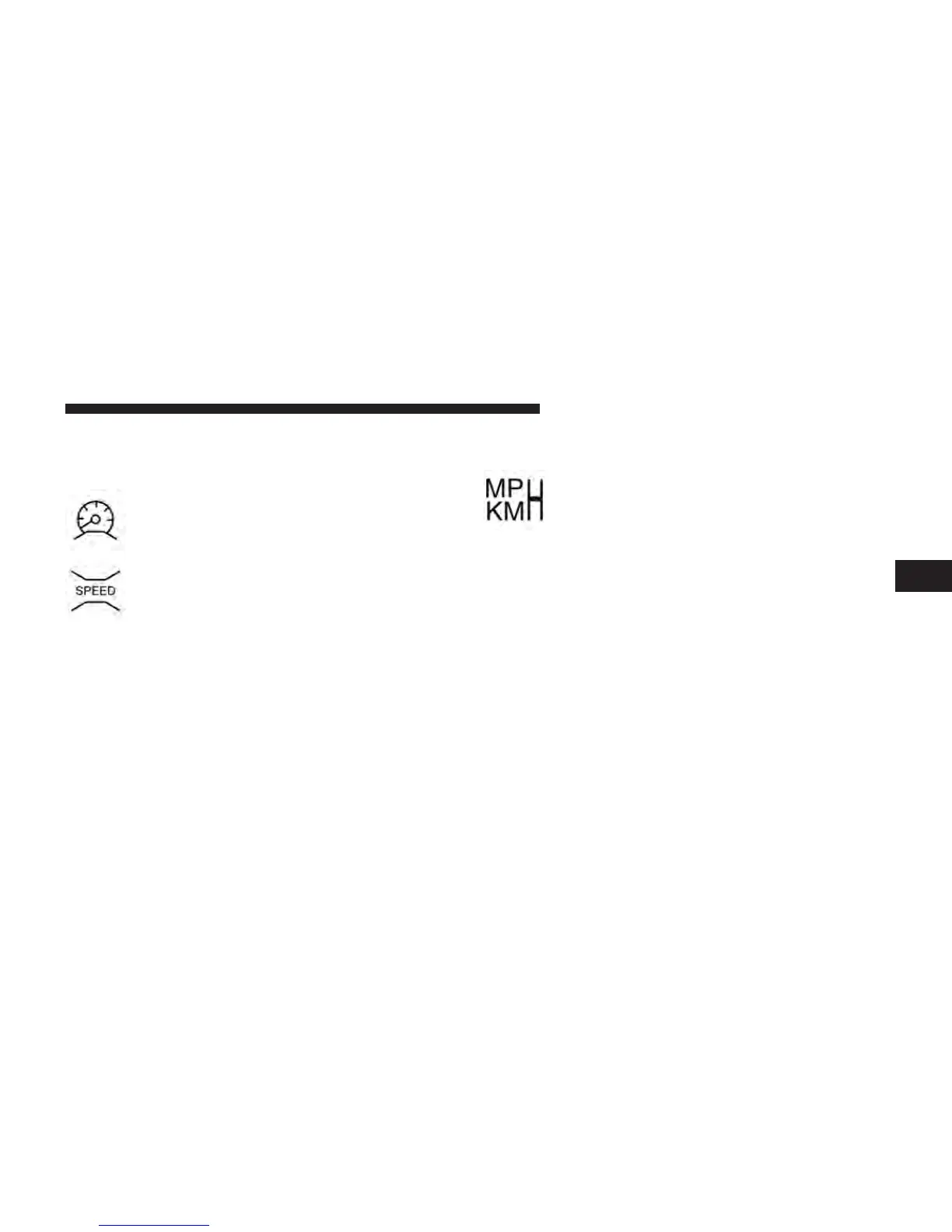Full Speedometer Analog Or Digital Display
Selection
Full Speedometer Analog Icon
Full Speedometer Digital Icon
Press and release the UP or DOWN arrow button until
the Analog or Digital display icon is highlighted in the
EVIC. Press and release the RIGHT arrow button to
change the display between analog and digital.
Vehicle Speed MPH / Km/h
Press and release the UP or DOWN arrow
button until the Vehicle Speed icon is high-
lighted in the EVIC. Press the RIGHT arrow
button to view a digital display of the current
speed in MPH or km/h. Pressing the RIGHT arrow
button a second time will toggle the unit of measure
between mph or km/h. Press the LEFT arrow button to
return to the main menu.
NOTE: Changing the unit of measure in the Vehicle
Speed menu will not change the unit of measure in the
EVIC.
4
UNDERSTANDING YOUR INSTRUMENT PANEL 341
