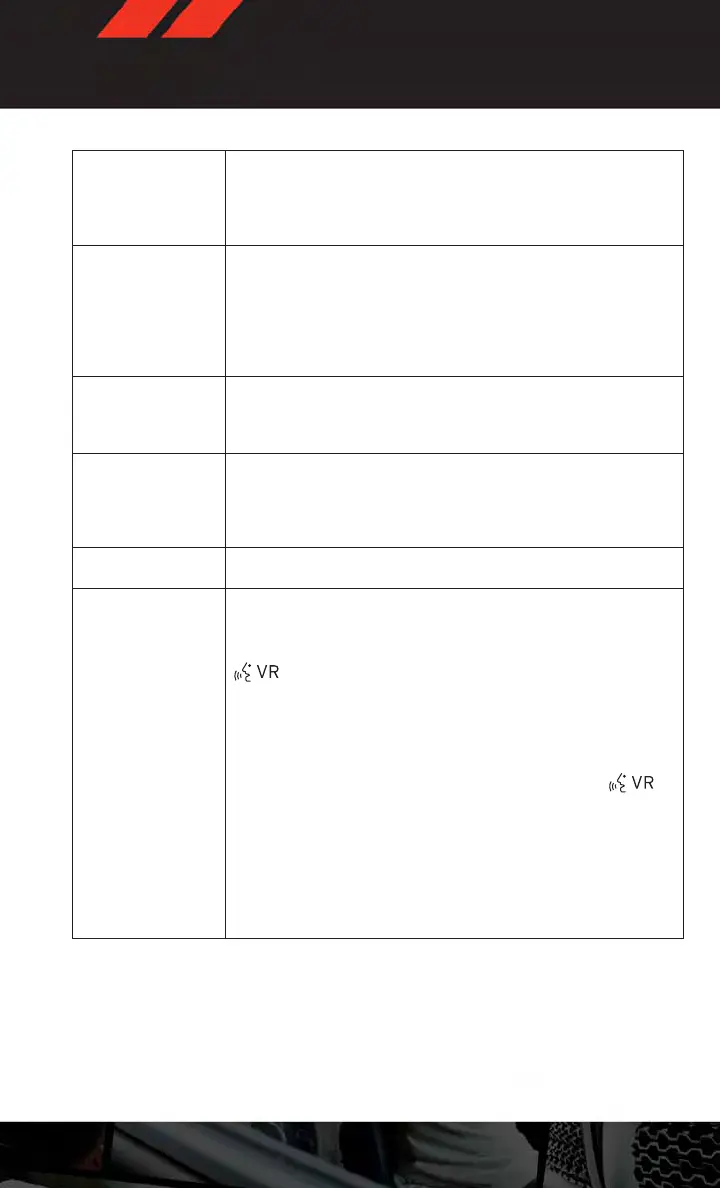Radio AM, Radio FM
Modes
“Frequency” (to change the frequency)
“Next Station” (to select the next station)
“Previous Station” (to select the previous station)
“Radio Menu” (to switch to the radio menu)
“Main Menu” (to switch to the main menu)
SiriusXM Satellite Ra-
dio Mode
“Channel Number” (to change the channel by its spoken number)
“Next Channel” (to select the next channel)
“Previous Channel” (to select the previous channel)
“List Channel” (to hear a list of available channels)
“Channel Name” (to change the channel by its spoken name)
“Radio Menu” (to switch to the radio menu)
“Main Menu” (to switch to the main menu)
Disc Mode “Track” (#) (to change the track)
“Next Track” (to play the next track)
“Previous Track” (to play the previous track)
“Main Menu” (to switch to the main menu)
USB Mode “Next Track” (to play the next track)
“Previous Track” (to play the previous track)
“Play” (to play a Artist Name, Playlist Name, Album Name, Track Name,
etc.)
“List” (to List a Artist, Playlist, Album, Track, etc.)
Bluetooth Streaming
(BT) Mode
“Next Track” (to play the next track)
“Previous Track” (to play the previous track)
Memo Mode To switch to the voice recorder mode, say “Memo”. The following are
common voice commands for this mode:
“New Memo” (to record a new memo) — During the recording, you may
press the Voice Command button
to stop recording. You proceed by saying one of the following
commands:
• “Save” (to save the memo)
• “Continue” (to continue recording)
• “Delete” (to delete the recording)
• Play Memos” (to play previously recorded memos) — During the
playback you may press the Voice Command button
to
stop playing memos. You proceed by saying one of the following
commands:
• “Repeat” (to repeat a memo)
• “Next” (to play the next memo)
• “Previous” (to play the previous memo)
• “Delete” (to delete a memo)
• “Delete All” (to delete all memos)
NOTE:
Refer to your vehicle Owner's Manual on the DVD for further details on Voice Command.
Voice Text Reply
• If equipped with Uconnect® Voice Command, your radios may be able to play incoming
Voice Text Reply messages (text messages) through the vehicle's sound system.
• It also allows you to respond by selecting from various pre-defined phrases.
ELECTRONICS
43
