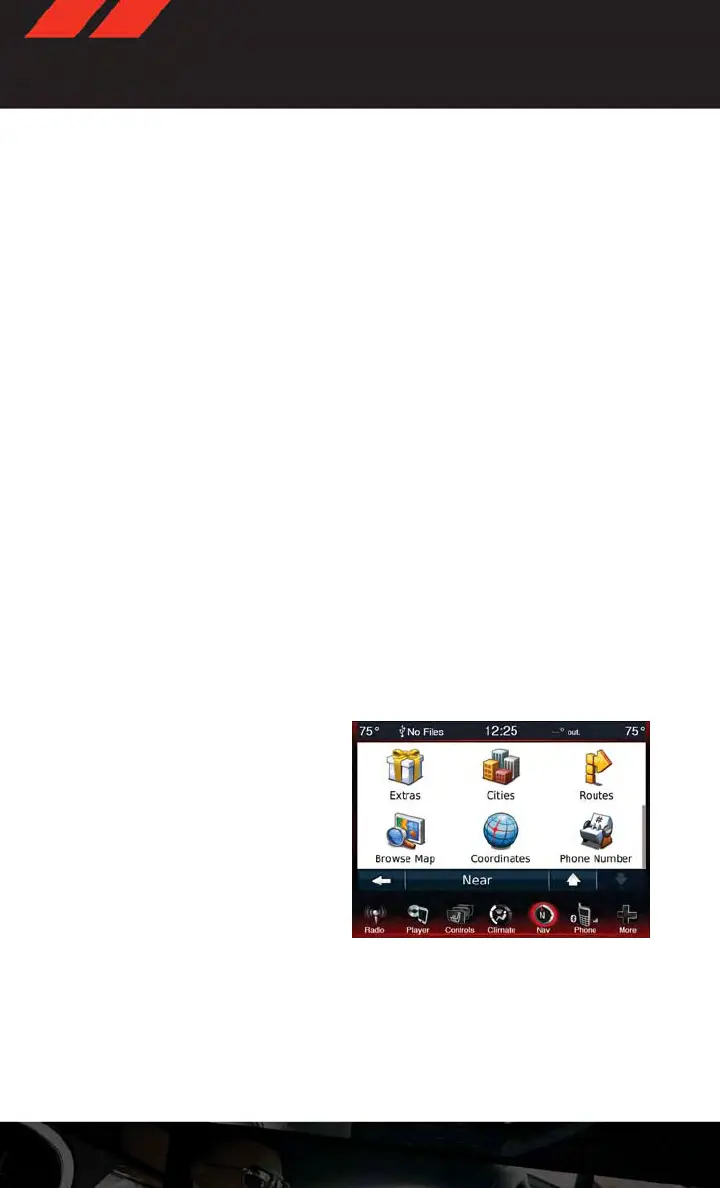• Touch Done.
• Select your destination and touch Go.
Entering a Destination Address
• From the main Navigation menu touch the Where To? soft-key, then touch Address.
• Follow the on-screen prompts to enter the address and touch Go.
Searching Near Another Location
• From the main Navigation menu touch the Where To? soft-key, touch a destination, then
touch Near.
• Select an option from the available choices.
Setting or Changing Your Home Location
• Touch the NAV soft-key in the menu bar to access the Navigation system and the Main
Navigation menu.
• Touch the Where To? soft-key, then touch Go Home.
• You may enter your address directly, use your current location as your home address, or
choose from recently found locations.
• To edit your Home location (or other saved locations), touch the Where To? soft-key from
the Main Navigation menu, touch Favorites, then touch the location you want to edit.
After selecting a location to edit, touch Press for More, then Edit.
Go Home
• A Home location must be saved in the system. From the Main Navigation menu touch the
Where To? soft-key, then touch Go Home.
Searching by Phone Number
• From the main Navigation menu touch
the Where To? soft-key, touch the down
arrow to display the secondary selec-
tions, then touch Phone Number.
• Enter the desired Phone Number and fol-
low the prompts.
ELECTRONICS
56
