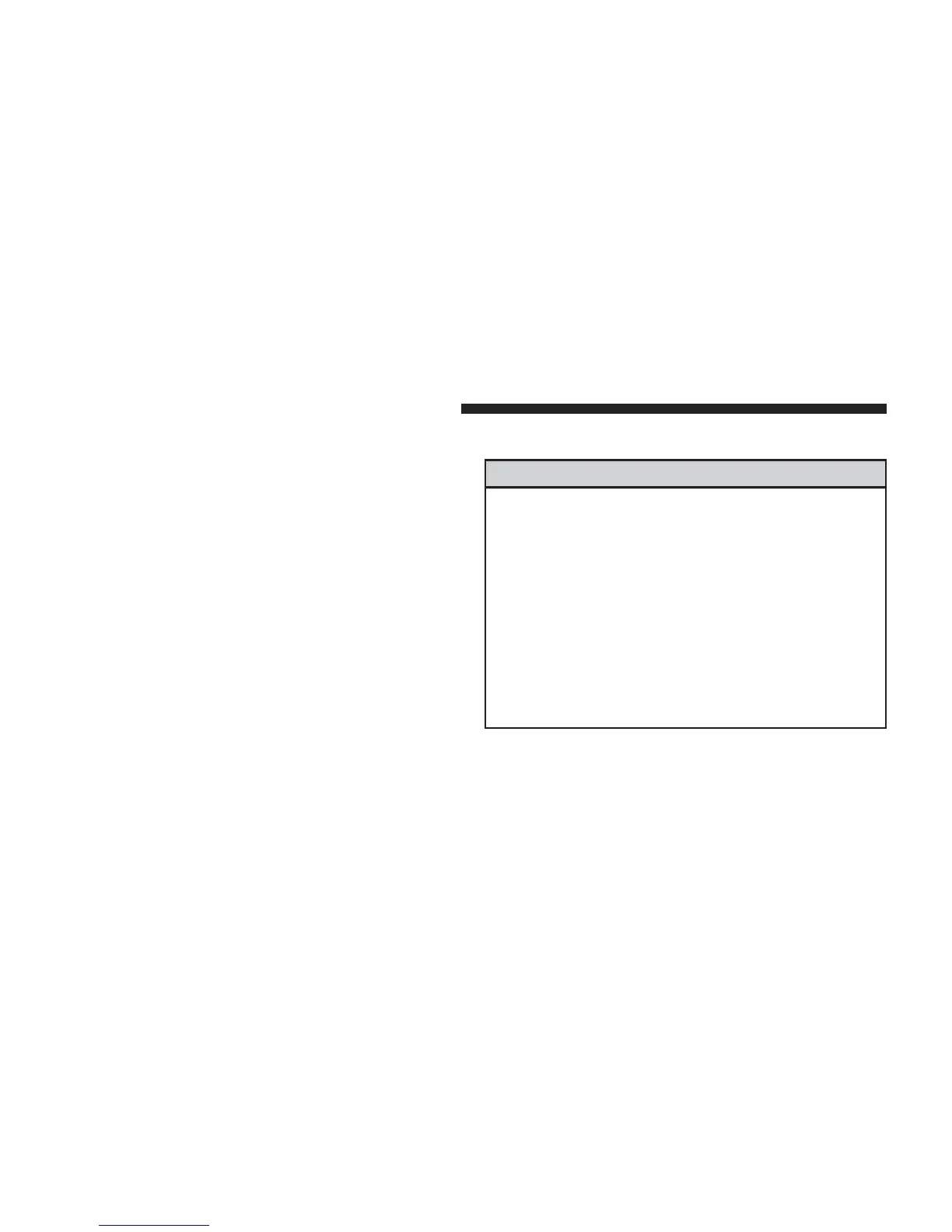3. Select either “Brief” or “Detailed” by touching the box
next to the selection. A check-mark will appear to
indicate your selection.
Phone And Network Status Indicators
Uconnect® Phone will provide notification to inform you
of your phone and network status when you are attempt-
ing to make a phone call using Uconnect® Phone. The
status is given for network signal strength and phone
battery strength.
Dialing Using The Mobile Phone Keypad
WARNING!
Driving while distracted can result in loss of vehicle
control, accident and injury. Chrysler Group LLC
strongly recommends that you use extreme caution
when using any device or feature that may take your
focus off the road. Your primary responsibility is the
safe operation of your vehicle. We recommend
against the use of any handheld device while driv-
ing, encourage the use of voice-operated systems
when possible and that you become aware of appli-
cable laws that may affect the use of electronic
devices while driving.
You can dial a phone number with your mobile phone
keypad and still use the Uconnect® Phone (while dialing
via the mobile phone keypad, the user must exercise
caution and take precautionary safety measures). By
186 UNDERSTANDING THE FEATURES OF YOUR VEHICLE
