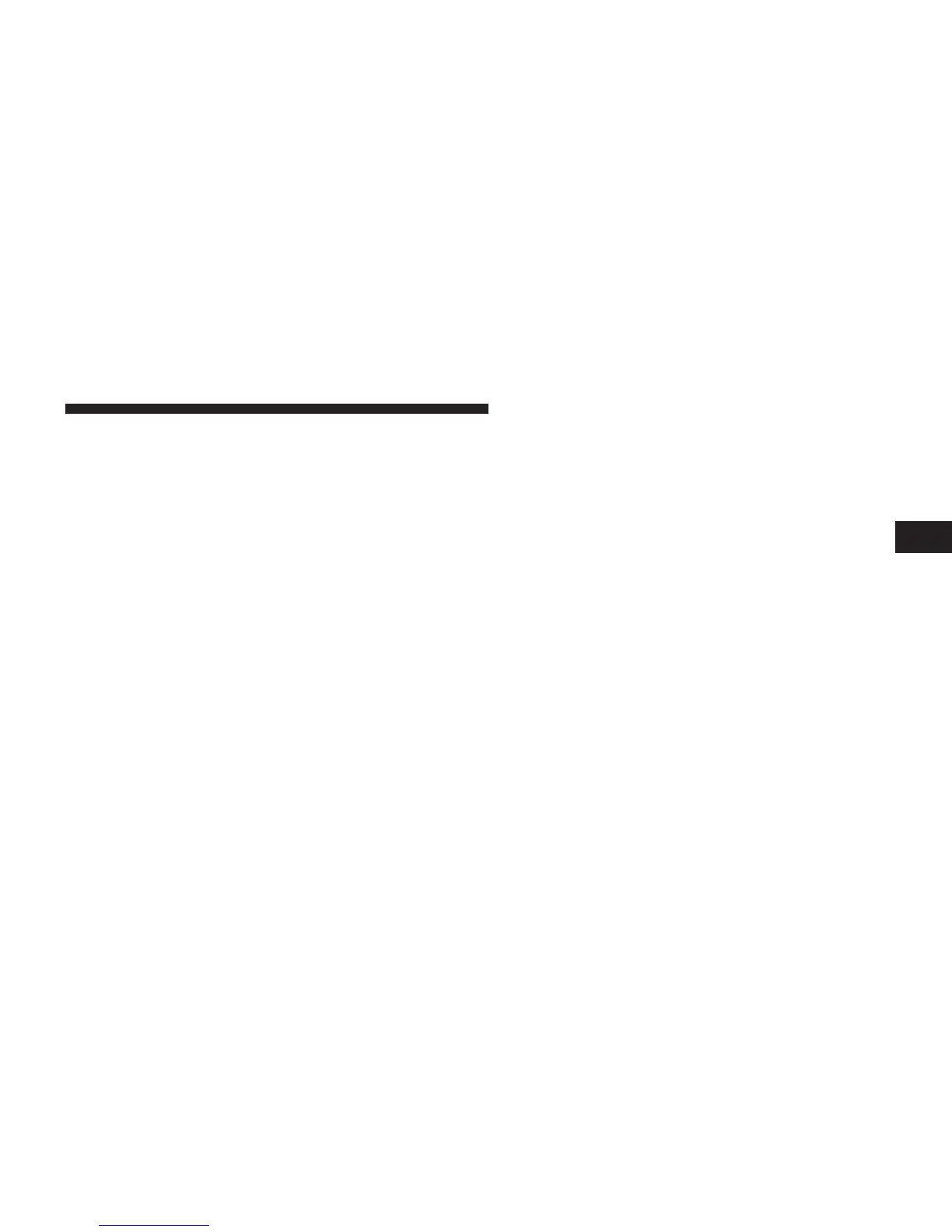For Premium Clusters Only
• When set to analog mode: The red outer line on the
speedometer changes from red to white to identify set
speed.
• When set to digital mode: The MPH reading turns
from white to red to identify set speed.
To Deactivate
A soft tap on the brake pedal, pushing the CANCEL
button, or normal brake pressure while slowing the
vehicle will deactivate Electronic Speed Control without
erasing the set speed memory. Pressing the ON/OFF
button or turning the ignition switch OFF erases the set
speed memory.
NOTE: After pressing the OFF button a “Cruise Control
Off” message is displayed for five seconds or until
another switch is pressed.
For Premium Clusters Only
• When set to analog mode: The white outer line on the
speedometer returns to red.
• When set to digital mode: The MPH reading returns
from red to white.
To Resume Speed
To resume a previously set speed, push the RES (+)
button and release. Resume can be used at any speed
above 20 mph (32 km/h).
To Vary The Speed Setting
To Increase Speed
When the Electronic Speed Control is set, you can in-
crease speed by pushing the RES (+) button.
3
UNDERSTANDING THE FEATURES OF YOUR VEHICLE 253
