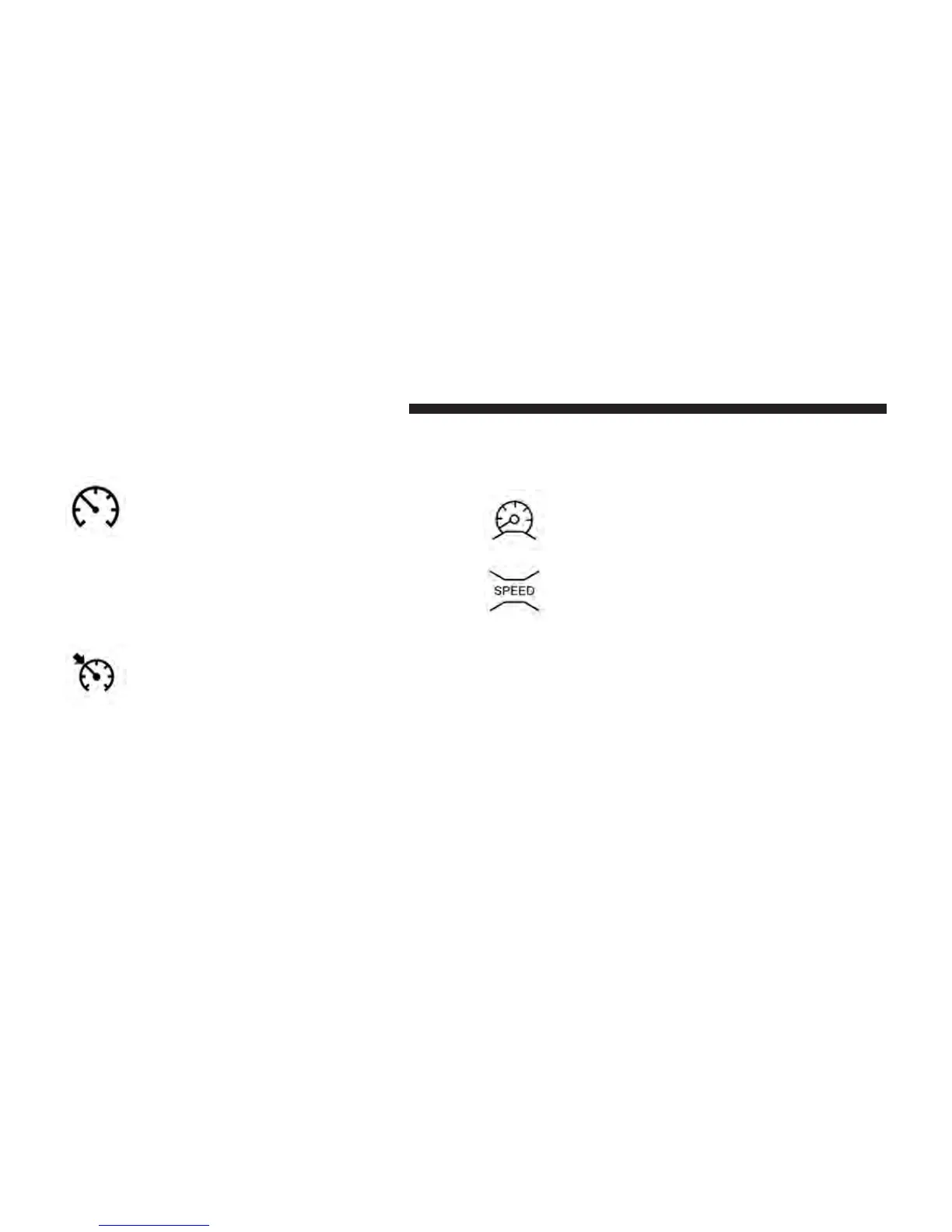EVIC White Telltales
• Electronic Speed Control ON
This telltale will illuminate amber when the
electronic speed control is ON. For further
information, refer to “Electronic Speed Con-
trol” in “Understanding The Features Of Your
Vehicle.”
EVIC Green Telltales
• Electronic Speed Control SET
This telltale will illuminate green when the
electronic speed control is SET. For further
information, refer to “Electronic Speed Con-
trol” in “Understanding The Features Of Your
Vehicle.”
Full Speedometer Analog Or Digital Display
Selection
Full Speedometer Analog Icon
Full Speedometer Digital Icon
Press and release the UP or DOWN arrow button until
the Analog or Digital display icon is highlighted in the
EVIC. Press and release the RIGHT arrow button to
change the display between analog and digital.
340 UNDERSTANDING YOUR INSTRUMENT PANEL