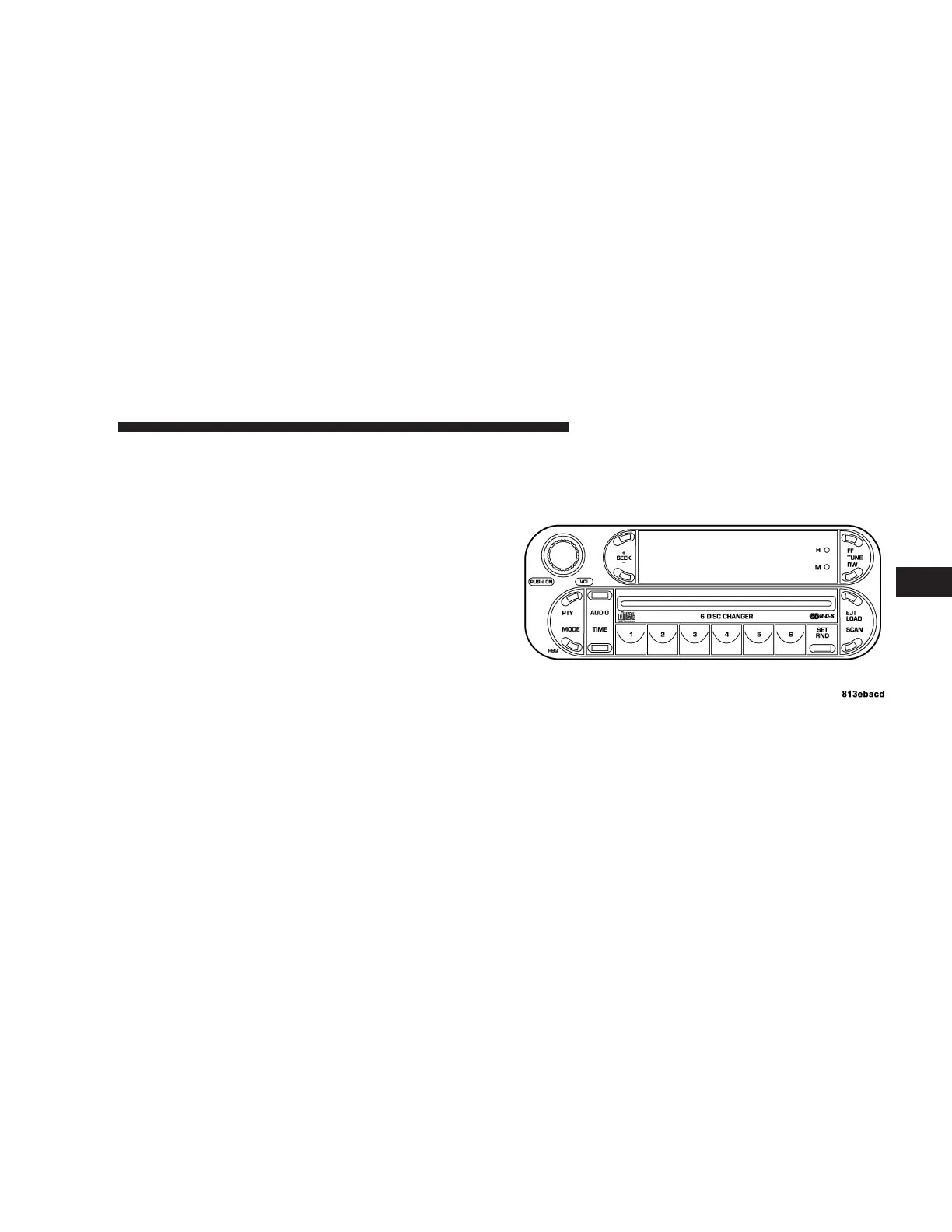ELECTRONIC DIGITAL CLOCK
The clock and radio each use the display panel built into
the radio. A digital readout shows the time in hours and
minutes whenever the ignition switch is in the “ON” or
“ACC” position.
When the ignition switch is in the “OFF” position, or
when the radio frequency is being displayed, time keep-
ing is accurately maintained.
Clock Setting Procedure
1. Turn the ignition switch to the “ON” or “ACC”
position. Using the point of a ballpoint pen or similar
object, press either the “H” (Hour) or “M” (Minute)
buttons on the radio. The display will show the time.
2. Press the “H” button to set hours or the “M” button to
set minutes. The time setting will increase each time you
press a button.
SALES CODE RBQ—AM/FM STEREO RADIO
WITH 6 - DISC CD CHANGER
RBQ Radio
UNDERSTANDING YOUR INSTRUMENT PANEL 141
4
