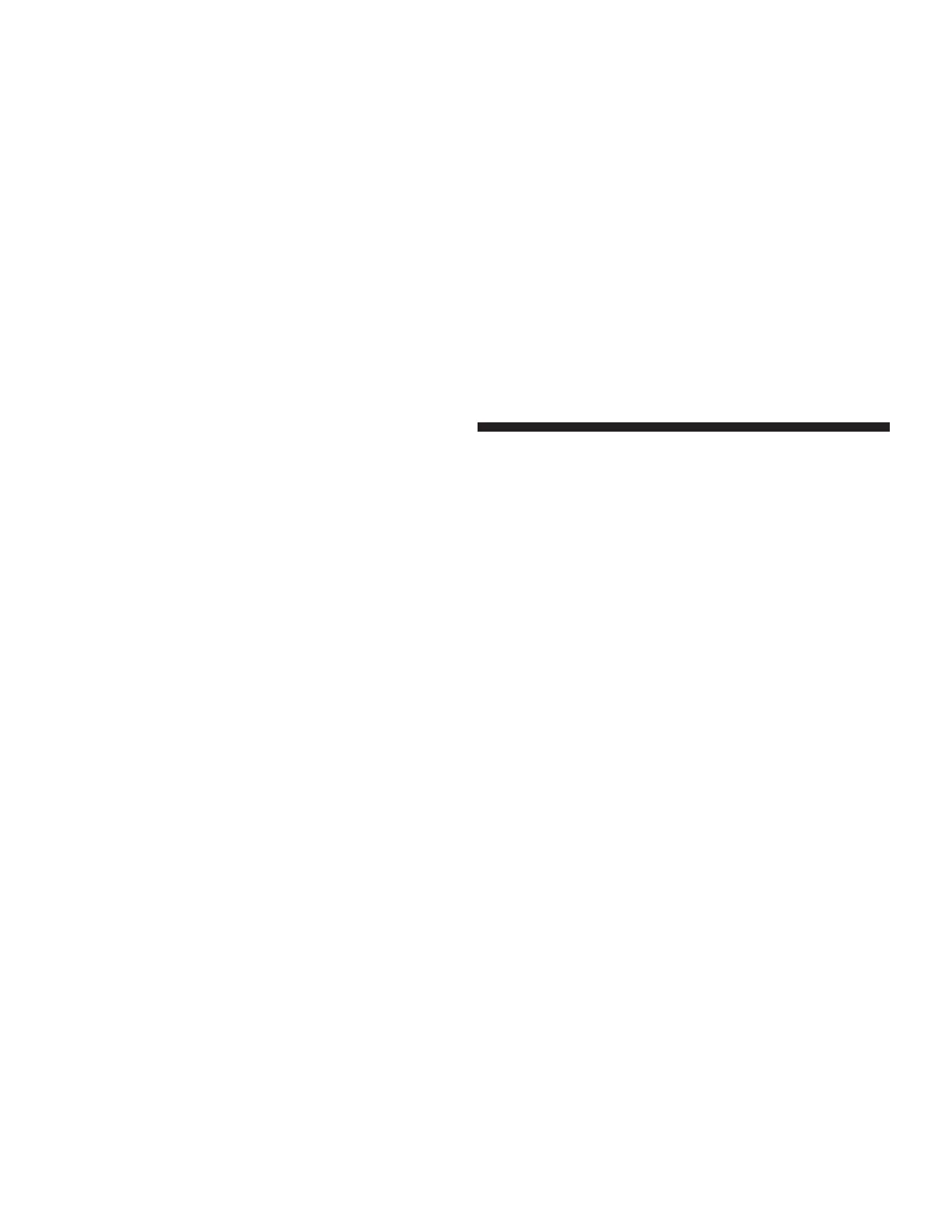To minimize the possibility of scratching the lenses and
reducing light output, avoid wiping with a dry cloth. To
remove road dirt, wash with a mild soap solution fol-
lowed by rinsing.
Do not use abrasive cleaning components, solvents, steel
wool or other abrasive materials to clean the lenses.
Daytime Running Lights (Canada and Fleet
Vehicles Only)
The headlights on your vehicle will illuminate when the
engine is started. This provides a constant ⬙Lights ON⬙
condition until the ignition is turned OFF. The lights
illuminate at less than normal intensity. If the parking
brake is applied the Daytime Running Lights will turn
off.
Lights-on Reminder
If the headlights, parking lights, courtesy lights or cargo
lights are left on, after the ignition is turned off, a
continuous chime will sound when the driver’s door is
opened.
Fog Lights
The foglights are turned ON by placing the headlight
rotary control in the parking light or headlight position
and pulling out the headlight rotary control. The fog
lights will operate only when the parking lights are ON
or when the vehicle headlights are ON low beam. An
indicator light located left of the switch will illuminate
when the fog lights are on. The fog lights will turn off
when the switch is pressed in, when the headlight switch
is rotated to the OFF position or the high beam is
selected.
96 UNDERSTANDING THE FEATURES OF YOUR VEHICLE
