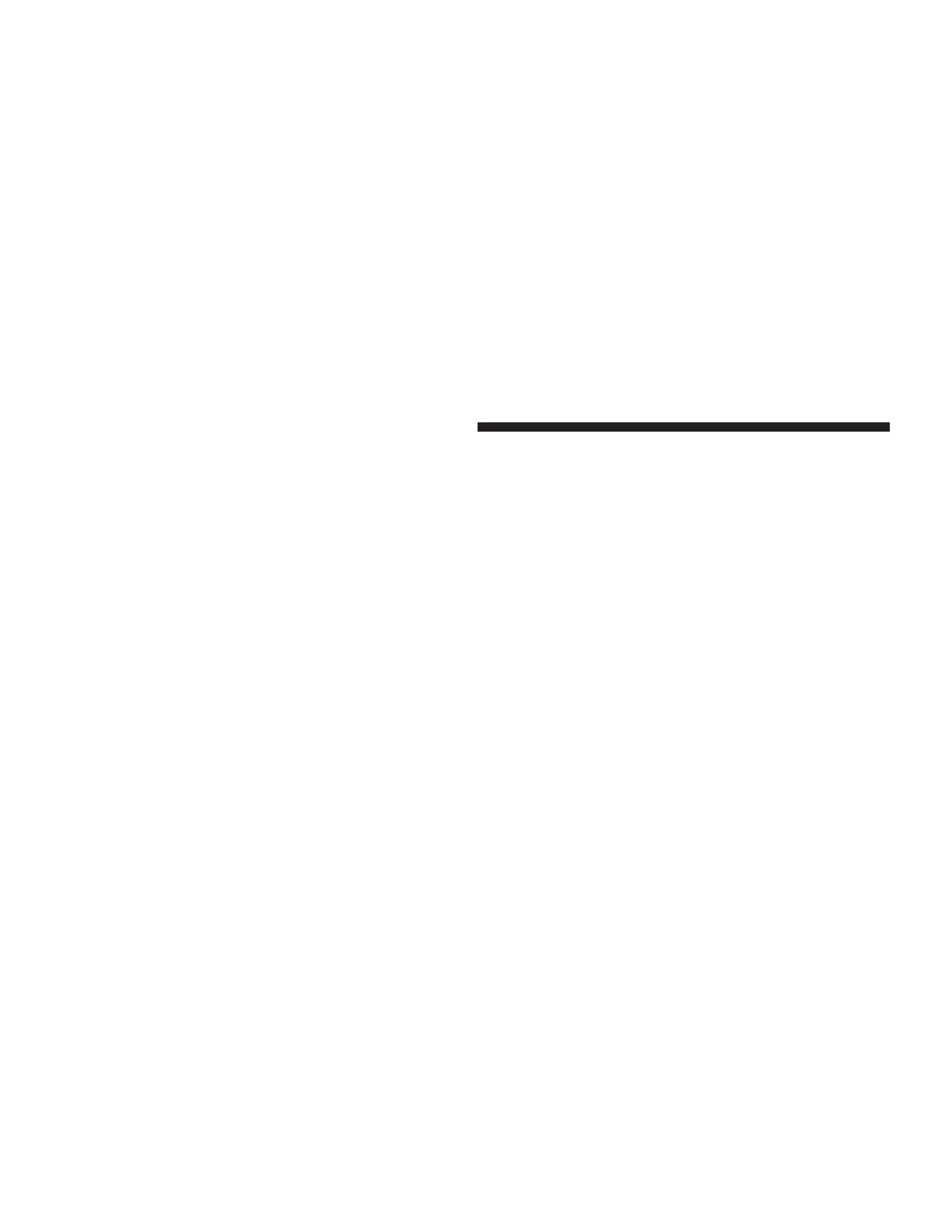Answer or Reject an Incoming Call - No Call
Currently in Progress
When you receive a call on your cellular phone, the
UConnect™ system will interrupt the stereo audio and
will ask if you would like to answer the call by pressing
the ’Phone’ button. Press the ’Phone’ button to answer
the call. To reject the call, press the ’Phone’ button until
you hear a single beep indicating that the incoming call
was rejected.
Answer or Reject an Incoming Call - Call
Currently in Progress
If a call is currently in progress and you have another
incoming call, press the ’Phone’ button to place the
current call on hold and answer the incoming call. To
reject the incoming call, you can disregard the call and
continue with your current conversation.
Making a Second Call while Current Call in
Progress
To make a second call while you are currently in a call,
press the ’Voice Recognition’ button and say ⬙Dial⬙ or
⬙Call⬙ followed by the phone number or phonebook entry
you wish to call. The first call will be on hold while the
second call is in progress.
Putting a Call on Hold and Retrieving a Call from
Hold
To put a call on hold, press the ’Phone’ button until you
hear a single beep which will indicate that the call has
been placed on hold. To bring the call back from hold,
press the ’Phone’ button.
80 UNDERSTANDING THE FEATURES OF YOUR VEHICLE