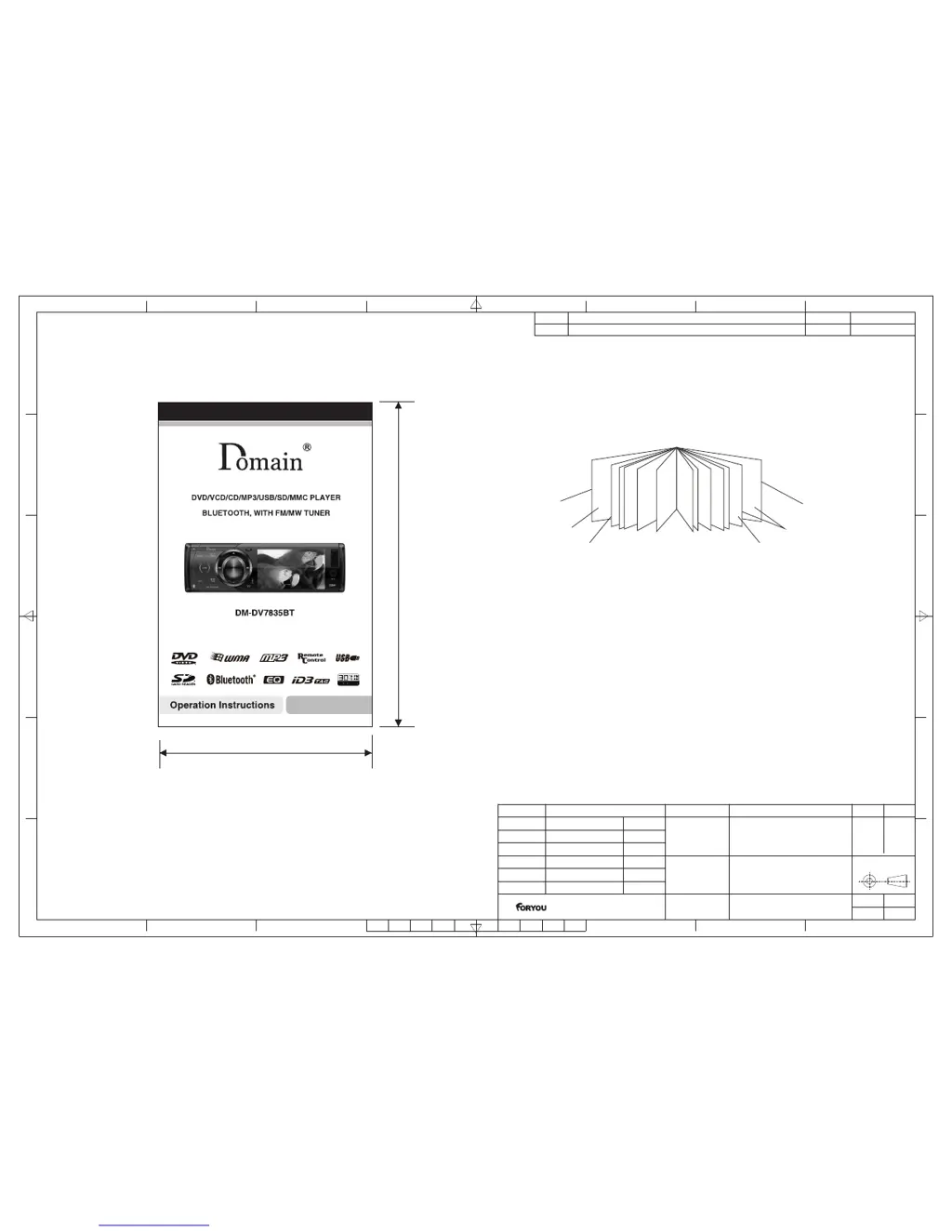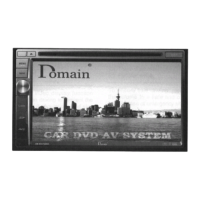What to do if my Car Receiver has no power?
- MMelissa MillerAug 16, 2025
If your Car Receiver has no power, first, ensure the car ignition is turned on by turning your car key in the ignition. If that's not the issue, check the cable connection to make sure it is properly connected. Finally, a burnt fuse could also be the reason; replace it with a new fuse of the same capacity.