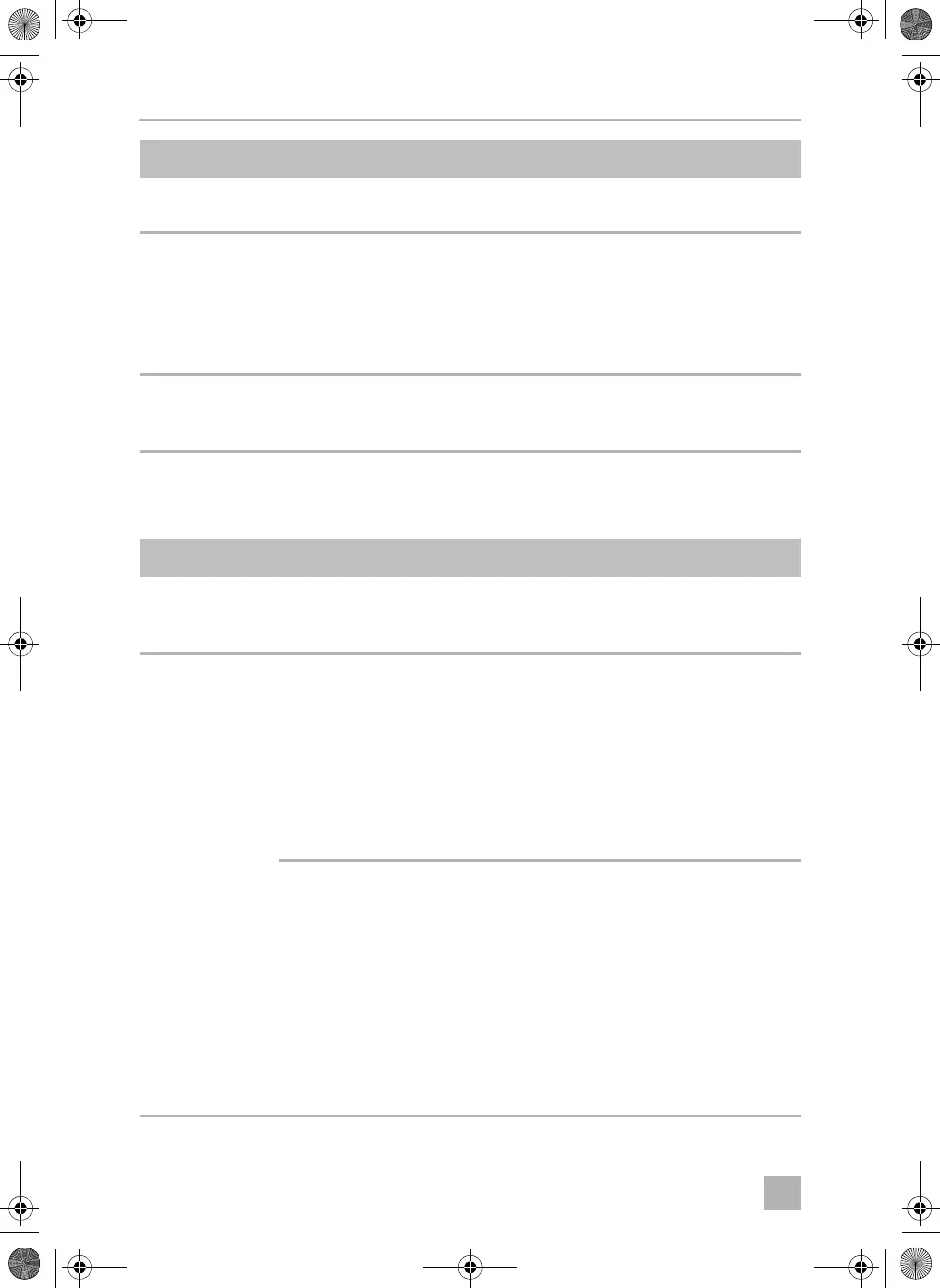EN
Troubleshooting CFX3
36
Alert messages
E.g. see
fig. n A, page 14.
The display does not
respond to keystrokes.
The display is locked. Unlock the display, see chapter “Lock-
ing/unlocking the display” on page 28.
The app cannot con-
trol the device.
Bluetooth or WiFi is not
connected.
Connect Bluetooth, see chapter “Set-
ting the Bluetooth signal and connecting
to the app” on page 32, or Connect
WiFi, see chapter “Setting the WiFi sig-
nal and connecting to the app” on
page 32
The display shows an
alert message or
warning code.
– See table below.
Alert message Description Possible cause Suggested remedy
!ALERT - Lid open
> 3min
Lid open more
than 3 minutes
• Lid not fully
latched
• Internal fault
• Check lid latched fully
• Authorised repair centre
inspection required
!ALERT - Voltage
low
The device has
stopped working
on DC due to low
voltage
• Insufficient supply
voltage
• Battery voltage is
too low
• Battery protec-
tion is set too high
• Check voltage drop
from battery to power
outlet and increase
wiring gauge if neces-
sary
• Test the battery and
charge as needed
• Select a lower battery
protection setting
The device has
stopped working
on DC due to
abnormally high
voltage >31.5 V
(unlikely event –
for electronics
protection only –
uses same alert
message as low
voltage above)
• Wrong DC supply
voltage
specification
• Faulty supply
voltage
• Internal fault
• Ensure DC supply
voltage specification
matches CFX3 product
rating label
• Check DC voltage
supply & repair or
replace if faulty
• Authorised repair centre
inspection required
Fault Possible cause Suggested remedy
'RPHWLF&);B230BB$3$&HQB[[[[[ERRN6HLWH0LWWZRFK6HSWHPEHU
