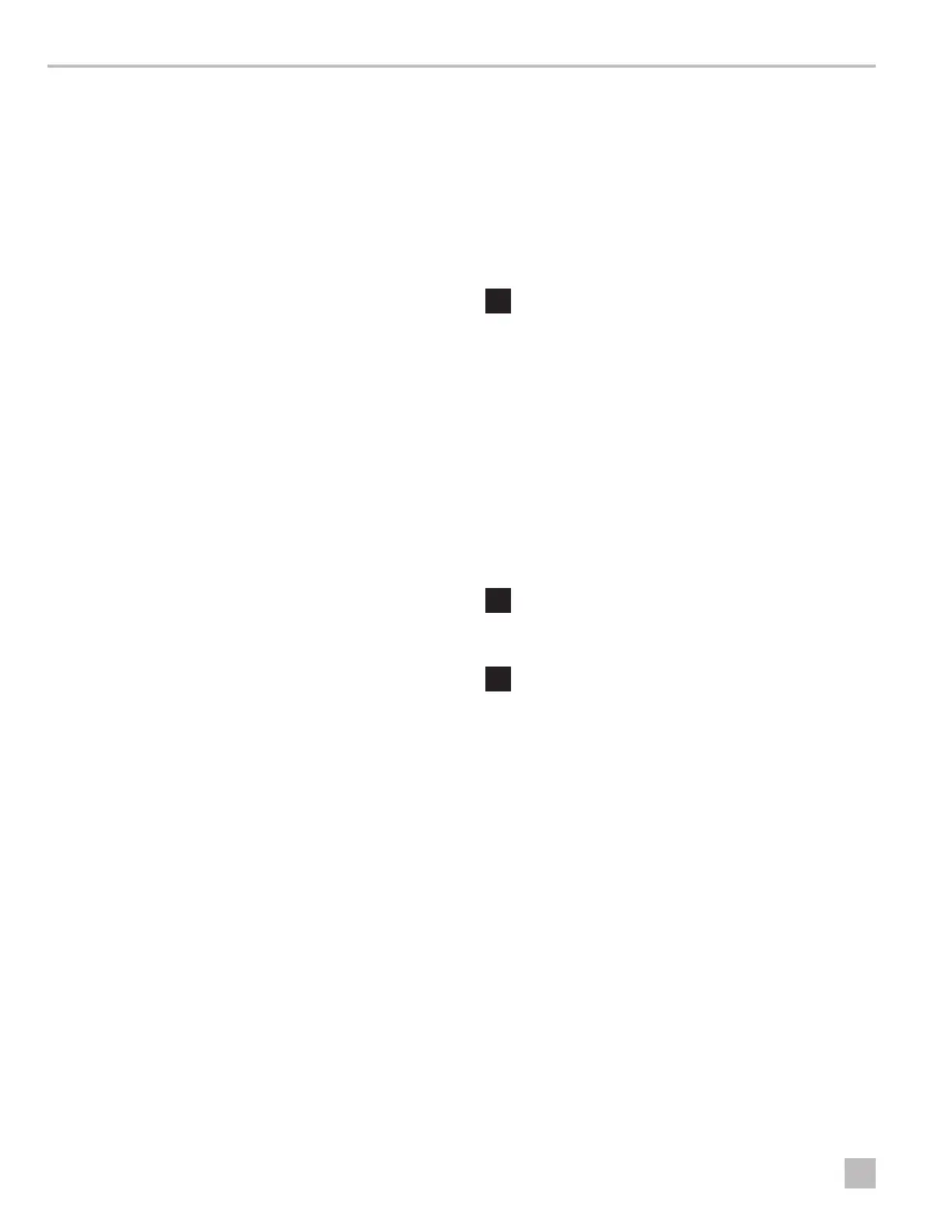2
EN
Contents Hotel Refrigerator
1 Explanation of Symbols and Safety
Instructions ............................ 2
1.1 Recognize Safety Information .............2
1.2 Understand Signal Words ................2
1.3 Supplemental Directives .................2
1.4 General Safety Messages ................3
2 General Information ..................... 3
2.1 Grounding Information ..................3
2.2 Component Descriptions ................4
3 Intended Use ........................... 5
4 Specifications .......................... 5
5 Installation ............................. 5
5.1 Positioning the Refrigerator ..............6
5.2 Securing the Refrigerator ................6
5.3 Making the Electrical Connections .........6
5.4 Reversing the Door Position ..............7
6 Operation .............................. 8
6.1 Storing Refrigerated Goods ..............8
6.2 Using the Temperature Control Knob .......9
6.3 Using the Touch-Panel Control ............9
7 Maintenance .......................... 10
7.1 Defrosting the Refrigerator ..............10
7.2 Cleaning the Refrigerator ...............10
7.3 Storing the Refrigerator .................10
8 Troubleshooting ....................... 10
9 Disposal .............................. 12
Limited One-Year Warranty ................. 12
Contents
Service Center & Dealer Locations
Visit: www.dometic.com
Read these instructions carefully. These instructions
MUST stay with this product.
1 Explanation of Symbols and
Safety Instructions
This manual has safety information and instructions to
help you eliminate or reduce the risk of accidents and
injuries.
1.1 Recognize Safety Information
This is the safety alert symbol. It is used to alert
you to potential physical injury hazards. Obey all
safety messages that follow this symbol to avoid
possible injury or death.
1.2 Understand Signal Words
A signal word will identify safety messages and property
damage messages, and also will indicate the degree or
level of hazard seriousness.
DANGER!
Indicates a hazardous situation that, if not avoided,
will result in death or serious injury.
WARNING
Indicates a hazardous situation that, if not avoided,
could result in death or serious injury.
CAUTION
Indicates a hazardous situation that, if not avoided,
could result in minor or moderate injury.
NOTICE: Used to address practices not related to
physical injury.
I
Indicates additional information that is not related
to physical injury.
1.3 Supplemental Directives
To reduce the risk of accidents and injuries, please
observe the following directives before proceeding to
install, operate, or service this appliance:
• Read and follow all safety information and
instructions.
• Read and understand these instructions before
installing, operating, or servicing this product.
