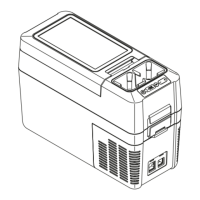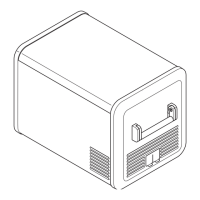Why is my Dometic CFF45 not cooling but the power light is on?
- JJonathan AllenJul 25, 2025
If your Dometic Refrigerator isn't cooling despite being plugged in and the power LED is on, there could be several reasons: * There is no voltage present in the AC power outlet. Try using another plug outlet. * One of the device fuses is defective. Replace the defective device fuse, see chapter “Replacing the AC fuse” on page 20. * The integrated mains adapter is defective. This can only be repaired by an authorised repair centre. * Defective compressor. This can only be repaired by an authorised repair centre. * The battery monitor is set too high. Select a lower battery monitor setting. * The battery voltage is too low. Test the battery and charge it as needed.