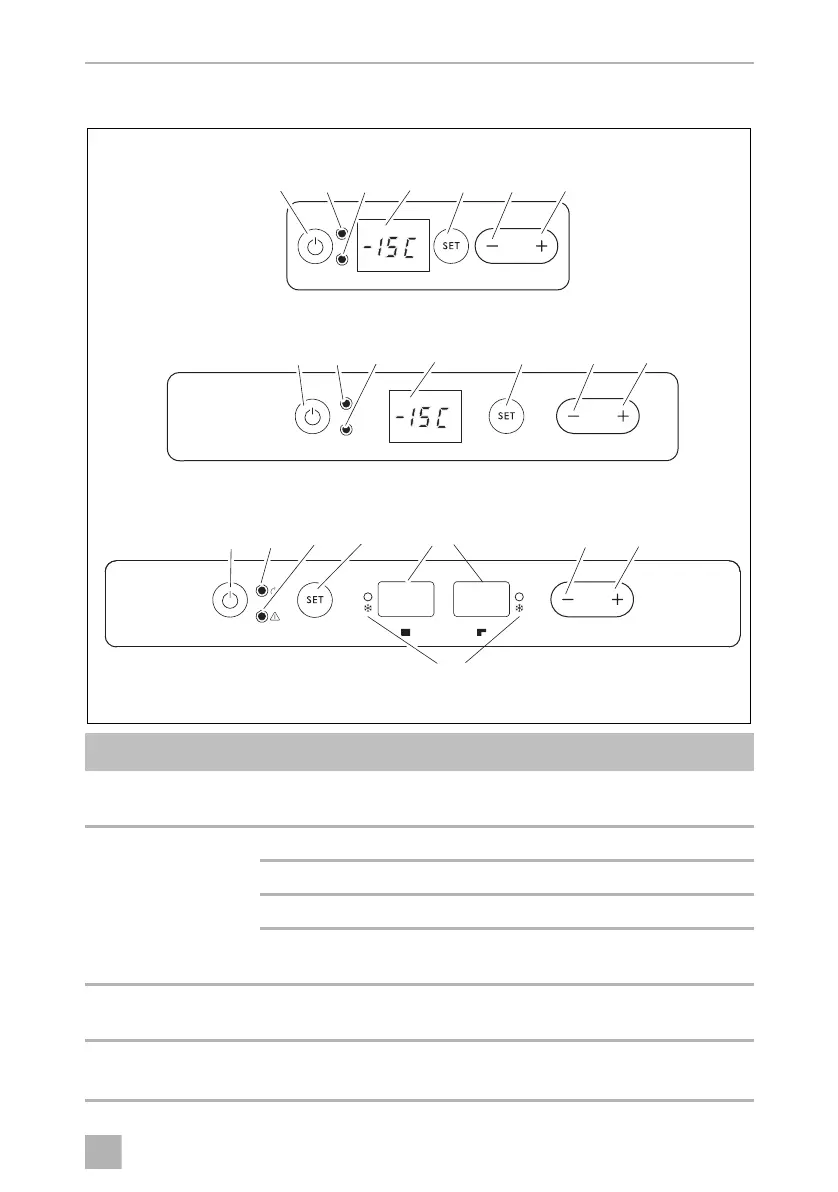CFF12, CFF18, CFF20, CFF35, CFF45, CFF70DZ Intended use
11
Operating panel (fig. 3, page 11)
Item Description Explanation
1ON
OFF
Switches the cooler on or off when the button is pressed for
between one and two seconds
2
POWER “
P”
Status indication
LED lights up green: Compressor is on
LED lights up orange: Compressor is off
LED flashes orange: Display switched off automatically due
to low battery voltage
3 ERROR LED flashes red: Device is switched on but not ready
for operation
4 – Display, shows the information
CFF70DZ only: There‘s one display per zone
°
1 2 3 4 5 6 7
°
1 2 3 4 5 6 7
1 2 3 45 6 7
8
CFF12, CFF18
CFF35, CFF45
CFF70DZ
CFF20
DometicCFF12-18-20-35-45-70DZ_OPM_4445103133_APAC-en_202x-xx-xx.book Page 11 Tuesday, May 2, 2023 10:39 AM