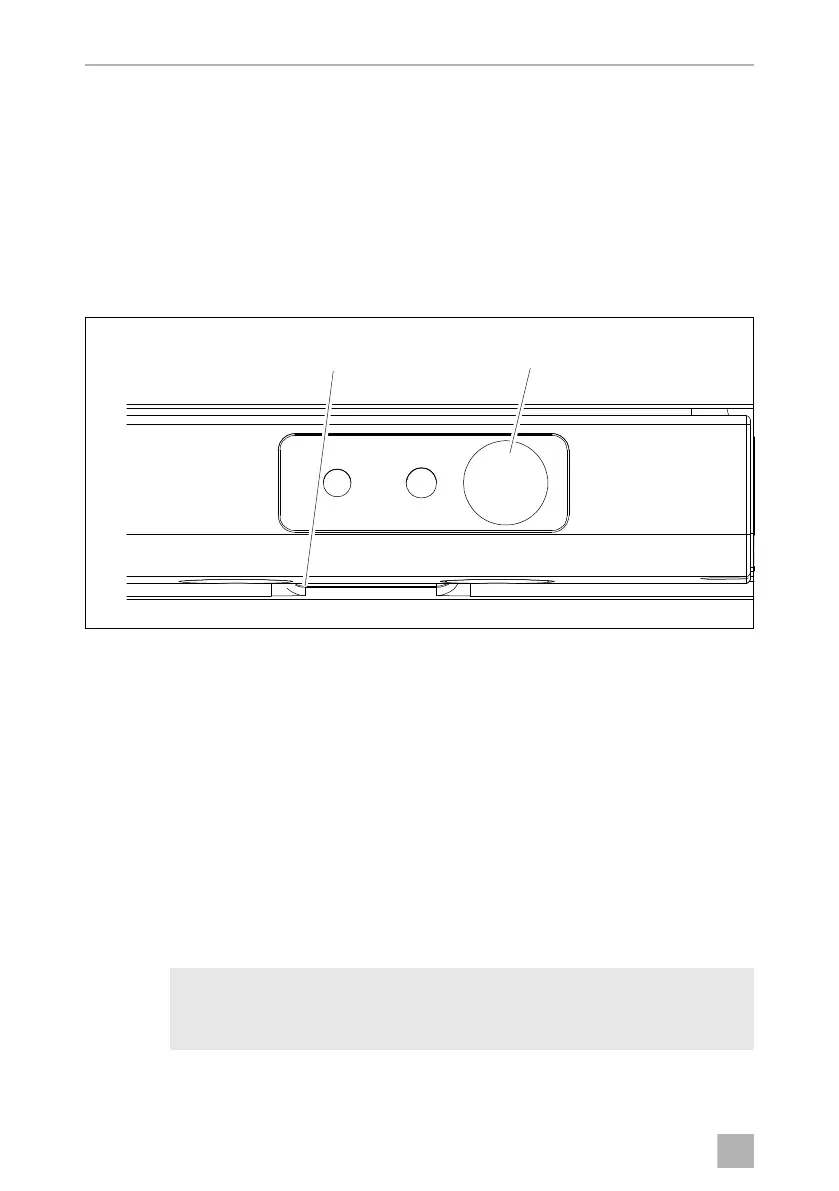Operation DM50C
16
Leaving “SLEEP” mode:
➤ Press briefly the setting button (1).
✓ The internal lamp (3) turns on, the status LED (2) is still on.
The minibar resumes cooling.
Temperature setting function
The minibar is set by default to a cooling temperature of 7 °C at an ambient
temperature of 25 °C.
You can use the setting button (1) to set the cooling temperature to one of three
values (3 °C, 7 °C and 12 °C).
Thereby the temperature will be changed in the order 3 °C … 7 °C … 12 °C … 3 °C
etc.
➤ Press the setting button (1) and keep it pressed for 3 s, until the lamp (2) starts to
blink.
➤ Press immediately the setting button (1) again.
✓ The lamp (2) indicates the setting temperature:
– 3 °C: the lamp flashes five times in three intervals
– 7 °C: the lamp flashes three times in three intervals
– 12 °C: the lamp flashes once in three intervals
I
NOTE
The minibar sets the cooling temperature automatically to 7 °C, when it
is connected to a power source.
SET
E
P
Press“SET”to enter SLEEP mode
1
2
DM50C-MB--AUS--EN.book Seite 16 Donnerstag, 1. September 2016 9:08 21