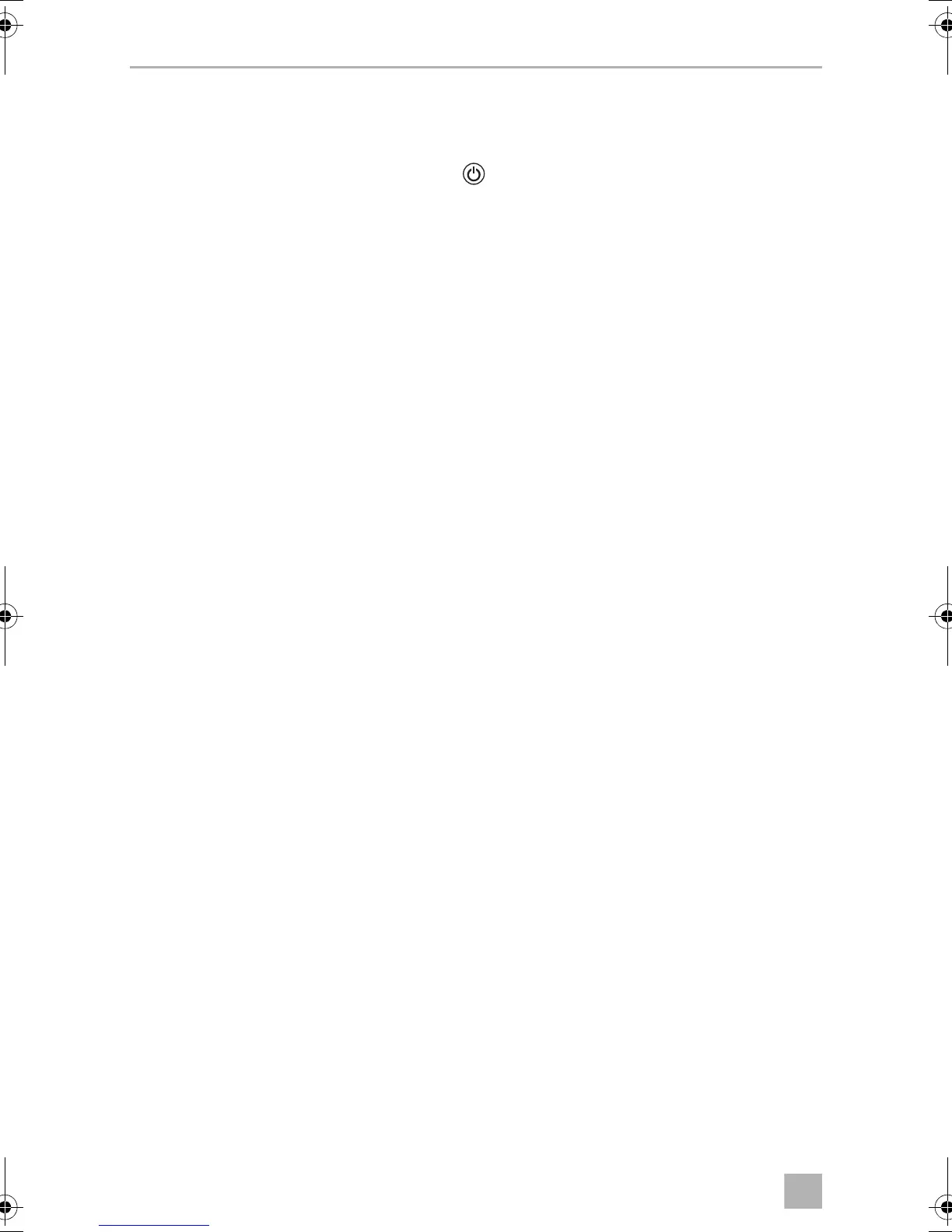Using the refrigerator HC302D, HC502D
24
7.7 Switching off and storing the refrigerator
If you do not intend to use the refrigerator for a long time, proceed as follows:
➤ Switch off the refrigerator: press the button for more than 5 seconds.
➤ Disconnect the refrigerator from the mains.
➤ Clean the refrigerator (see chapter “Cleaning and maintenance” on page 25).
➤ Leave the door slightly open.
This prevents smells from building up.
7.8 Removing the drawers
You can remove the drawers, e.g for cleaning.
Proceed as follows (fig. 0, page 8):
➤ Open the door (A).
➤ Pull out the drawer (B).
➤ Push the fixing pins from the outside to the inside (C).
➤ Remove the drawer (D).
➤ Assemble the drawers in reverse order.
HC302D-502D-IO-WEST.book Seite 24 Freitag, 17. März 2017 2:15 14