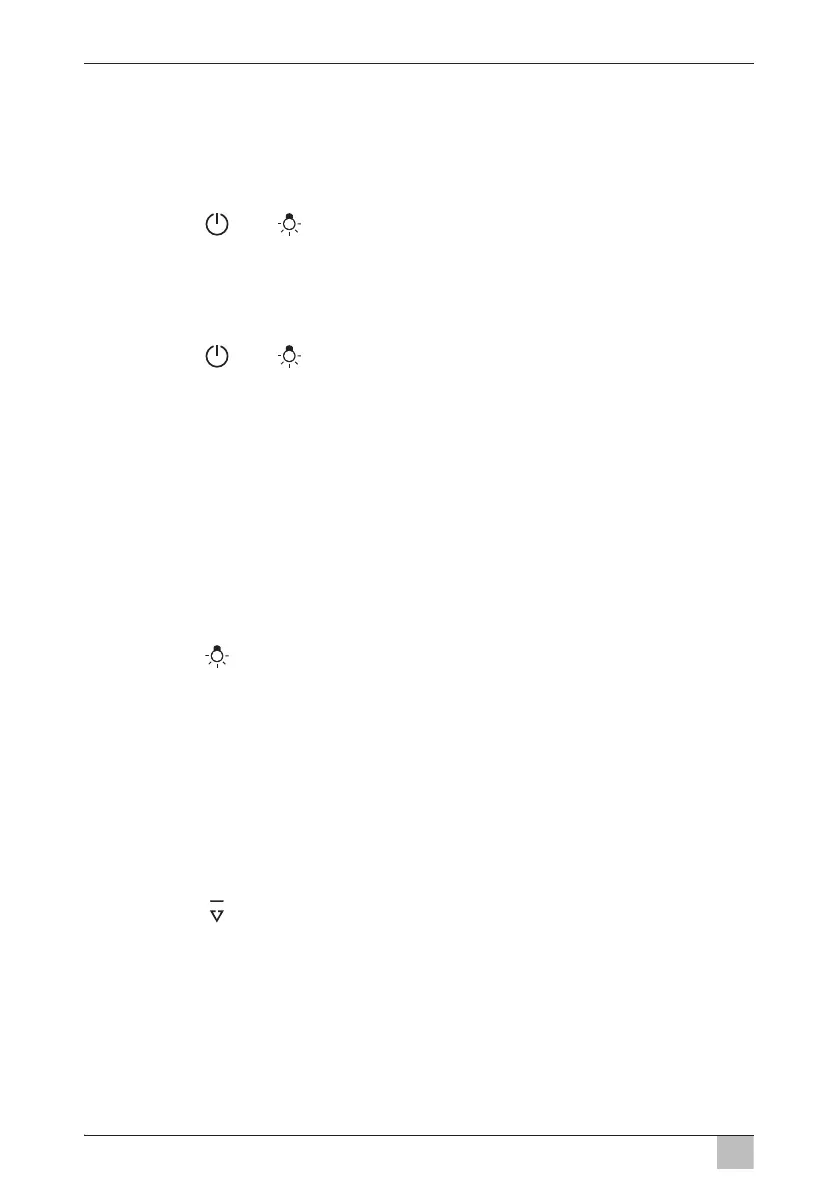Using the appliance MaCave
25
Using the Sabbath mode
In this mode, the display, interior lighting and warning signal for the temper-
ature monitor are deactivated. The refrigeration continues as usual.
To switch on the Sabbath mode:
➤ Press the
and buttons simultaneously for at least 5 seconds.
✓ The temperature display flashes 4 times. The Sabbath mode is activated.
The Sabbath mode switches off automatically after 96 hours.
To switch off the Sabbath mode:
➤ Press the
and buttons simultaneously for at least 5 seconds.
✓ The temperature display flashes 4 times. The Sabbath mode is deacti-
vated. The display, interior lighting and warning signal for the temperature
monitor are activated.
Setting the LED interior lighting
The unit has two different modes for lighting:
z Standard mode: The interior is illuminated when the door is opened.
z Vitrine mode: The interior is illuminated constantly.
To switch between standard and vitrine modes:
➤ Press the buttons briefly.
Set fan mode (Dynamic Cooling Mode/Silent Mode)
The fan is switched on (Dynamic Cooling Mode) by default to ensure a homo-
geneous climate in a temperature zone. The fan operates automatically to
regulate the humidity and temperature. The fan can be switched off (Silent
Mode) once the set temperature has been reached.
This is how to switch on the fan (Dynamic Cooling Mode):
➤ Press the button for > 5 seconds.
✓ 5 acoustic signals are emitted.
The fan is switched on (Dynamic Cooling Mode).