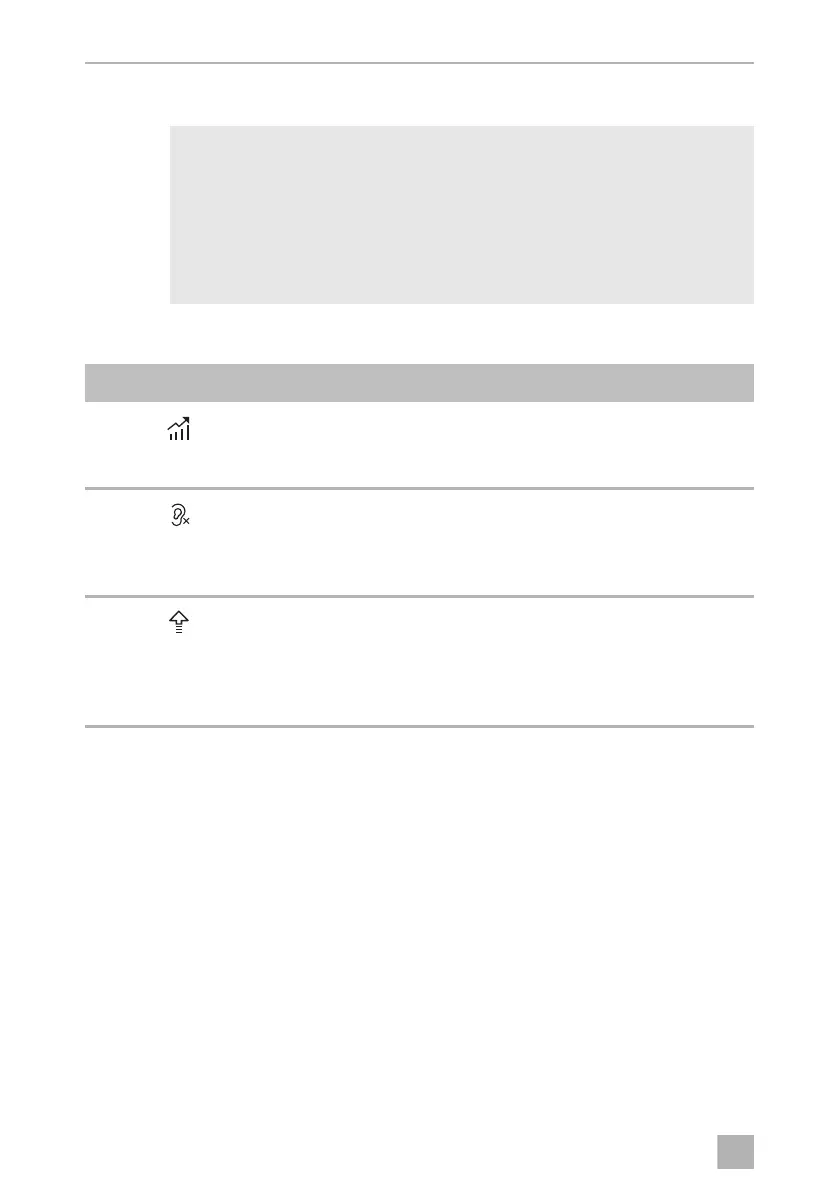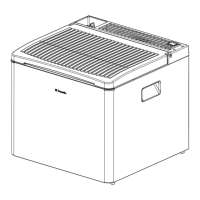Using the refrigerator RC(S)(L)(D)10-Series
26
5.4 Operating the refrigerator
I
Operating modes
RC10.4T.70, RC10.4T.90, RCL10.4(E)T, RCD10.5(X)T, RCS10.5(X)T
To switch on the refrigerator:
➤ Press the control knob for 2 seconds.
✔ The refrigerator starts with the most recent settings.
To navigate in the menu:
1. Press the control knob to activate the navigation menu (fig. 2, page 6).
➤ Turn the control knob to select the desired detail menu.
➤ Press the control knob to open the selected detail menu.
➤ Turn the control knob to navigate through the detail menu.
NOTE
• When setting the QUIET mode or BOOST mode, the refrigerator
returns after 8 hours automatically to PERFORMANCE mode, using
the same configuration as set before changing to QUIET or BOOST
mode.
• For ambient temperatures of +15 °C to +25 °C, select the average
temperature setting.
Symbol Explanation
PERFORMANCE mode:
Standard mode
Selection of all temperature levels (1 to 5)
QUIET mode:
Decreased fan and compressor speed with reduced noise, e.g. if
the user wants to relax or sleep
Selection of three temperature levels (1 to 3)
BOOST mode:
Maximum performance, e.g. for an immediate cool down or after
a larger amount of uncooled foodstuff has been put in the
refrigerator
No selection of temperature levels
