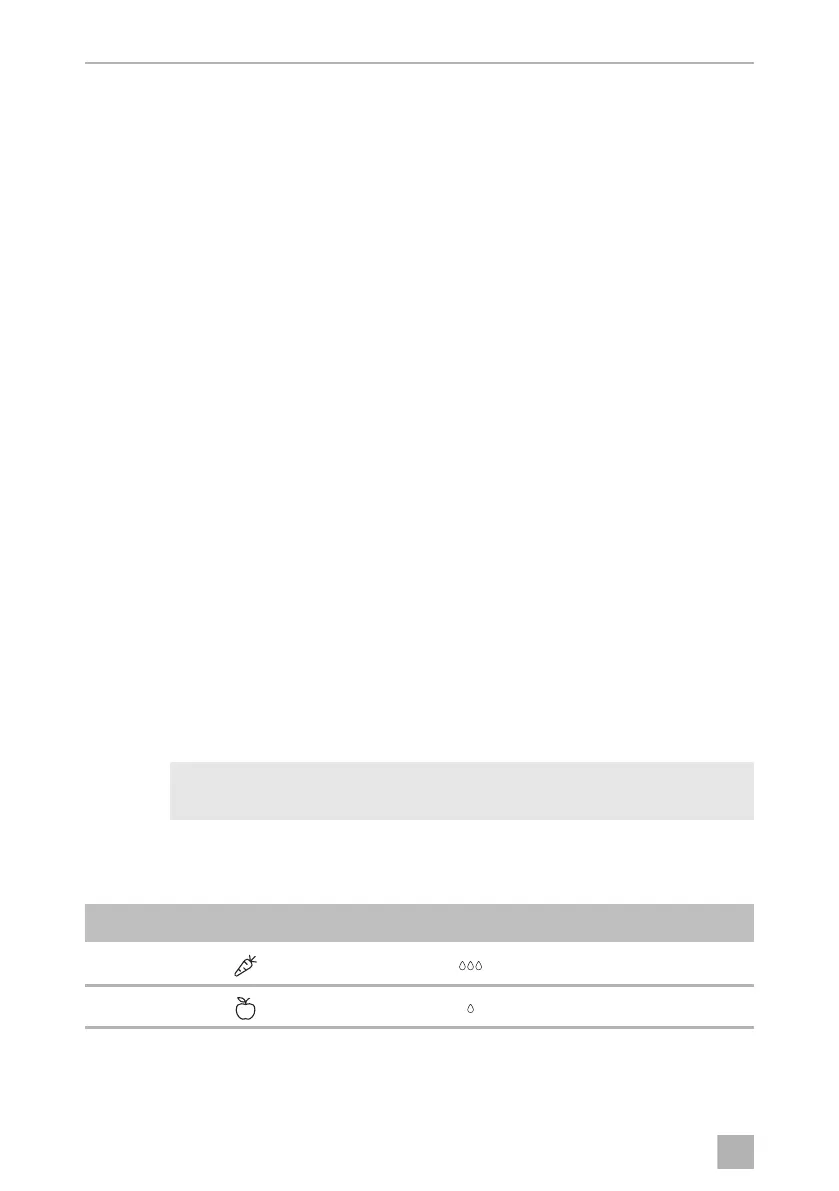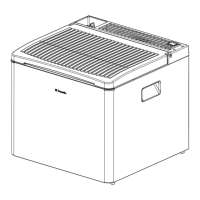Using the refrigerator RC(S)(L)(D)10-Series
28
To close and secure the refrigerator door/frozen compartment door:
➤ Press the door shut until you clearly hear it click at the top and bottom.
✔ The door is now closed and secured.
RC10.4S.70, RC10.4S.90, RC10.4P.100, RC10.4M.90, RCL10.4(E)S,
RCD10.5(X)S, RCS10.5(X)S
To releasing the refrigerator door:
➤ Release the refrigerator door as shown (fig. 3, page 7).
✔ The refrigerator door is easy to open and close but will not be secured when
closed.
To secure the refrigerator door at the top automatically:
➤ Release and open the refrigerator door as shown (fig. 4, page 8).
✔ The refrigerator door is automatically secured at the top after closing (fig. 5,
page 9).
To secure the refrigerator door before starting to drive:
➤ Secure the refrigerator door as shown (fig. 6, page 10).
5.6 Using the VG fresh base
RCL10.4(E)(S)(T), RCD10.5(X)(S)(T)
A
The slider in the VG fresh base can be used to regulate the humidity in the vegetable
compartment below it:
NOTICE! Damage hazard
The maximum load capacity of the VG fresh base is 4.5 kg.
Goods to be cooled Optimal humidity Slider position
Vegetables
Fast ➤ Close the slider.
Fruit
low ➤ Open the slider.
