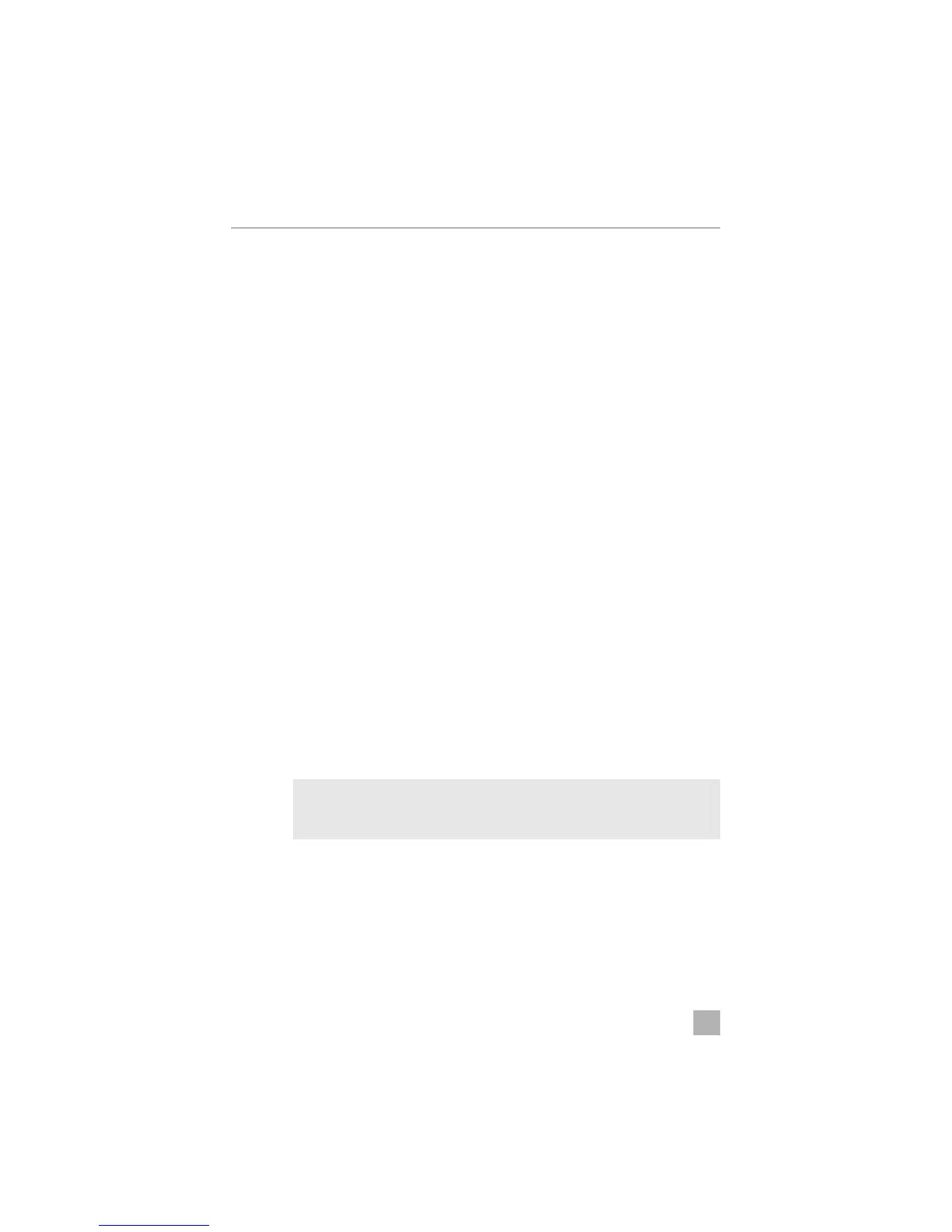Operating the generator TEC29 EV, TEC29 EV LPG
18
• Leave the generator running for a few minutes after use without any consumers
before stopping it.
• Abrupt braking, accelerating and driving round bends in the vehicle can cause
problems in the generator's pump system and lead to unwanted shutdown.
• If you are not using your generator for a longer period of time, start it up at least
every 30 days and leave it running for 15 minutes or more.
8.2 Switching the generator to standby or no function
The generator can be switched to standby or no function with the main switch
(fig. 2 1, page 4) in the control panel.
8.3 Switching the remote control on and off
This switch on the remote control (fig. 3 2, page 4) is for switching the remote
control on and off.
➤ Switch the remote control on with the on/off switch.
✓ The display shows: GEN OFF.
The display switches off automatically after 5 minutes if the start button is not
touched within this time.
Press the start button to switch on the display again.
✓ The generator can now be started.
8.4 Starting the generator
The generator can only be started if it is in standby and the remote control is switched
on.
I
➤ Start up the generator with the start button (fig. 3 3, page 4).
NOTE
If the generator is still warm, press the start button briefly to start it; press
longer for a cold generator.
