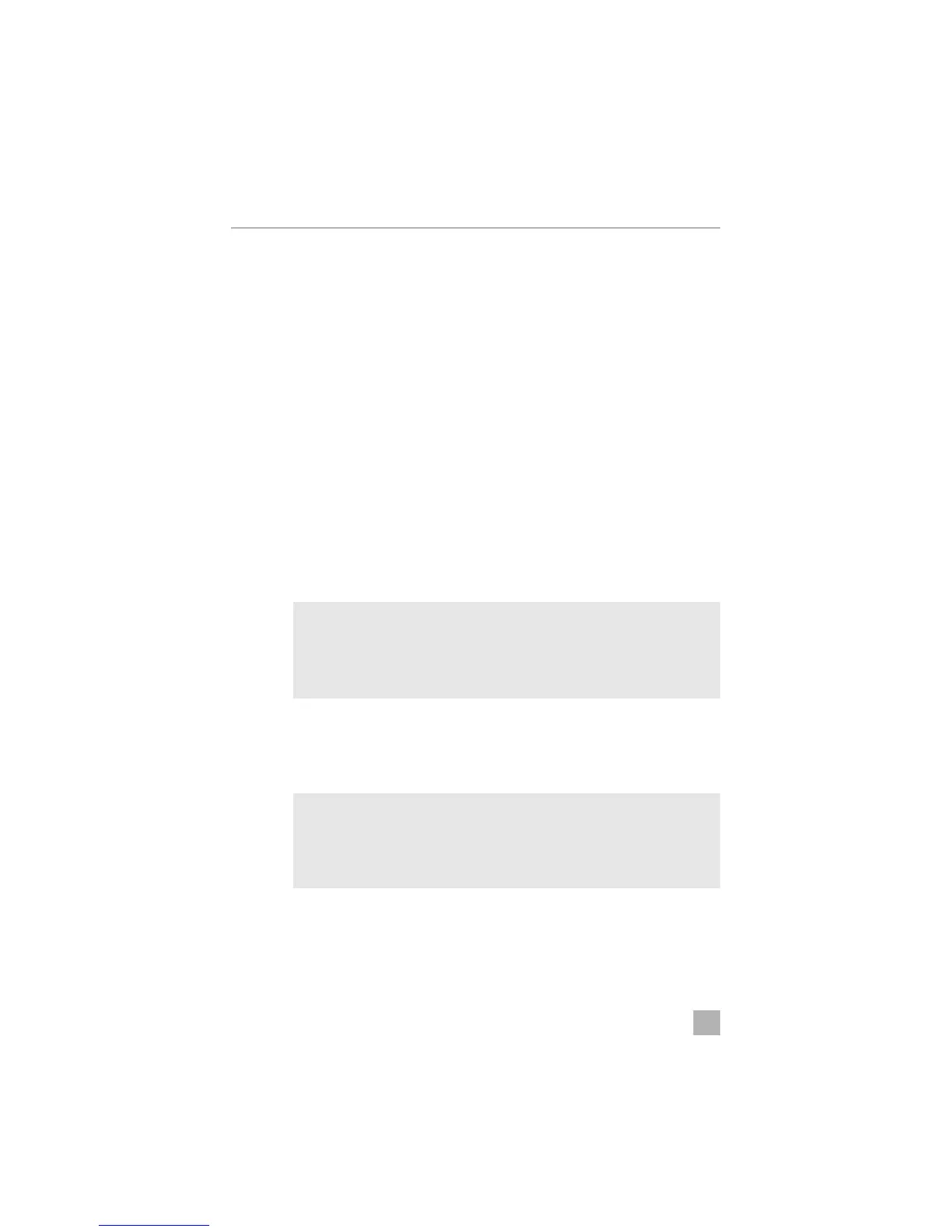Operating the generator TEC29 EV, TEC29 EV LPG
22
8.8 Switching to automatic mode
You can only switch to automatic mode:
• if it was configured when the generator was installed
• if the vehicle is stationary and the ignition is switched off
• if the automatic mode switch (if available) is switched on
In automatic mode, the generator switches on automatically and charges the battery
if the voltage of the connected battery is too low.
The generator switches off automatically once the battery has been fully charged.
To switch on the automatic mode:
➤ Switch on the automatic mode switch (if available).
➤ Switch the ignition off.
➤ Switch the remote control on by pressing the on/off switch.
✓ The display shows:
AUTO?
I
➤ Press the START button within 20 seconds and hold it down for 3 seconds.
✓ The display shows: AUTO.
✓ The automatic mode is switched on.
I
NOTE
If GEN OFF appears on the display instead of AUTO?, the automatic mode
is not configured for your generator. If this is the case, contact the
specialist workshop which installed the generator and have the
automatic mode retrofitted.
NOTE
In automatic mode, you cannot start the generator with the
START button. The generator starts automatically.
You can switch the generator on and off with the automatic mode switch
(if available).
