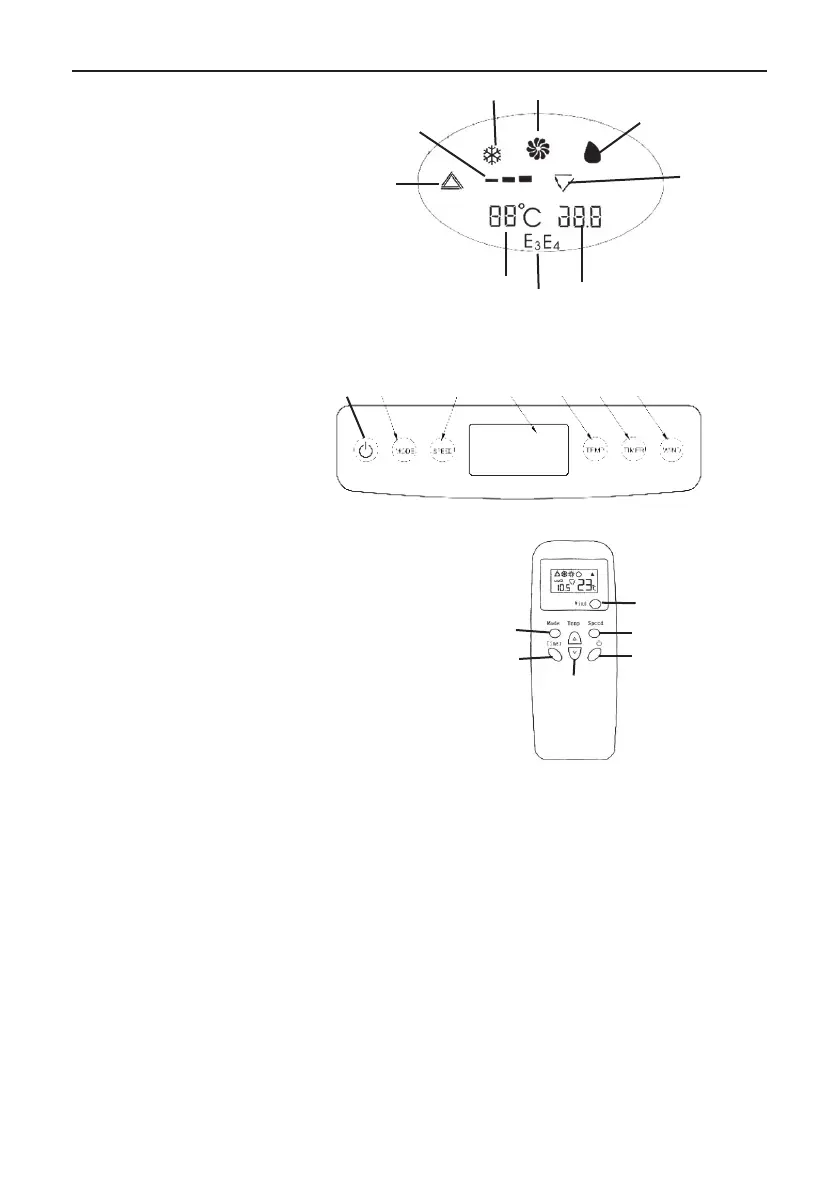DO320A
LCD- DISPLAY
1. Temperature setting.
2. Auto mode
3. Ventilation speed
4. Cool mode
5. Ventilation mode
6. Ventilation direction
7. Deshumidication mode
8. Timer
9. Error code
CONTROL PANEL :
1. Run/stand by switch
2. Mode button
3. Ventilation speed button
4. LCD-display
5. Temperature switch
6. Timer knob
7. Oscillation knob
REMOTE CONTROL
1. Oscillation knob
2. Mode knob
3. Temperature knob
4. Ventilation speed button
5. Timer switch
6. run/stand-by switch
OPERATION OF THE CONTROL PANEL:
run/stand-by SWITCH :
For turning on and off of the unit.
MODE BUTTON :
There are 4 different modes from which you can choose :
Auto
Cooling
Dehumidify
Ventilation
VENTILATION SPEED BUTTON :
You can choose three different speeds : slow, medium or high.
23
1
2
3
4 5
6
7
8
9
1 2 3 4 5 6 7
1
2
3
4
5
6