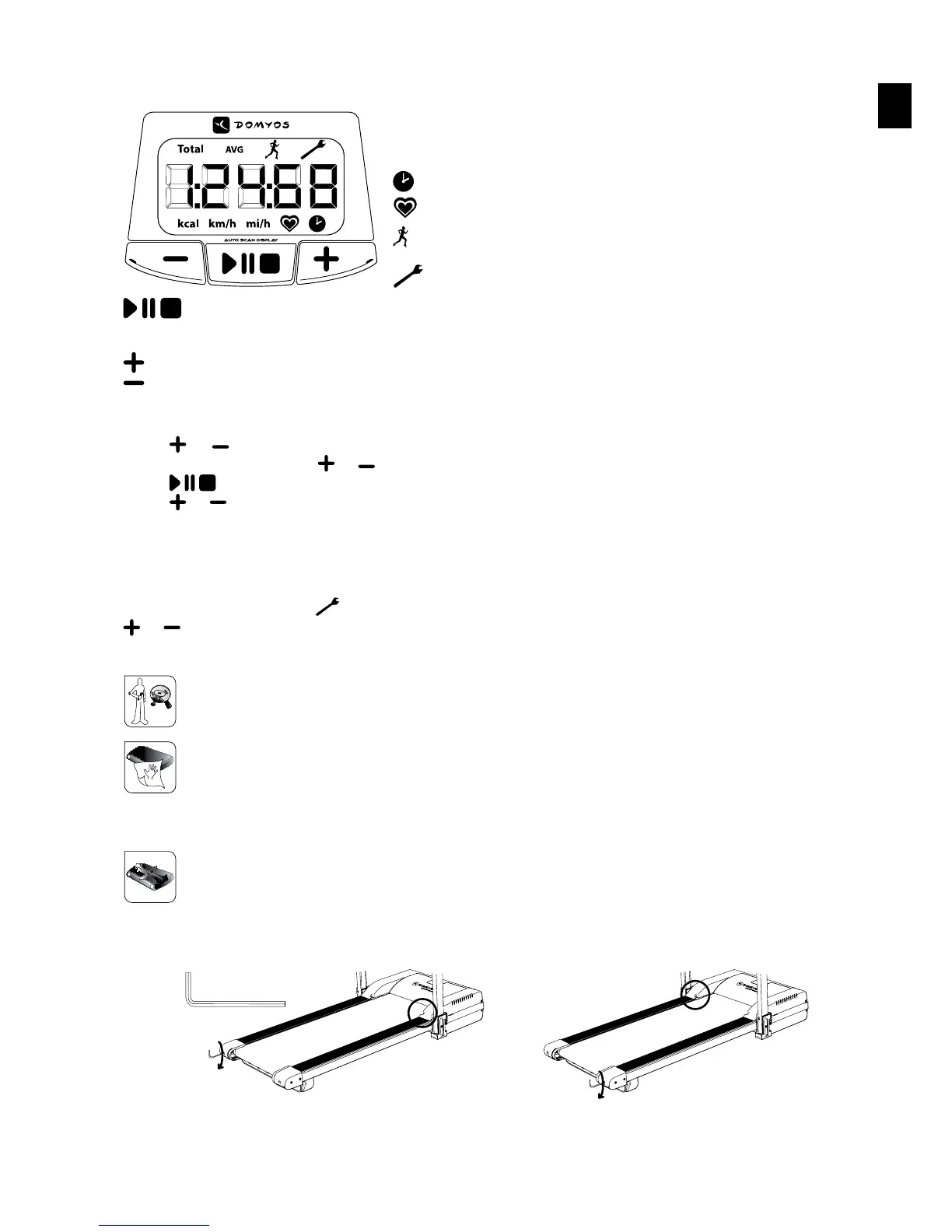EN
9
USING THE CONSOLE
km/h (mi/h) Speed
AVG Average speed
km (mi) Distance covered
Total Distance covered since the treadmill was first switched on
Time elapsed in hours: minutes: seconds
kcal Estimation of calories burned
Continuous display during the training session
Flashing display in pause mode for 3 seconds following startup
Maintenance indicator (see MAINTENANCE paragraph)
A brief push starts the treadmill (start speed = 0.5 km/h).
A brief push while the treadmill is running will pause it.
A brief push while the treadmill is paused will restart it (at the same speed as before the pause).
Holding the button down (3 seconds) will stop the treadmill and display a summary of the training session.
Increases the speed by 0.1 km/h increments
Decreases the speed by 0.1 km/h increments
MI / KM Allows you to select the measurement unit (see cursor at the back of the console)
SETTING THE SESSION TIME
Press the
and buttons at the same time. .
Enter the time of your session using the
and buttons (from 10 minutes to 2 hours).
Press the
button to start your training session.
Press the
and buttons at the same time to cancel the setting.
MAINTENANCE
Regular maintenance is necessary to maintain the performance of the machine and to extend the life of the product.
Failure to comply with maintenance recommendations may result in premature wear, permanent damage and voiding of the guarantee. If you have
any questions, please contact your local DECATHLON store or visit our website, www.domyos.com.
Please note: The maintenance indicator
appears every 200 kilometres. To make it disappear, remove the safety key from the console. Press the
and buttons at the same time and, while holding them down, re-insert the safety key.
WEEKLY MAINTENANCE
Check and, if necessary, tighten all external parts of the treadmill.
Cleaning:
• Switch off and then unplug the treadmill.
• Apply a small amount of mild, multi-purpose cleaner, using a 100% cotton cloth. Do not spray directly onto the walking belt and
do not use acid or ammonia-based cleaning products.
• Wipe the console and screens.
• Remove any dust and grime from the hand rails, uprights, foot rails, frame and motor hood. In addition, wipe the deck along the
sides of the walking belt. Do not wipe under the walking belt.
Adjusting the position of the walking belt (centring):
Locate the coloured markings at the front of the treadmill.
If you can only see the green colour on both sides, the belt is correctly centred.
I you see some red, the belt needs to be recentred. This prevents damage to the walking belt and untimely stopping.
• Run your treadmill at 4 km/h (2.5 mph) and stand behind the machine.
• If you see red on the right hand side:
Turn the left adjusting screw clockwise half a turn.
• If you see red on the left hand side:
Turn the right adjusting screw clockwise half a turn.
• Let the treadmill run long enough for the belt to reposition itself (1-2 minutes) and repeat the procedure if necessary. However,
make sure that the belt is not too tight.
