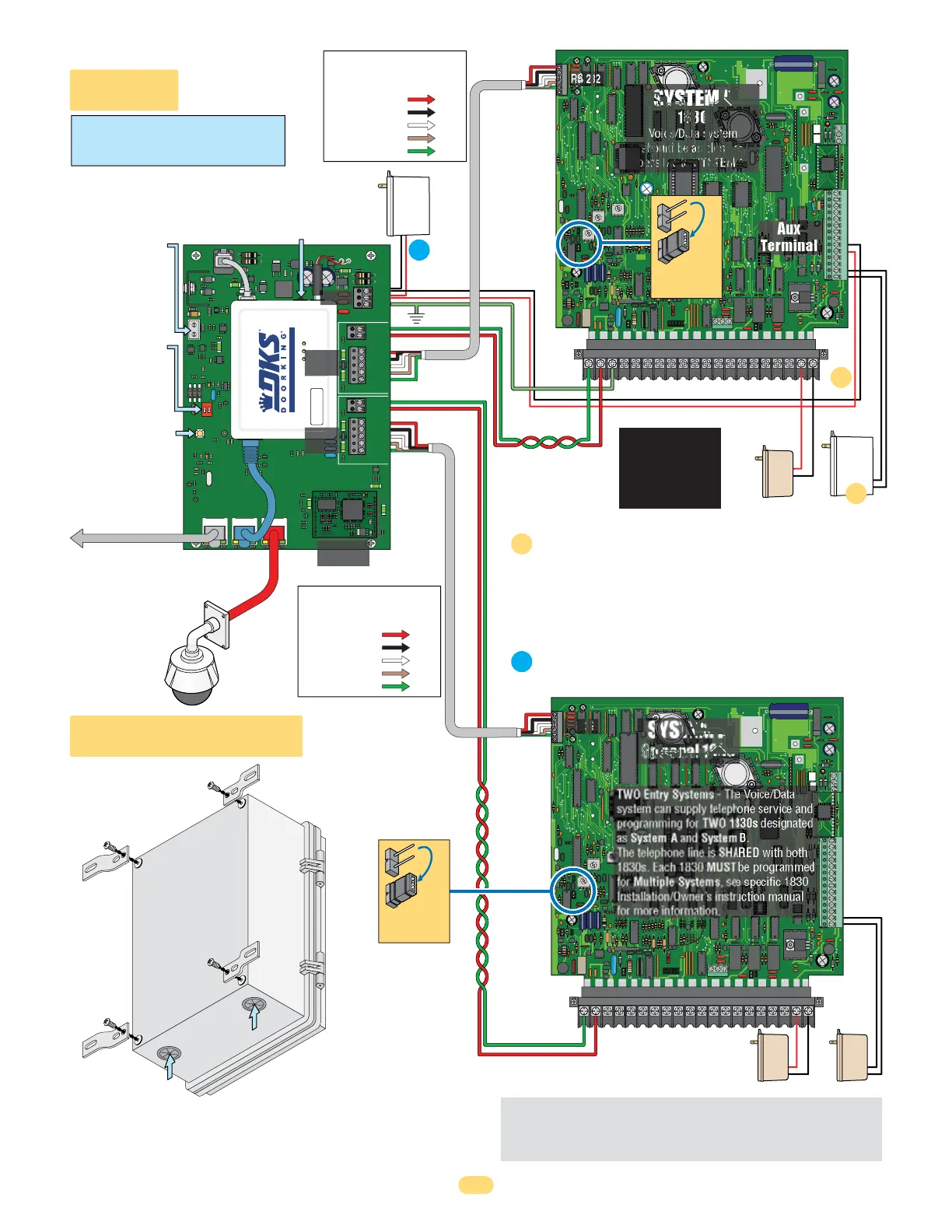2
2334-065-C-6-18
PH LINE
16VAC
16VAC
E GND
POWER
PH LINE
DATA OUT
BUSY OUT
BUSY IN
GROUND
DATA IN
PH LINE
PH LINE
DATA OUT
BUSY OUT
BUSY IN
GROUND
DATA IN
RESET LINKS
SW3
CHRG
PHONE
RJ11
Cat5 Cat5 Cat5
VOIP
BATT
BATTERY
DATA
P1 P2 P3
1
ON
2
LINK
VoIP Analog Telephone Adapter
PWR
LN
K
/
ACT
Ph
o
ne
RESET 12 VDCPHONE
LAN (Cat5)
VoIP ID Number
RS 232
RS 232
2334-010
TCP/IP
DKS
NC
NO
RING
HF
1816
HS
ON
SPK
VOL
FEED
BACK
RS 232
ELEVATOR
OFF
KEYPAD
321
3
321
MASTER
CODE
16AC16ACBAT1NO1NC1C2RY2CAZIMC
5VDCIMDSPKRCOMMICPSWCGNDPHONE
1
2
3
12345 67 891011121314
1
2
3
4
5
6
NC
NO
RING
HF
1816
HS
ON
SPK
VOL
FEED
BACK
RS 232
ELEVATOR
MIC
VOL
OFF
KEYPAD
321
321
321
MASTER
CODE
16AC16ACBAT1NO1NC1C2RY2CAZIMC
5VDCIMDSPKRCOMMICPSWCGNDPHONE
1
2
3
12345 67 891011121314
1
2
3
4
5
6
16.5VAC
40 VA
16.5VAC
20 VA
16.5VAC
20 VA
16.5VAC
20 VA
Aux
Terminal
SYSTEM A
1830
Voice/Data system
should be as close as
possible to SYSTEM A.
SYSTEM B
Optional 1830
Main Terminal
Twisted Pair
MUST be used.
Twisted Pair Phone
Line MUST be used.
Choose How to Power VoIP/RS-232 Board:
1
Wire supplied power transformer (16.5 VAC, 40 VA) to Aux
terminal 1 & 2, wire VoIP/RS-232 power terminal to Aux terminal
5 & 6. This powers VoIP/RS-232 board AND DoorKing phone entry
system’s Aux terminal. If Aux terminal 1 & 2 is already being
powered by a 16.5 VAC, 20 VA transformer, REPLACE IT with the
16.5 VAC, 40 VA transformer that is supplied to power BOTH devices.
NOT available on the 1834.
2 Wire supplied power transformer (16.5 VAC, 40 VA) DIRECTLY
to VoIP/RS-232 power terminal. DO NOT wire to Aux terminal 5 & 6.
18 AWG Min. Power Wire
500 ft RS-232 MAX
500 ft RS-232 MAX
Cat5 Cable
DATA OUT-Red
DATA IN-Black
BUSY OUT-White
BUSY IN-Brown
GROUND-Green
RS 232 Connection
1
2
3
4
5
System A
Terminal
1830
Terminal
Existing Power
Existing
Power
Supplied Power
Transformer
Supplied Power
Transformer
5 & 6
1 & 2
Earth
Ground
Data
Voice
Voice
Data
AFTER DKS Online Registration Completed,
VoIP/RS-232 Board will function.
See previous page.
Wiring
Box Installation
The plastic enclosure
comes with mounting
brackets and hardware to mount
on enclosure. Mount enclosure on
surface using appropriate hardware (not
included). IT IS NOT RECOMMENDED DRILLING
HOLES IN THE PLASTIC ENCLOSURE!
If holes must be drilled, remove the circuit board before drilling and be sure that
mounting bolts/screws do not touch the back of the circuit board. Holes must be
sealed to prevent water intrusion.
Mounting Bracket
and Hardware
Reset Timer Selector
Reset VoIP
Reset Links
Cat5 cable to Your Router
connected to the internet
See previous page.
OFF-OFF = No reset
OFF-ON = 1 day
ON-OFF = 2 days
ON-ON = 3 days
TWO Entry Systems - The Voice/Data
system can supply telephone service and
programming for TWO 1830s designated
as System A and System B.
The telephone line is SHARED with both
1830s. Each 1830 MUST be programmed
for Multiple Systems, see specific 1830
Installation/Owner’s instruction manual
for more information.
RS 232
RS 232
RS-232
“A”
DKS TCP/IP
Adapter
Power
RS-232
“B”
The EARTH GROUND must be connected to a
proper ground close by (ground rod, cold water
pipe in the ground, existing electrical ground, etc).
1816
Jumper
MUST be
Moved
1816
Jumper
MUST be
Moved
Do Not Connect
Power To A
Receptacle
Controlled By
A ON/OFF Switch.
System B Phone Line Alternate Use - If system B is not being used for a
second phone entry system, a phone can be installed and used. It shares the
phone line with the System A phone entry system. The phone cannot be
used while a transaction is taking place on System A.
1
1
16.5VAC
40 VA
2
- OR -
ONLY
ONLY
ONLY
DATA OUT-Red
DATA IN-Black
BUSY OUT-White
BUSY IN-Brown
GROUND-Green
RS 232 Connection
1
2
3
4
5
System B
Terminal
1830
Terminal
Mounting
Brack
et
and
Hardware
Wire Ru
n
Wire Ru
n
VoIP Adapter
TCP/IP Camera
Battery Back-Up
Call DoorKing
