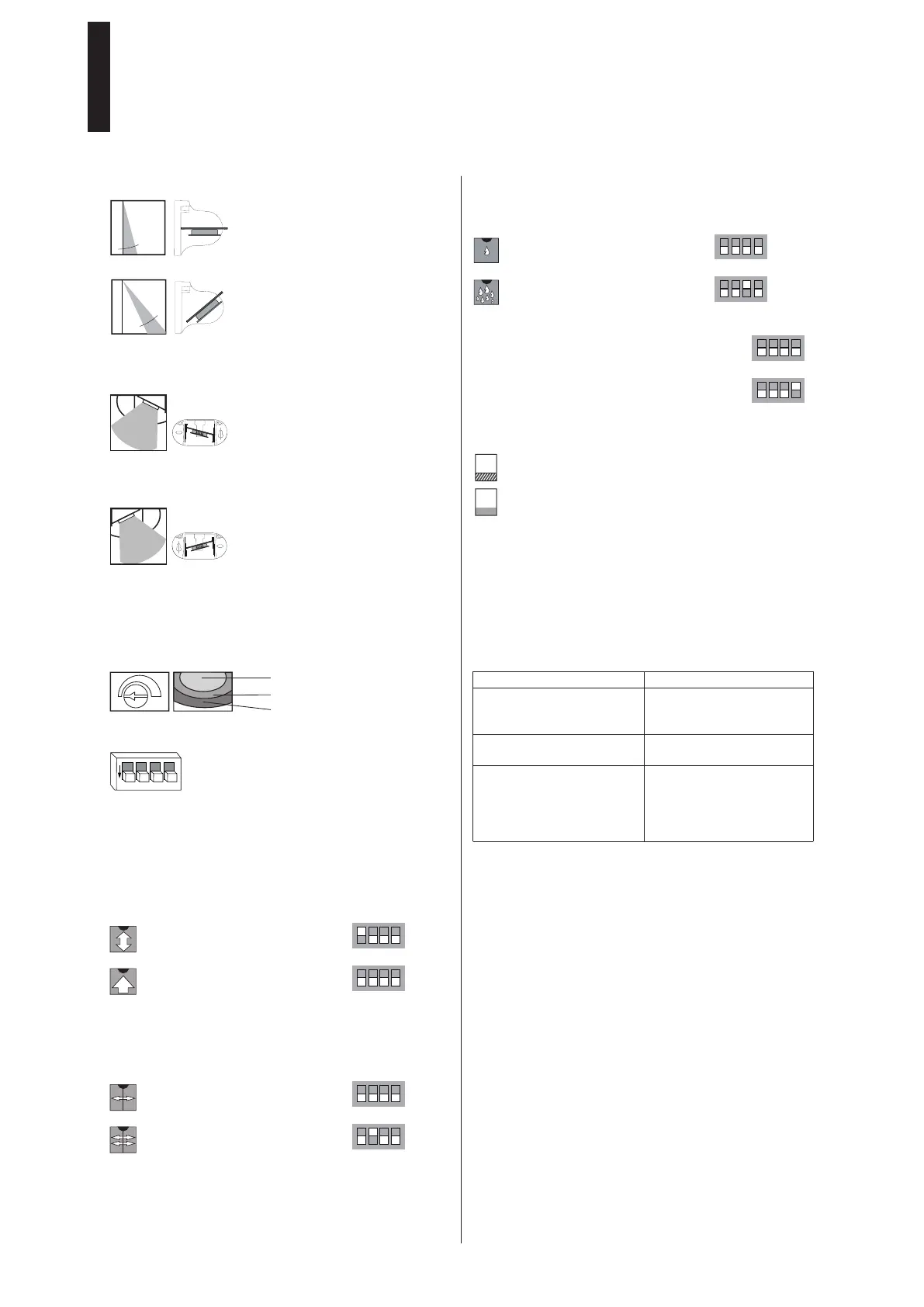PROSECURE EASY MOTION STEREO
—
2 DORMA
Immunity
Immunity allows various external interferences, e.g., rain,
vibrations and reflections to be minimized.
Low immunity
High immunity
Relay contact switching mode
Relay contact when detection is active (NO)
Relay contact when detection is passive (NC)
LED status display
Color indicator Status
Red flashing
Initialization after switching on
Red
On: Detection active
Off: No detection
Commissioning
Remove all objects from the door area that do not normally
belong there.
Switch on the device and wait 10 s (red LED flashes).
Test the settings by walking near the sensing area.
The red LED lights up when an object is detected.
Troubleshooting
Fault Corrective action
Door is detected. Reduce the detection area
size.
Adjust the inclination angle.
LED not lit up. No power supply.
Device defective.
Sensor responds to very
slight interference such as
rain, vibration or reflections
or the door opens for no
apparent reason.
Reduce the detection area
size.
Switch on cross-traffic
optimization.
Switch on immunity.
Adjusting the inclination angle
0°
The inclination angle can
be adjusted from 0° to 90°
in 10° increments using the
integral locking discs.
Increments of 5° are possi-
ble by inserting the PCB in
the locking discs.
Default setting = 15°.
40°
Setting for an inclined detection area
15° to
the left
The detection field can be
tilted 15° using the supplied
locking discs for an inclined
detection area (e.g., in revol-
ving doors).
1. Remove standard locking
discs.
2. Insert supplied locking
discs for an inclined
detection area.
3. Set desired detection
area.
15° to
the right
Detection area size
Change the size of the detection area using the
potentiometer.
min
50 %
max
Detection capabilities
off1
Setting the detection capabilities takes
place with the DIP switch. The settings are
checked by walking in the sensing area.
Default setting
DIP switch 1-4 down (OFF).
Direction detection
With direction detection, the sensor can be set to trigger
by forward movements only or by forward and backward
movements.
Without forwards or backwards
direction detection
With forwards direction
detection (towards the sensor)
Cross-traffic optimization
Cross-traffic optimization allows passers-by to be partially
suppressed. The detection field is reduced when this option
is set.
Little cross-traffic,
door opens with cross-traffic
A lot of cross-traffic,
door remains closed
