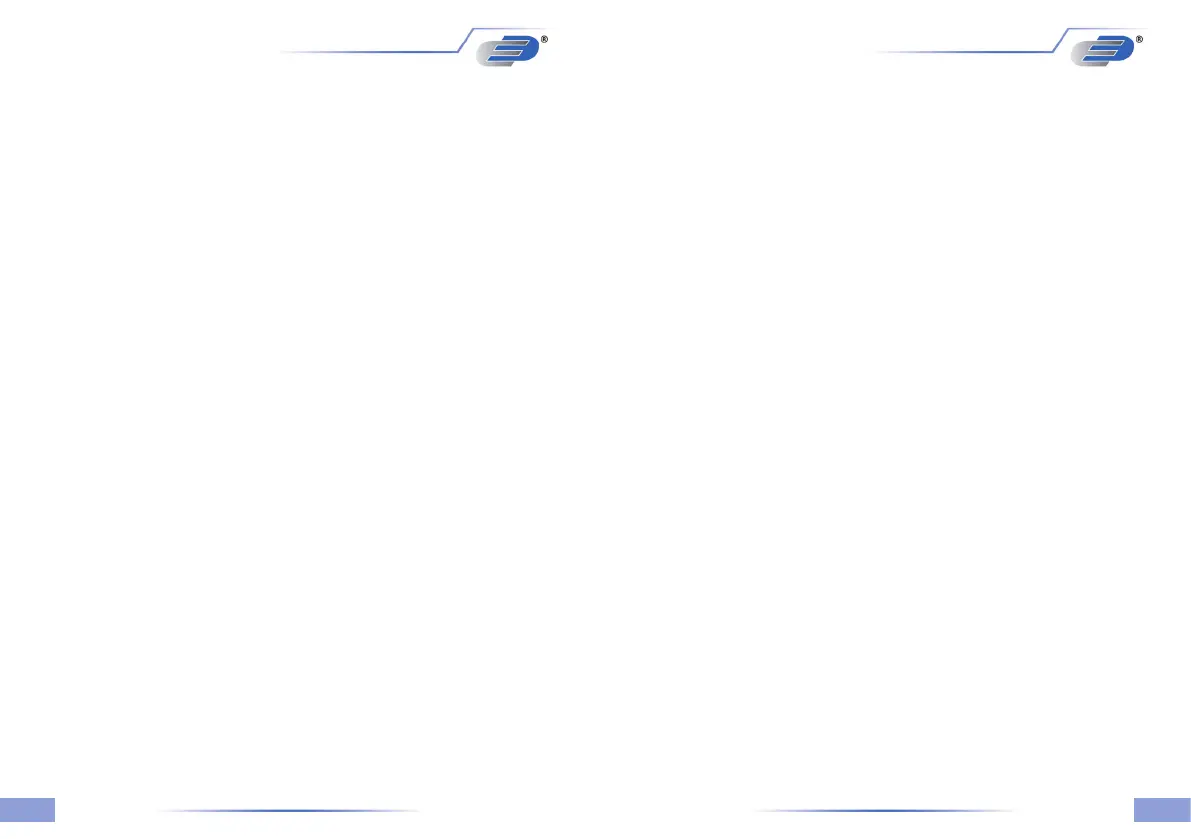1716
5.4.6 Measuring channel 2 on/off switching (P4005/P4015only)
Forswitchingon/offthesecondchannel(bottomline)pushduring
switching on the MODE-button and ON/OFF-button until
measurements appear.
5.4.7 Display differential temperature (P4005/P4015only)
Todisplaythedifferencetemperature(T1-T2)pushtheMODE-button
once. On the display appears HOLD on the bottom. Afterwards
press the MEMOUT-button once. On the display appears diFF oFF.
By pressing the MEMIN-button it is possible to select displaying
differential temperature or standard indication. In case of displaying
differential temperature on the left display margin a small “2” appears.
5.4.8 Displaying Ohm (P4000/P4005Pt100) /
Millivolt (P4000/P4005Thermocouple)
FordisplayingintheunitOhm(P4000/P4005)orMillivolt(P4010/
P4015)holdtheON/OFF-buttonandMEMIN-buttontogetherduring
switch on procedure until a measurement value appears.
Incaseofhavinga2-channelinstrument(P4005/P4015)the
instrumentswitchesintotheseconddisplayline(forchannel2)after
enteringtherstcorrectionvalue.
If an offset value has been used a small “o” appears in the status
line, if offset values has been used for both channel “oo” appears in
the status line. Note pic. E
5.4.3 Display HOLD MAX MIN AVE
AfterpushingrsttimetheMODE-button(HOLD/MAX/MIN/AVE)
the actual value will be held on the display. Pushing again the key
(HOLD/MAX/MIN/AVE),thesavedmaximum-,minimumand
average value will be displayed.
Note:Duringtherecallofthememorydatatheextremes(MAX/
MIN)andtheaveragevalue(AVE)willnotbecalculatedorcarried
on.
Clearingthememory(MAX/MIN/AVE)
PressCLEAR-buttononcetoerasethestoredmaximum,minimum
and average from memory.
5.4.4 19-Measurement memory
The instruments series P4000 provides a 19 measurement memory
function. For saving the displayed measurement push the
MEMIN-button. On the bottom of the display the memory position
will shown. To readout the memory push the MEMOUT-button.
On the bottom of the display the position of the memory will be
displayed(1-19).ForclearingthememorypushoncetheCLEAR-
button while displaying the memory measurements.
5.4.5 AUTO-OFF-Function
The Instruments series P4000 will switch off automatically after
15 minutes without pressing any key. Pressing the CLEAR-button
and switching on the instrument simultaneously can disable this
function when dAoff is displayed. After switching off the instrument
thisfunctionwillbedisabledagain(Auto-Offafter15minutes).
5.5 USB-Connection
ByaUSBconnectiontheinstrumentwillbepowersupplied(USB
powerpackorjustUSBconnectionwithaComputer).
ThroughouroptionalDE-GraphWindowsSoftware(OrderCode
5090-0081)itispossibletotransfermeasurementsonlinetoaPC
(onlinedocumentation).