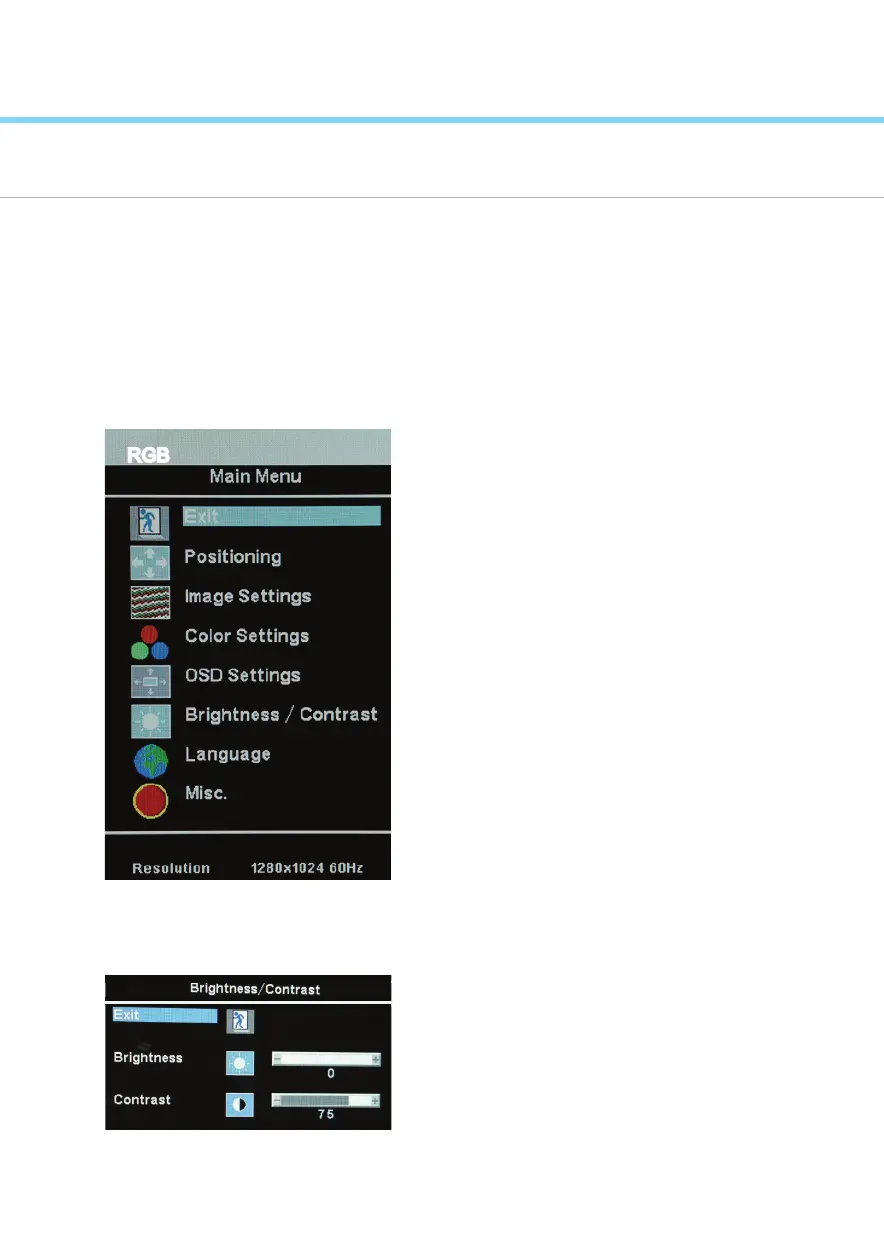12
How to adjust monitors
OSD Functions Description
Brightness/Contrast.
- Press ‘BRI HOT’ button on the monitor to
adjust the Brightness and Contrast of the
Display.
(while in RGB mode)
Positioning, Image Settings, OSD Settings,
and Misc. options are available.
Note!
While in DVI mode, Positioning and Image-
Settings are not available.
Adjusting the Monitor Screen
OSD Menu
Brightness/Contrast
RGB
Press MENU button to open OSD Menu window.
Press VOL+ and VOL- buttons to navigate through different menus
and press MENU again to select.
