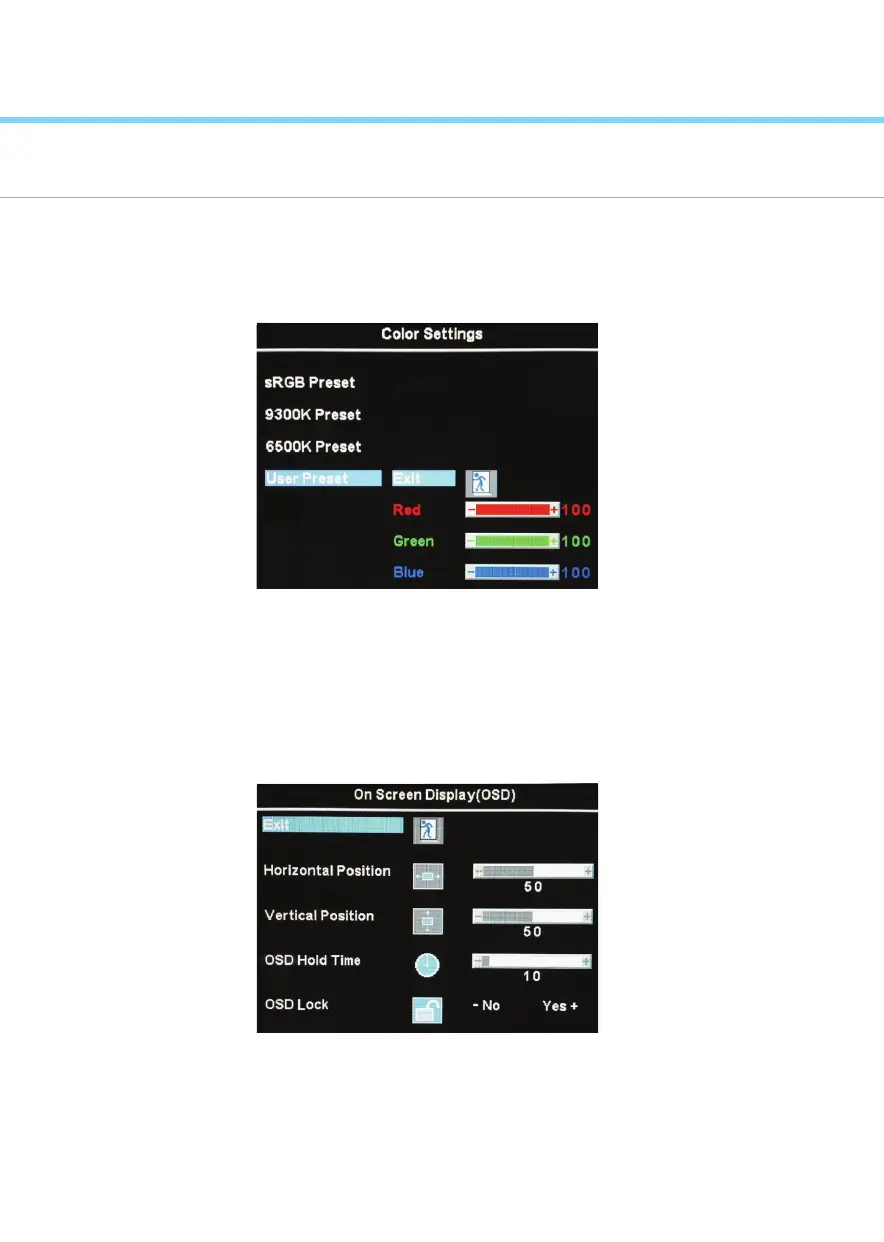14
How to adjust monitors
OSD Functions Description
Adjusting the Monitor Screen
Color Settings.
- sRGB, 9300K, 6500K : Lets you select a preset color temperature.
- 9300K : Cool Tone - 6500K : Warm Tone
- Can adjust three colors, red, green and blue, individually, if User Preset is selected.
On Screen Display Settings.
- Horizontal Position : Adjusts OSD screen left or right.
- Vertical Position : Adjusts OSD screen upwards or downwards.
- OSD Hold Time : Adjusts OSD time on screen, 0~60 seconds.
- OSD Lock : Locks the OSD functions.
On Screen Display(OSD)
Color Settings
