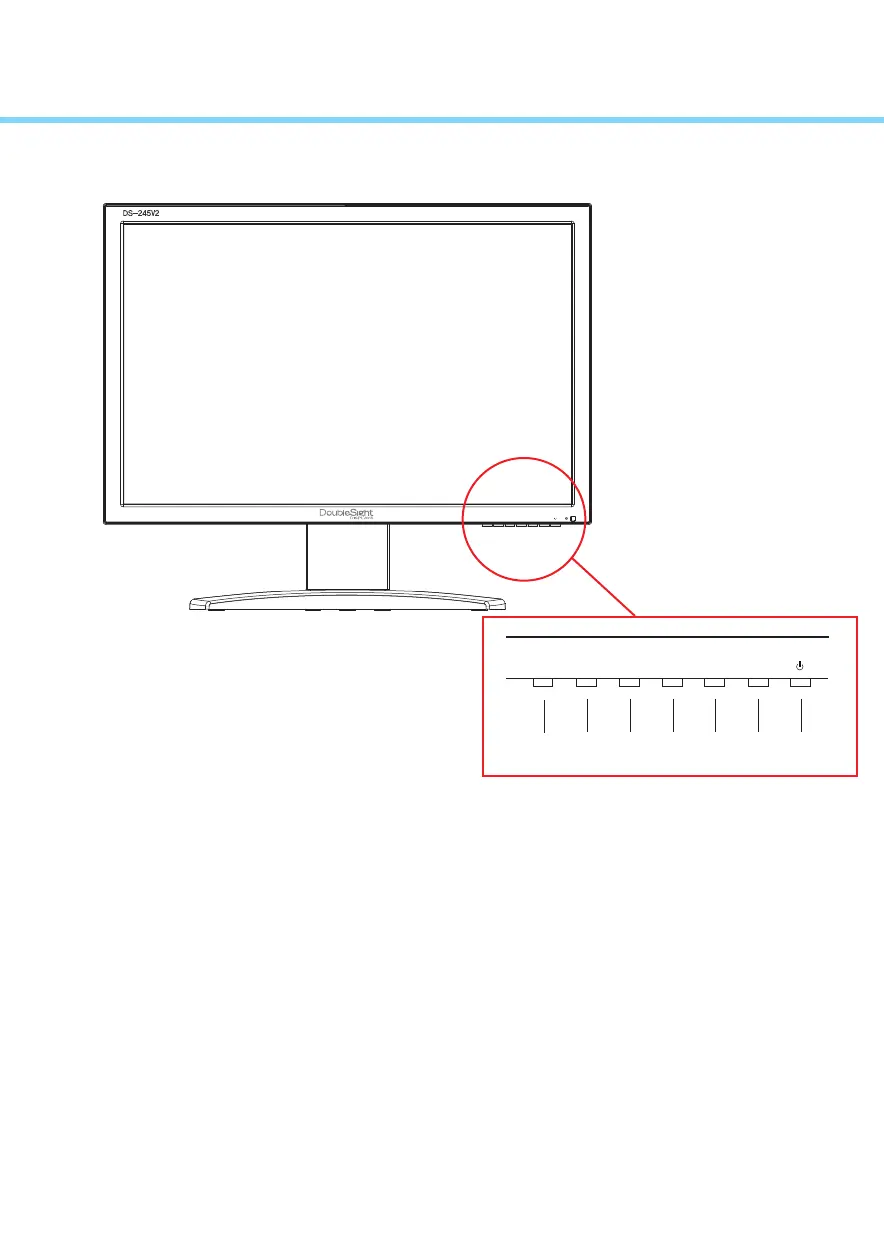Component Name & Introduction
9
① SELECT : Input Source Select / OSD SubMenu Exit
② MENU : OSD Menu On, Off / OSD SubMenu Select
③ VOL+ : Volume Up / OSD Menu Up, Channel Up
④ VOL- : Volume Down / OSD Menu Down, Channel Down
⑤ BRI HOT : Adjusts Brightness / Contrast
⑥ AUTO : In RGB mode, AUTO Adjust In Progress
⑦ POWER : Power On / Off
FRONT
SELECT MENU VOL+ VOL- BRI HOT AUTO
SELECT MENU VOL+ VOL- BRI HOT AUTO
* Actual Image May Vary